You are troubleshooting a TCP connection that is not being optimized. On the Current Connections report, you expand the connection and see the pass-through reason is ‘Pre-existing connection’. Without restarting the oprimization service, how could you get this connection to optimize?
-- Exhibit –
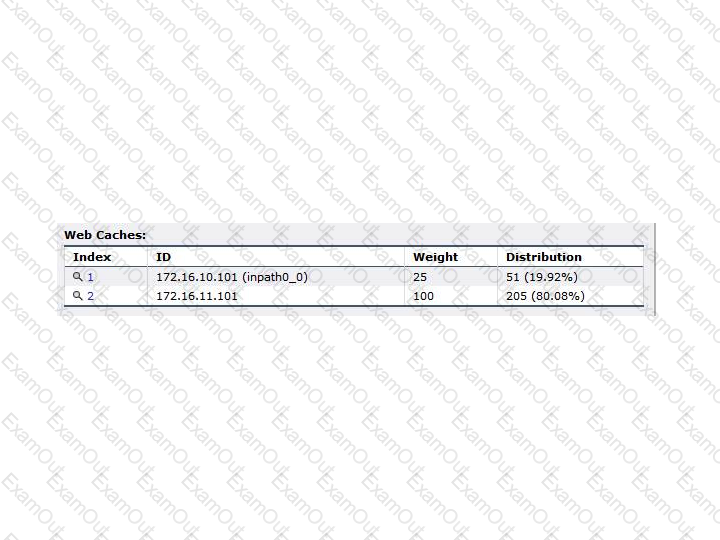
-- Exhibit --
Refer to the exhibit. In a WCCP environment with R3, SH10 and SH11, the following screenshot shows that the load is not being distributed evenly in between the Steelhead appliances. Why?
A customer would like to optimize an in-house application running over UDP. What is required in order to do this? (Choose two.)
The SteelHead REST API connectivity can be used for which of the following?
-- Exhibit –

-- Exhibit --
Refer to the exhibit. What does the display represent? (Select 2)
A user downloads a Microsoft Excel document from a server over an optimized connection. The transfer is very fast. The user makes some changes to the spreadsheet and then saves the document. The transfer is very slow. The user edited a Word document shortly before but that downloaded and saved at the same fast speeds. What happened to the Excel document?
What is the purpose of ‘Peer Affinity’ on the Interceptor?
Examine the diagram below. The customer needs to optimize data center servers and also servers within the DMZ but wants to keep the SteelHead behind the firewall. Which optimization mode would support this environment?
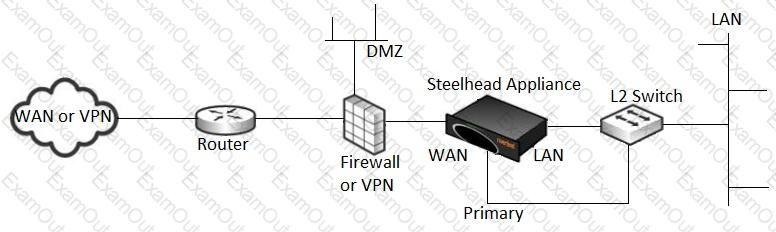
You are troubleshooting a connection which is being passed-through. An in-path rule to optimize it is present, both SteelHeads are working and not in admission control. You examine the logs and find:
[intercept.WARN] asymmetric routing between 10.11.111.19:33262 and 10.11.25.23:5001 detected (no SYN/ACK)
What is the reason for the asymmetry?
You have just completed upgrading the software version on your SteelCentral Controller for SteelHead Mobile. What will happen to the software on the SteelHead Mobile clients?

