An administrator has been troubleshooting an issue where a single device is unable to check in to VMware Workspace ONE UEM and receive commands All services are functioning, and this issue appears to be isolated to this specific device. Service logs have also been reviewed and do not show any instances of communication with the device in question.
Which troubleshooting step should be taken next to find the root cause, while not causing any data loss to the end user's device?
A dozen users just reported various issues with VMware Workspace ONE UFM managed applications on their Android and iOS devices The administrator would like to use VMware Workspace ONE to simultaneously gather detailed troubleshooting information about all these devices with one action
Which form of logging should be used to accomplish this goal?
Upon deploying a fresh Unified Access Gateway via the OVF template, the administrator sees the following:
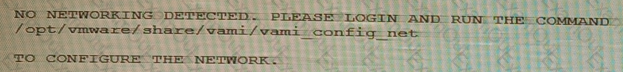
Refer to the exhibit.
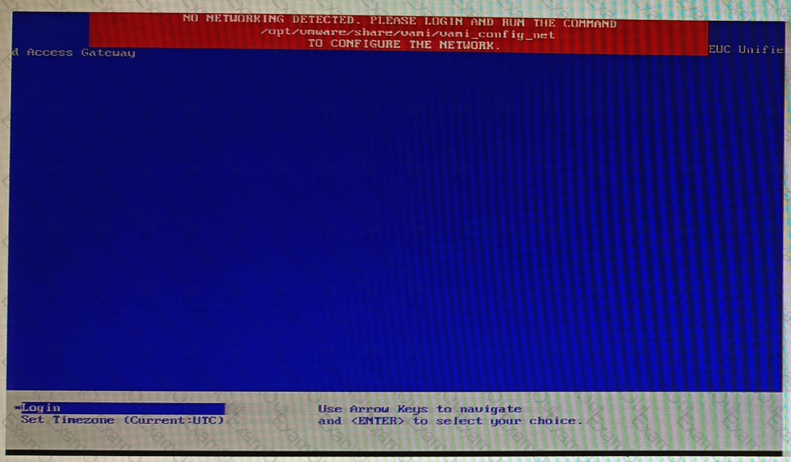
The administrator would like to avoid running the VAMI command and reconfiguring the network Which other option to remediate this error message is possible?
Which AWCM page would provide a detailed summary of the health of the AWCM service?
An administrator is getting reports that the profile status on multiple devices is not updating and need view the log which provides information about profile samples from the device. Which log should be viewed?
A VMware Workspace ONE UEM administrator is troubleshooting an internal application installation that affects one Android device. Which two pieces of information will help the administrator with this task? (Choose two)
An administrator is unable to enroll Android devices with directory accounts but successfully enrolled the device with a basic working previously.
Which logs should the administrator review to begin troubleshooting the Android directory account enrollment issue?
A user reported that they were unable to see some of the expected applications and also did not receive the Wi-Fi profile. The profile status, application status, and device-related logging need to be seen to solve the problem:
Which console page should be used to see this information?

