Cloud Kicks (CK) wants to use CRM Analytics to analyze trends of its sales pipeline in order to accelerate the company's sales process. To do so, CK needs to know the average time an opportunity
spends in each stage. The data can be found in the Opportunity History object, but the value is not pre-calculated in Salesforce, so a consultant recommends using a recipe to calculate it.
How should the consultant use a recipe to calculate the average time an opportunity spends in each stage?
A CRM Analytics consultant is asked to help a company report on its sales activity. The company wants to train some users to create dashboards. The company also wants one other specific team to be able to use the dashboards.
What should the consultant do to address these requirements?
Cloud Kicks has informed CRM Analytics developers that they have two scenarios with restricted row-level security.
The parameters being:
1. Non-CXOs and VPs working in EMEA can have access to EMEA records only.
2. CXOs and VPs should have access to all data irrespective of the region (APAC, EMEA, etc.).
Which sharing method works for this scenario?
A system administrator and a CRM Analytics consultant are working together on deploying arecipe/dataflow and a dataset to another org. Prior to this deployment, a package was deployed with all the custom fields used in the dataflow and dataset.
While running the recipe/dataflow in the target environment, the consultant encounters multiple errors related to these custom fields.
How should this be resolved?
CRM Analytics users at Cloud Kicks are granted access to an app with specific dashboards. When trying to download a specific widget, they are unable to do so.
What is causing the issue?
Which capability can a consultant use if “Deploy without connecting to a Salesforce Object” is selected while deploying the model?
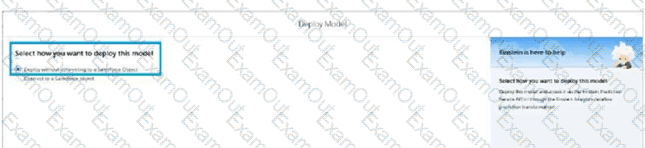
Cloud Kicks has a dashboard that displays accounts and opportunities data in a table that contains actions to open the records in Salesforce. Since the company has allowed several accounts to be
created with the same names, when users try to perform actions, they are prompted with only a record ID to select, leaving the users confused and unable to act.
How should the CRM Analytics consultant solve this problem?
consultant is tasked with creating an opportunity dataset for a new analytics app. One requirement is to make sure users only see the opportunities they have access to in Salesforce. Opportunity records are private but shared using the role hierarchy. The consultant runs
the sharing inheritance coverage assessment and finds that the VP of sales is not covered by the sharing inheritance. The consultant decides to proceed with using sharing inheritance for the dataset.
What else does the consultant need to do?
A CRM Analytics consultant is building a dashboard for Cloud Kicks that is embedded in a separate Lightning page called "Management Dashboard" using a CRM Analytics Dashboard Component. The system administrator and the contract manager should both have access. The system administrator is able to see the dashboard and the data, but the contract manager sees a blank Lightning page.
What is causing the issue?
A CRM Analytics consultant has been asked to refactor a dashboard so that it loads quicker. After some analysis, the consultant found that most of the dashboard queries run in less than 5 seconds; however, the Opportunities Table takes more time to load when scrolled down from its initial view.
How should the consultant improve the performance of this dashboard?

