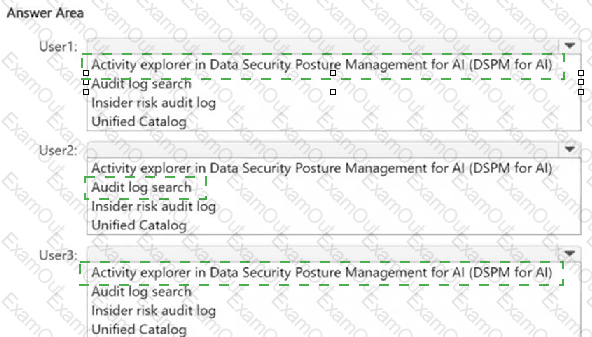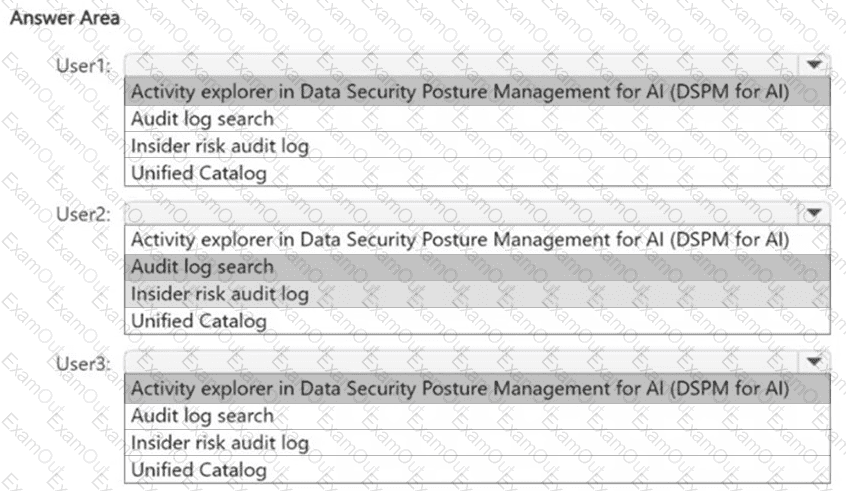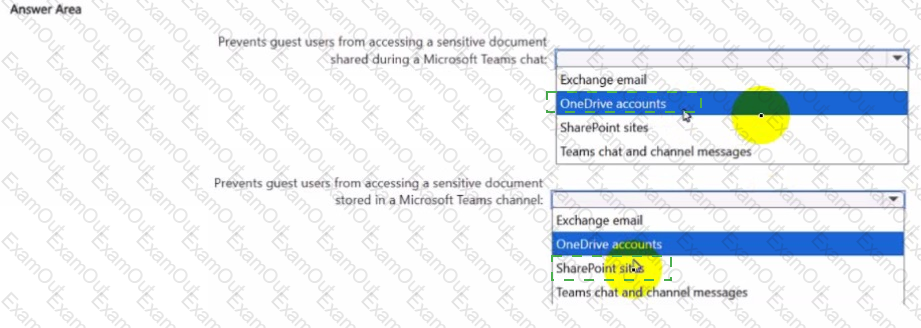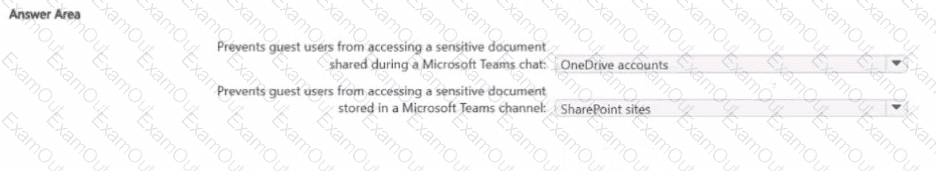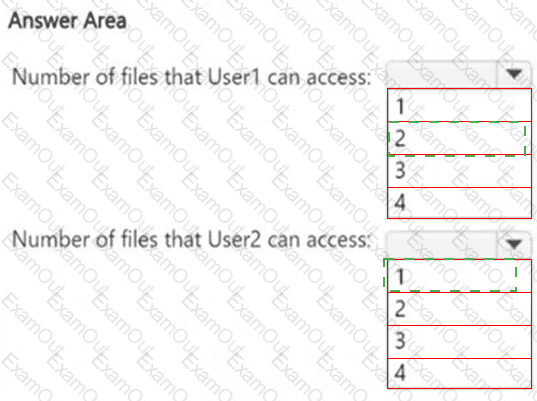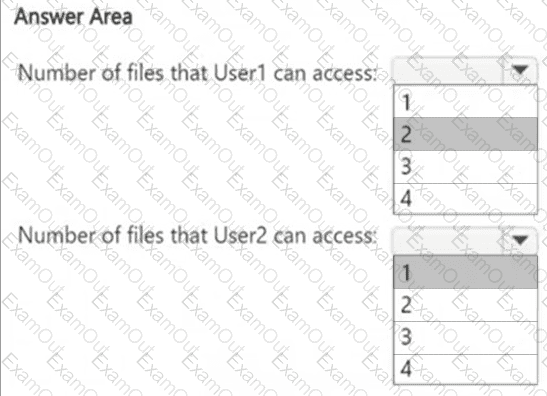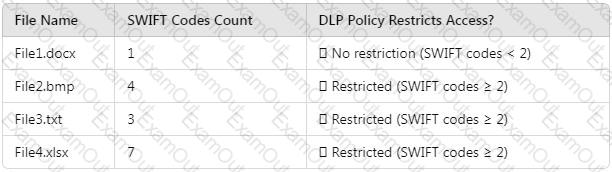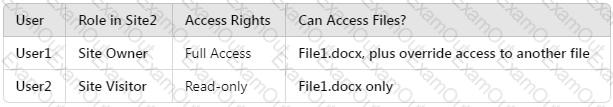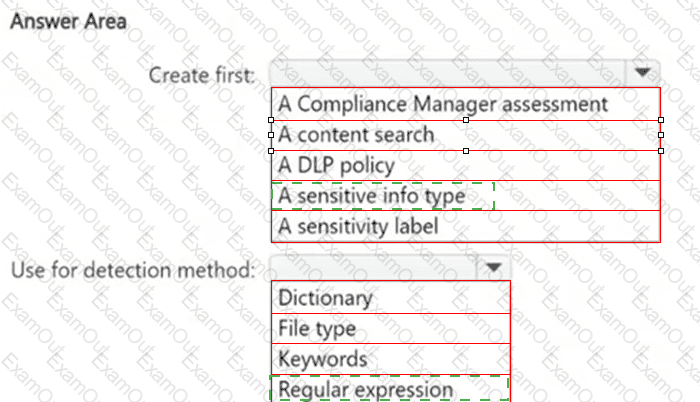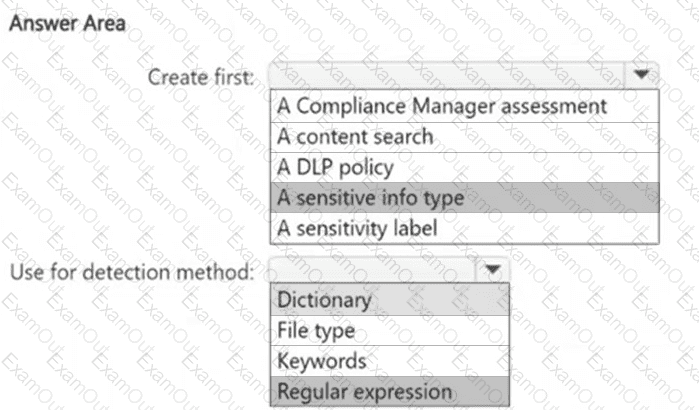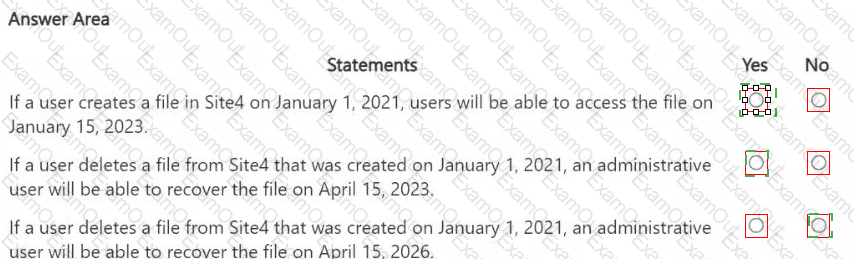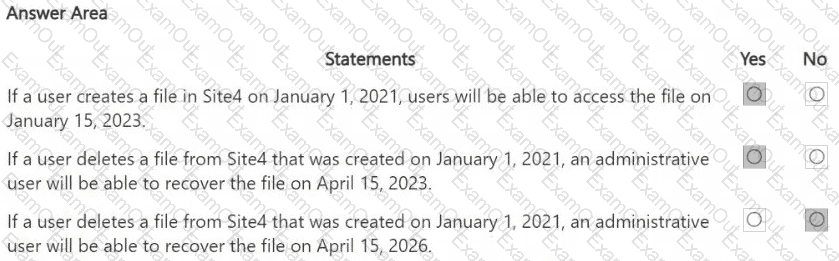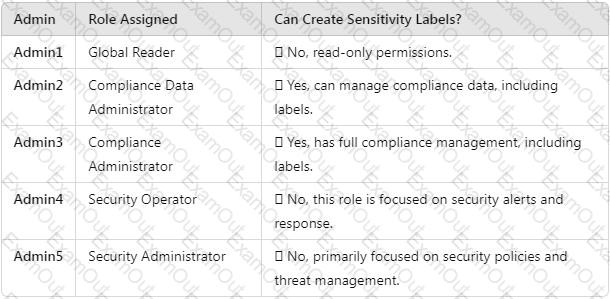You have a data loss prevention (DLP) policy configured for endpoints as shown in the following exhibit.
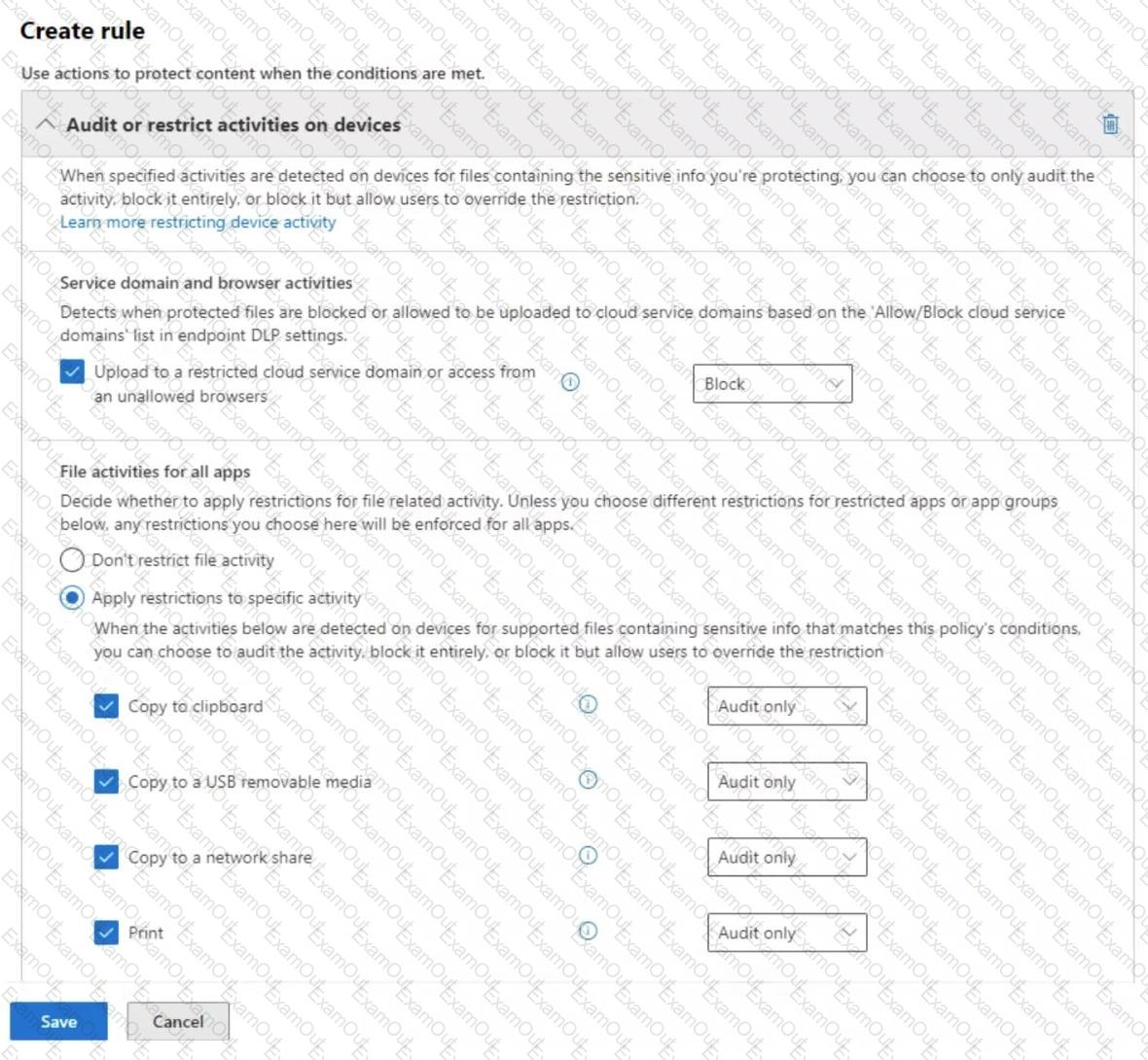
From a computer named Computer1, a user can sometimes upload files to cloud services and sometimes cannot. Other users experience the same issue.
What are two possible causes of the issue? Each correct answer presents a complete solution.
NOTE: Each correct selection is worth one point.
HOTSPOT
You have a Microsoft 365 E5 subscription. The subscription contains devices that are onboarded to Microsoft Purview and configured as shown in the following table.
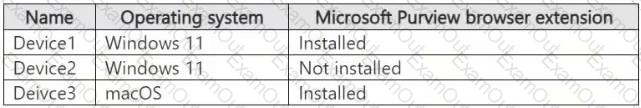
The subscription contains the users shown in the following table.
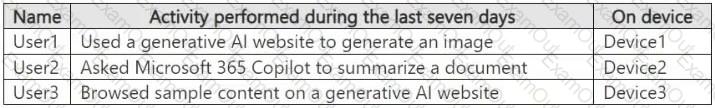
You need to review the activities.
What should you use for each user? To answer, select the appropriate options in the answer area.
NOTE: Each correct selection is worth one point.
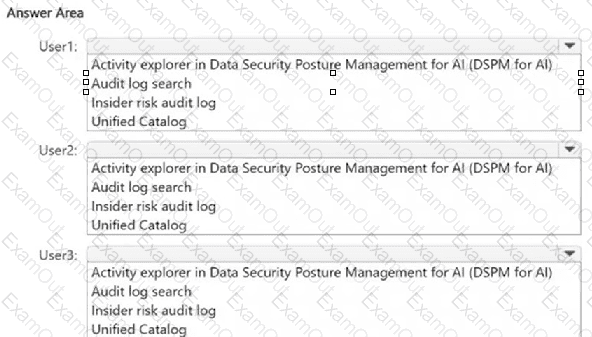
Note: This question is part of a series of questions that present the same scenario. Each question in the series contains a unique solution that might meet the stated goals. Some question sets might have more than one correct solution, while others might not have a correct solution.
After you answer a question in this section, you will NOT be able to return to it. As a result, these questions will not appear in the review screen.
You have a Microsoft 365 subscription.
You have a user named User1. Several users have full access to the mailbox of User1.
Some email messages sent to User1 appear to have been read and deleted before the user viewed them.
When you search the audit log in the Microsoft Purview portal to identify who signed in to the mailbox of User1, the results are blank.
You need to ensure that you can view future sign-ins to the mailbox of User1.
Solution: You run the Set-MailboxFolderPermission -Identity "User1" -User User1@contoso.com -AccessRights Owner command.
Does that meet the goal?
You create a data loss prevention (DIP) policy that meets the following requirements:
• Prevents guest users from accessing a sensitive document shared during a Microsoft Teams chat
• Prevents guest users from accessing a sensitive document stored in a Microsoft Team? channel
Which location should you select for each requirement? To answer, select the appropriate options in the answer area NOTE: Each correct selection is worth one point.
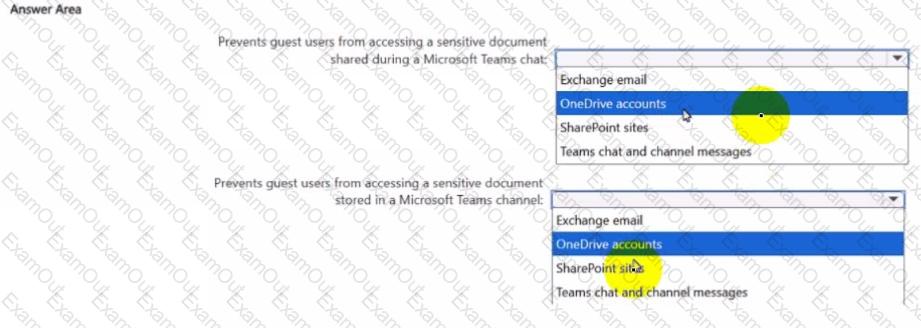
You have a Microsoft SharePoint Online site named Site1 that contains a document library. The library contains more than 1,000 documents. Some of the documents are job applicant resumes. All the documents are in the English language.
You plan to apply a sensitivity label automatically to any document identified as a resume. Only documents that contain work experience, education, and accomplishments must be labeled automatically.
You need to identify and categorize the resumes. The solution must minimize administrative effort.
What should you include in the solution?
Note: This question is part of a series of questions that present the same scenario. Each question in the series contains a unique solution that might meet the stated goals. Some question sets might have more than one correct solution, while others might not have a correct solution.
After you answer a question in this section, you will NOT be able to return to it. As a result, these questions will not appear in the review screen.
You have a Microsoft 365 tenant and 500 computers that run Windows 11. The computers are onboarded to Microsoft Purview.
You discover that a third-party application named Tailspin_scanner.exe accessed protected sensitive information on multiple computers. Tailspin_scanner.exe is installed locally on the computers.
You need to block Tailspin_scanner.exe from accessing sensitive documents without preventing the application from accessing other documents.
Solution: From Microsoft Defender for Cloud Apps, you create an app discovery policy.
Does this meet the goal?
HOTSPOT
How many files in Site2 can User1 and User2 access after you turn on DLPpolicy1? To answer, select the appropriate options in the answer area.
NOTE: Each correct selection is worth one point.
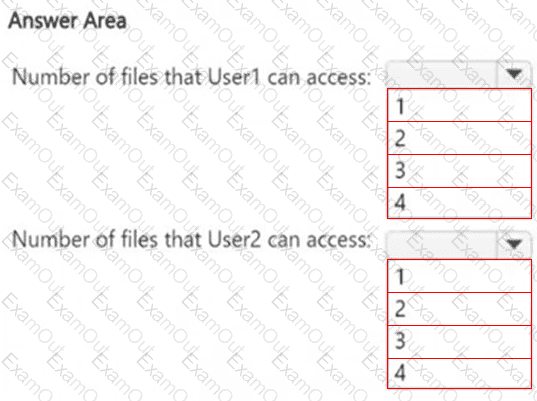
HOTSPOT
You need to meet the technical requirements for the confidential documents.
What should you create first, and what should you use for the detection method? To answer, select the appropriate options in the answer area.
NOTE: Each correct selection is worth one point.
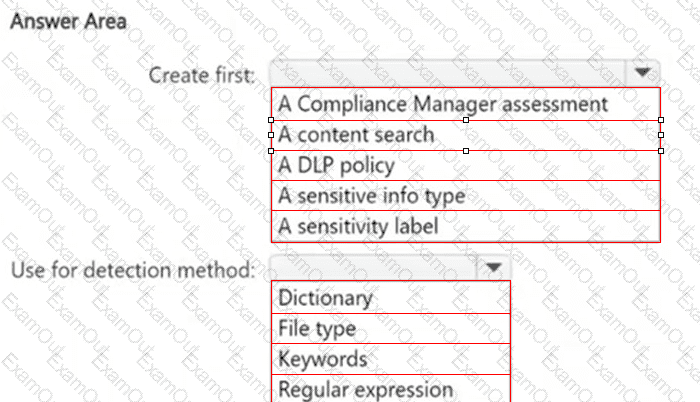
HOTSPOT
You are reviewing policies for the SharePoint Online environment.
For each of the following statements, select Yes if the statement is true. Otherwise, select No.
NOTE: Each correct selection is worth one point.
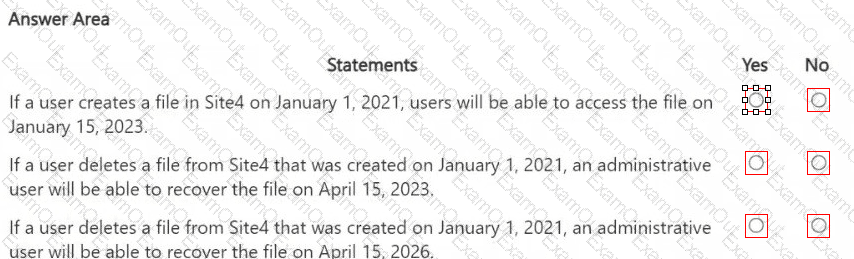
You need to meet the technical requirements for the creation of the sensitivity labels.
To which user or users must you assign the Sensitivity Label Administrator role?