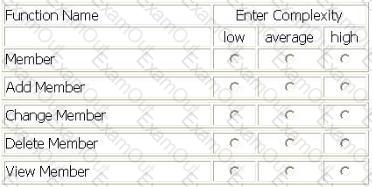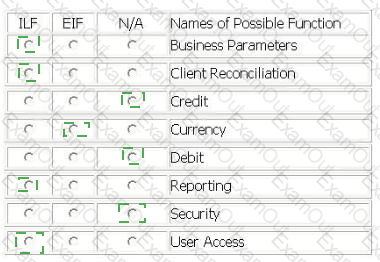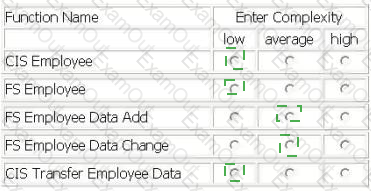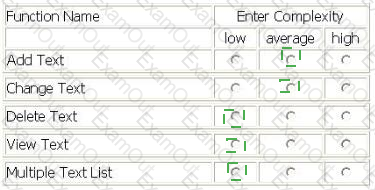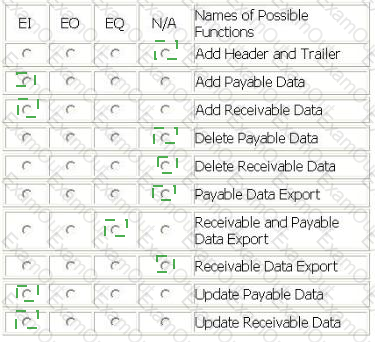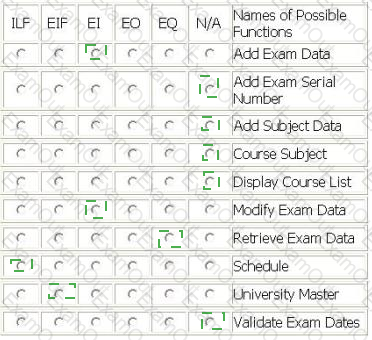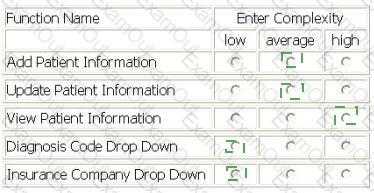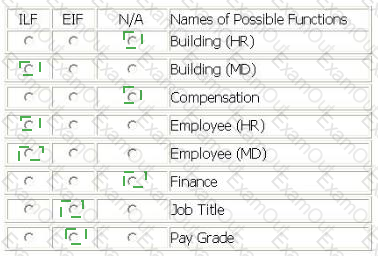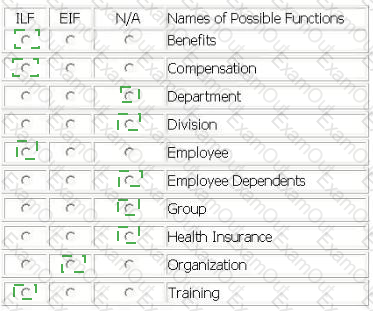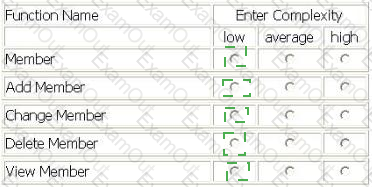The Account Reconciliation Application (ARA) is used by banking operations to match credit (in) and debit (out) transactions within client accounts. Both credit and debit transactions are received from several other applications and stored as the Client Reconciliation logical file. ARA is capable of automatically matching transactions based on the Business Parameters logical file which is maintained by users in the ARA.
Access permissions in the User Access logical file are maintained by users in the ARA, and contain online user account permissions and approval levels.
The users can maintain their own report forms in the Reporting logical file. All reports use the Currency logical file, which is maintained by an external application, to convert the local payment currency to Euros.
From the Names of Possible Functions listed identify the data functions for the ARA. Select N/A if a Name of Possible Function does not apply.
Identify the functions used:
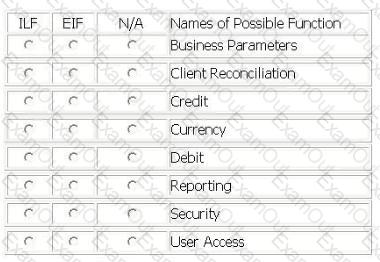
Several data functions are described in the scenario for the Internet Application (IA):
The user may query store locations where an order can be picked up. The Store Location logical file is updated in the IA as new locations open
The user may pay their internet shopping bill using the purchase item option. This option updates the Customer logical file with the date of purchase, the Inventory logical file with stock number and quantity, and Purchase History logical file with date, stock number, price and discounts applied.
Prior to the completion of the purchase item option the purchase amount is converted from US dollars into the user' s local currency. The currency conversion requires reference data from the Currency Exchange logical file, which Is maintained through the Financial application. The Currency Exchange file is updated daily. The payment code is used to determine how the payment will be made.
If this is the user's first purchase, customer Information is added to the Customer logical file. As part of adding customer information the Country file is referenced in order to store country code in the Customer logical file rather than country name.
From the Names of Possible Functions listed identify the data functions for the IA. Select N/A if a Name of Possible Function does not apply.
Identify the data functions used:
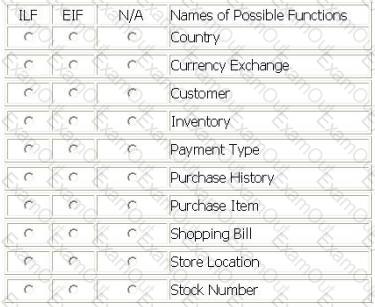
CORPORATE INFORMATION SYSTEM (CIS) - EMPLOYEE DATA TRANSFER
From the CIS main menu, the CIS user selects the Transfer Employee Data option.
The Transfer Employee Data option creates a transaction file of CIS Employee logical file records that have a status flag equal to Add or Change. Each record in the transaction file contains employee badge number, first name, last name, phone number, facility, supervisor badge number, organization, job code, and status flag.
The CIS transaction file is written to the Financial System (FS) server's temporary file work area. This data transfer is a user requirement for both applications.
From the FS main menu, the FS user selects the Load Employee Data option.
The Load Employee Data option accesses the CIS transaction file from the FS server's temporary file work area. The Load Employee Data option processes the input records according to the status flag, initiating different processing logic for Add and Change. The Load Employee Data option loads all attributes from each record to the FS, except the status flag.
As part of the same elementary process, when an employee is being Added or Changed to the FS Employee logical file it also saves the employee's pay grade code, retrieved from the Payroll System.
Both applications have a requirement to access a version of the Employee logical file.
Determine the complexity for the functions listed.
Select the complexity for each function:
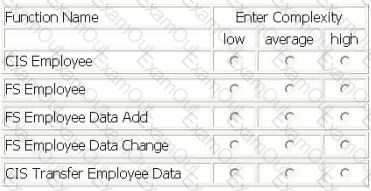
LIBRARY INFORMATION SYSTEM (LIS) - REGISTER A TEXT
The LIS user Adds data related to a new text in the Library, by entering ISBN code, title, author, publisher, series, typology, publishing date and acquisition date on the screen and pressing the OK button. All data entered is maintained in the Text logical file. The ISBN code and the publisher are validated against the Publishers Guide logical file.
The LIS user Views data related to an existing text in the Library by entering the ISBN code, title, author or publisher on a selection screen.
If only one text matches the selection criteria, the View Text screen is displayed. ISBN code, title, author, publisher, series, typology, publishing date and acquisition date are displayed.
If a record in the Text logical file does not match the criteria entered, an error message is displayed to the user.
If more than one record matches the criteria, the Multiple Text List List is displayed. For each of the texts that matches the criteria the following attributes are shown: ISBN code, title, author, publishing date and the percentage match to the criteria. The LIS user can display the View Text screen by selecting a single text and pressing the OK button.
The LIS user Changes Text text data by changing any values on the View Text screen with the exception of the ISBN code and pressing the Change button. If the publisher is changed it is validated against the Publishers Guide logical file.
The user Deletes text data from the Text logical file by entering on the screen the ISBN code of the text and pressing the Delete button.
Determine the complexity of the following functions:
Select the complexity for each function:
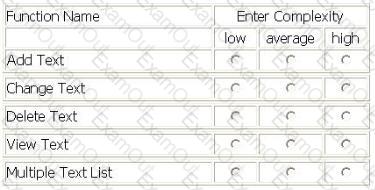
A Corporate Finance application is being developed.
The application adds or updates the Receivable logical file and the Payable logical file. The user requires that this information is sent to the Accounts application to keep accounting records consistent. The combined receivable and payable data is sent to the Accounts application daily at 8:00 PM.
When implementing a solution to send the receivable and payable information, it was decided to include a header and trailer record with the accounts information. These records are used by the Corporate Finance user to ensure that everything was technically correct when transmitting the file.
From the Names of Possible Functions listed identify the transactional functions for the Corporate Finance application. Select N/A if a Name of Possible Function does not apply.
Identify the functions used:
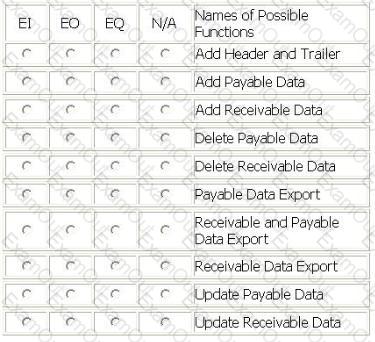
EXAM SCHEDULING APPLICATION (ESA) - EXAM SCHEDULING SCREEN
The controller uses a screen to schedule exams for various courses and subjects. The exam serial number from the University Master logical file, maintained by the University Master Information application, is entered in the screen. On pressing the RETRIEVE key, the exam status, exam name, controller number, finals week start date and finals week end date are displayed.
Detailed exam schedules stored within the Schedule logical file are also displayed on the screen as part of the RETRIEVE.
By pressing the ADD key or MODIFY key, the user may add or update the course id, subject id, exam date, start time, end time, proctor and message using exam serial number as the key field. The data is saved in the Schedule logical file with the 'pending approval' in the exam status.
Course id, subject id and exam date pick lists provide data from static tables.
The exam date should be within the finals week start and end dates
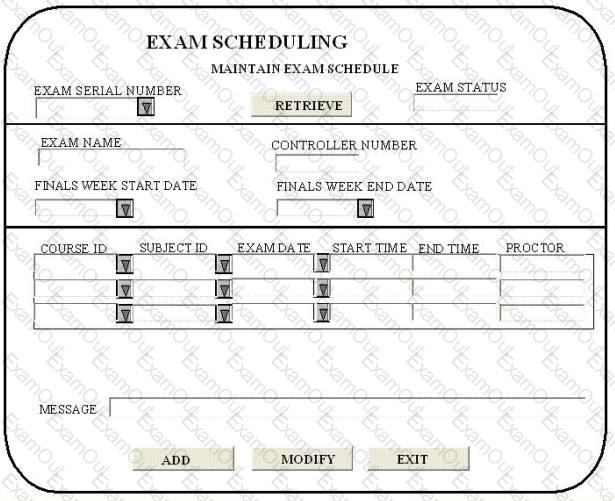
From the Names of Possible Functions listed identify the base functional components for the ESA application. Select N/A if a Name of Possible Function Type does not apply.
Identify the functions used:
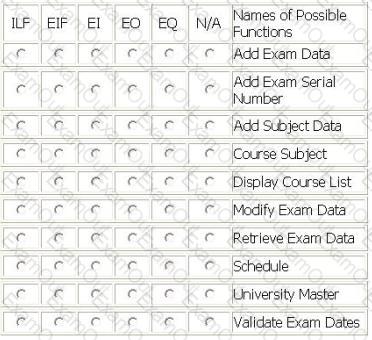
The Patient Billing application includes functionality to maintain the Patient logical file.
The user enters a patient id and presses the View button to display an existing patient record, including diagnosis description and insurance company name. An error message is displayed if the patient record does not exist.
The user Adds a new patient by entering a patient ID and the remaining values. The user completes the add by pressing the Add button. An error message is displayed if the patient id already exists.
The user Updates information about the patient. All attributes can be modified except for patient id. The user completes the update by pressing the Update button
A diagnosis code must be selected using a drop down list for the primary diagnosis and the secondary diagnosis. The drop down list function is identical for primary and secondary diagnosis. The Diagnosis logical file is maintained in the Patient Billing application and is the source for the Diagnosis Code Drop Down list. The Diagnosis Code Drop Down list displays the diagnosis code, description and authorized days of hospitalization.
An insurance company code must be selected using the Insurance Company Drop Down list. The Insurance logical file is used as the source. The Insurance Company Drop Down list displays the insurance company number, group type and name.
All other drop down lists use static data as the source.

Determine the complexity for the following functions:
Select the complexity for each function:
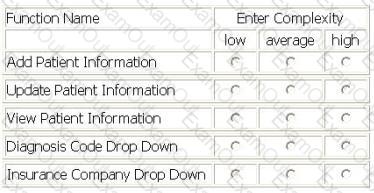
An enhancement project involves both the Human Resource (HR) application and the Mail Distribution (MD) application.
The HR application maintains all data elements in the Employee logical file. The users of the HR application require validations for employee pay grade and employee job title in the Employee logical file. The employee pay grade will be validated against the Pay Grade logical file which is maintained by the Finance application. The employee job title will be validated against the Job Title logical file which is maintained by the Compensation application.
The MD application maintains two data elements in the Employee logical file. The users of the MD application require additional validations for building and floor within the employee mailing address. The building and floor will be validated against the Building logical file which is a new file being developed by this project.
The users will use the MD application to maintain the Building logical file. The users of the MD application also maintain building and floor in the Employee logical file.
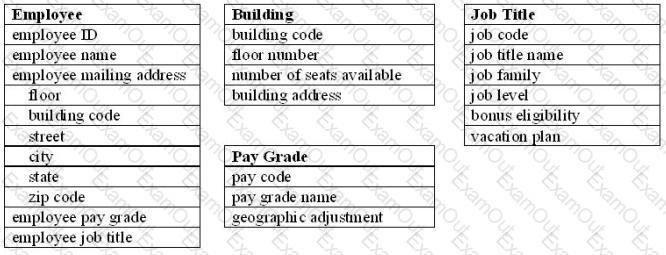
From the Names of Possible Functions listed identify the data functions for the HR application and the MD application. Select N/A if a Name of Possible Function does not apply.
Identify the data functions used:

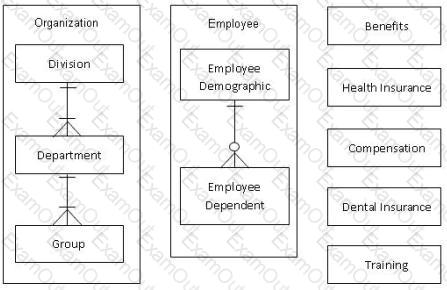
The Organization consists of three levels of organizational hierarchy. There are one or more Groups to a Department and one or more Departments to a Division. When a Division is deleted all associated Departments and Groups are also deleted. Organization data (including all three parts) is maintained by the Payroll application.
All the remaining tables are maintained by the HR application.
All the remaining data is maintained by the HR application.
The HR application stores information on the employee in the Employee logical file. Employee dependent information about the spouse and children of the employee are stored on the Employee Dependent table.
Health insurance plan, dental insurance plan, life insurance, and accident insurance data is stored in the Benefits logical file.
Pay rate, bonus percentage, vacation accrual rate, vacation balance, and pension accrual rate are stored on the Compensation logical file.
Training classes attended and scheduled are stored in the Training logical file.
The health insurance table contains the code and description for all Health Insurance plans offered to the employees for health coverage.
The dental insurance table contains the code and description for all Dental Insurance plans offered to the employee for dental coverage
From the Names of Possible Functions listed identify the data functions for the HR application. Select N/A if a Name of Possible Function does not apply.
Identify the data functions used:
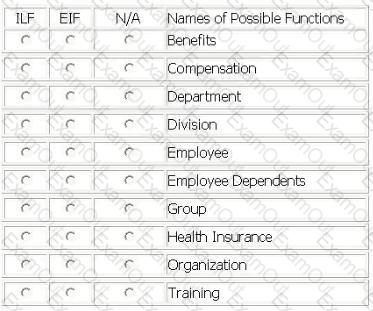
Determine the complexity of the data and/or transactions identified in the following scenario:
The Library Information System (LIS) user Adds new member information by entering the member code, the member name, the telephone number, the address and the starting membership date. Information is stored and maintained in the Member logical file.
The LIS user Changes some member information or Deletes it, by entering the member code. The LIS retrieves all the information related to the member code and displays it on the screen. Then, the LIS user Changes all the data displayed, with the exception of the member code, or completely Deletes the member information. If the member code is not found in the Member logical file, then an error message is displayed to the user.
The LIS user Views member information by entering the member code and/or the member name on the screen. All the member data is retrieved and displayed in the search results. If the member code and/or the member name is not found in the Member logical file, then an error message is displayed to the user.
All functions are activated by pressing the OK button.
Determine the complexity for the following functions:
Select the complexity for each function: