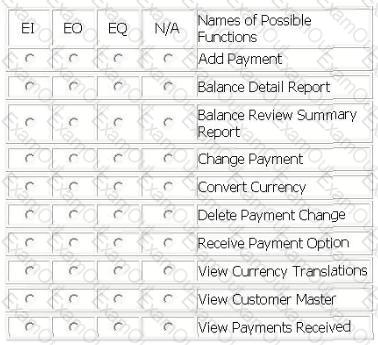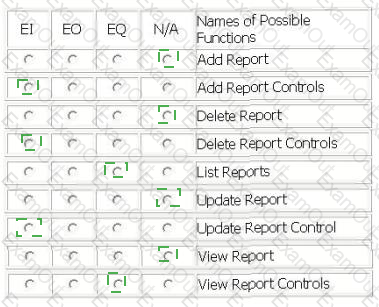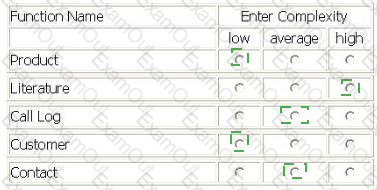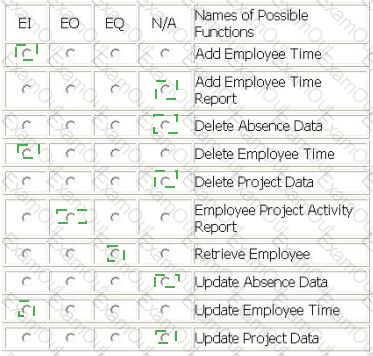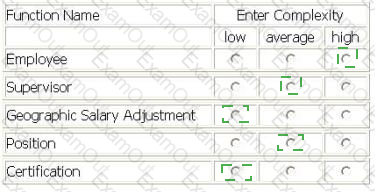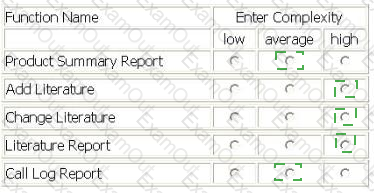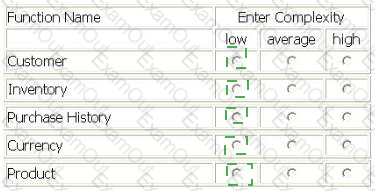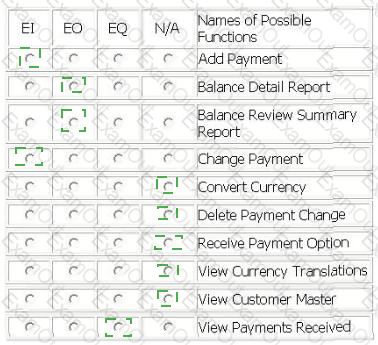The Procurement application user requires the ability to control how and when reports are printed. The following list shows the specific user requirements for generating reports:
Display a list of reports that are available to be printed.
The user selects a report to be printed. If report control information exists for the requested report, the report control is displayed from the Report Control logical file.
If report control information has not been specified for the requested report, the user may add the following report controls:
report id
sort sequence
printer port
whether or not to generate a microfiche copy
whether or not to generate a paper copy
If report control information exists for the requested report, the user may update or delete the report controls.
From the Names of Possible Functions listed identify the transactional functions for the Procurement application. Select N/A if a Name of Possible Function does not apply.
Identify the functions used:
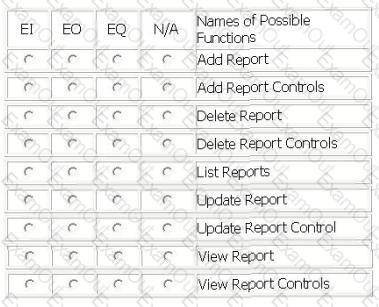
A Call Center (CC) application is being enhanced to track two new pieces of Information. The CC will reference the two new DETs in five modified data functions.
Productlogical file prior to the enhancement had 2 RETs and 25 DETs, the CC application had previously referenced 12 of those DETs.
Literaturelogical file previously referenced 5 RETs and 19 DETs. The two new DETs are being added to another RET NOT previously referenced.
Call Log logical file prior to the enhancement had 2 RETs and 19 DETs, the CC previously referenced all the DETs.
Customerlogical file prior to the enhancement had 1 RET and 36 DETs, the CC previously referenced only 25 of the DETs.
Contactlogical file prior to the enhancement had 1 RET and 68 DETs, the CC previously referenced all DETs.
Determine the complexity of the following functions:
Select the complexity for each function:
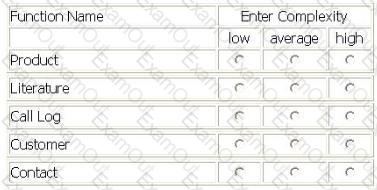
PAYROLL APPLICATION - MAINTAIN EMPLOYEE TIME SCREEN
Employees can Add or Update their weekly hours information by entering the project and absence data on the Maintain Employee Time screen. Data is saved to the Employee Payroll ILF.
To begin the Add or Update from the Maintain Employee Time screen, the employee enters his/her employee badge number presses the Retrieve button. Retrieve will fill in the employee name and supervisor badge number from the Employee Master ILF, and will display the current pay period start date and end date from the Payroll Master ILF.
Employees can Delete existing weekly hours information by entering his/her employee badge number and pressing the delete button on the Maintain Employee Time screen. When the employee presses the delete button the current pay period hours will be removed from the Employee Payroll ILF.
PAYROLL APPLICATION - EMPLOYEE PROJECT ACTIVITY REPORT
The Employee Project Activity report is produced for each employee and routed electronically to that employee's email address. Each employee's project task hours for the current pay period are read from the Employee Payroll ILF. The report calculates and displays both daily and weekly total hours for the current pay period.
From the Names of Possible Functions listed identify the transactional functions for the Payroll application. Select N/A if a Name of Possible Functions does not apply.
Identify the functions used.
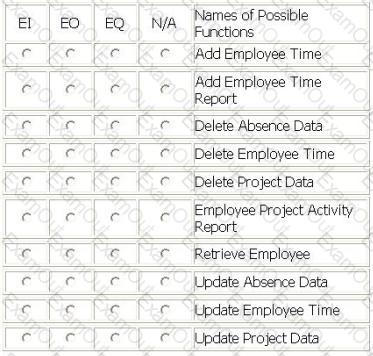
Several data functions are described in the scenario for the Accounts Receivable fAFO application:
From the main menu, the user selects the receive payment option.
The receive payment option opens a screen which allows the user to enter payment information in the Payment Information logical file. The receive payment option updates the Customer Payment logical file to store the outstanding balance due. If there is no existing outstanding balance, the current balance is added to the Customer Payment logical file.
The Currency Translation file is imported daily from the Banking Application and updates the AR application's Customer Currency logical file. The Customer Currency logical file is used by the AR application to translate the currency from the customer's local currency to the Euro. The user also maintains the country code and full country name in the Customer Currency logical file.
The user maintains the customer name, address and account number in the Customer Information file in the AR application.
From the main menu, the user selects the balance review option.
The balance review option accesses the Customer Payment logical file. The balance summary option allows the user to create a balance summary report by customer. This report is viewable on the screen, can be emailed to a user, downloaded to a spreadsheet, and printed to hardcopy. For audit purposes, every balance summary report is saved to the Audit Balance Summary logical file.
The balance detail option accesses the Customer Information, Customer Payment and Customer Currency logical files. A printed report is created that contains a list of all customers with balance changes in the current month. The balance is shown in both customer local currency and the Euro. The report also includes the customer address with country name after translating the country code using the Customer Currency logical file.
From the Names of Possible Functions listed identify the data functions for the AR application. Select N/A if a Name of Possible Function does not apply.
Identify the functions used:
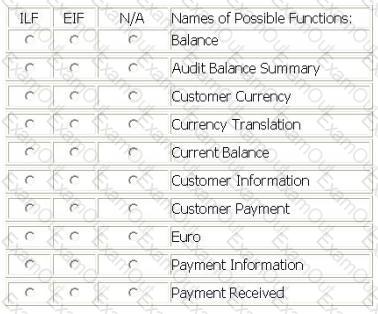
The Foreign Exchange System (FXS) allows banking operations to monitor trades processed from different foreign exchange trading systems which are located in London, New York and Hong Kong.
The Trade logical file is maintained using a series of batch jobs which copy each of the three foreign exchange data sets into FXS usable format. Once processed, the Add Trade batch function loads the data Into the Trade logical file and adds a date/time stamp.
A Daily Trade Detail report is produced listing all trades monitored. This report is sorted by trading location.
Two monthly reports are produced. A Monthly Summary Trade report is produced that contains summary trade numbers by trading location. A Monthly Trade Monitoring report is produced that lists all trades monitored, is sorted by trade date and contains a consolidated trade value.
From the Names of Possible Functions listed identify the base functional components for the FXS application. Select N/A if a Name of Possible Function Type does not apply.
Identify the functions used:
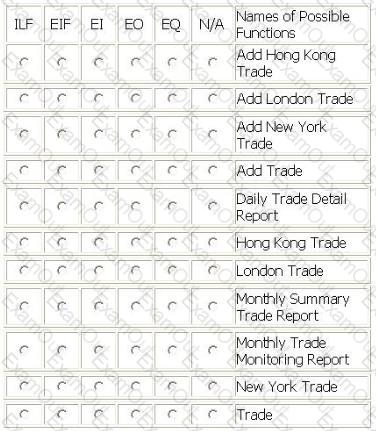
The Human Resources (HR) application contains 5 data functions.
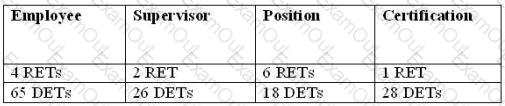
Determine the complexity of data functions:
Select the complexity for each function:
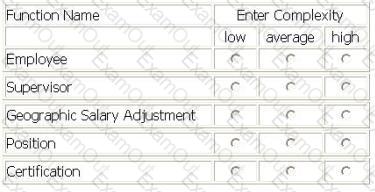
A Flight Reservation application has the ability to make a reservation and reserve a seat.
A passenger calls to make a reservation. The booking agent adds the information into the Flight Reservation logical file.
At a later time the passenger can make a change to the reservation through the booking agent.
The booking agent views the flight reservation record before changing it.
The booking agent can also reserve a seat for the passenger for each leg of his travel, but cannot change or delete the seat reservation once made. Seat reservations are stored in the Seat Reservation logical file.
The booking agent can view the seat reservation record.
From the Names of Possible Functions listed identify the transactional functions for the Flight Reservation application. Select N/A if a Name of Possible Functions does not apply.
Identify the functions used:

A Call Center (CC) application is being enhanced to maintain and display 2 new pieces of information. The CC will add the 2 new DETs to all 5 of the modified transactional functions.
The Product Summary Report had 2 FTRs and 12 DETs.
Add Literature and Change Literature had 4 FTRs and 19 DETs.
The Literature Report (no calculations or derived data) had 4 FTRs and 19 DETs.
The Call Log Report (no calculations or derived data) had 1 FTRs and 19 DETs.
What is the complexity of the transactional functions after the enhancement?
Select the complexity for each function:
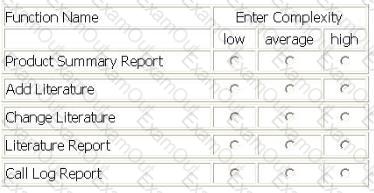
INTERNET APPLICATION (IA) -MAINTAIN INTERNET DATA
From the IA main menu, the IA user selects the Purchase Item option.
The Purchase Item option opens a screen which allows the user to pay their internet shopping bill after performing an inquiry of the items selected for purchase. The Pay Bill option updates the Customer logical file to store the date of last purchase. The Inventory logical file is updated to determine when stock is depleted. The Inventory logical file contains the following information: product id, units of measure, count of product on hand, count of product on order, count of product on back-order, and reorder point.
The Product logical file is maintained by the PARTS application. Product contains product id, description, expected life of product, category, manufacturer, SKU, and weight.
Upon the customer's first purchase, the Customer Information screen captures the following information about the customer and stores it on the Customer logical file which includes: customer number, name, street address, state/province/region, country, postal code, payment type, gender, and future email offer flag.
The Purchase History logical file (PHF) is used to contain the history of customer purchases. The PHF contains a demographics section which contains the following: customer number, gender, product category, product id, and purchase frequency. The other part of the PHF contains information pertaining to the cost of purchases: customer number, purchase date, quantity, purchase cost, expected life of product. An additional part of the PHF contains information about email offers sent to the customer. This part of the PHF contains information: date of email, product id, sale price, sale end date, and offer end date.
The purchase cost is stored in the PHF in US Dollars after conversion from the customer's local currency using the Currency logical file. The Currency logical file contains the following information: country currency converting from, country currency converting to, conversion rate, date and time of conversion rate.
Determine the complexity of the data functions:
Determine the complexity of the following function:
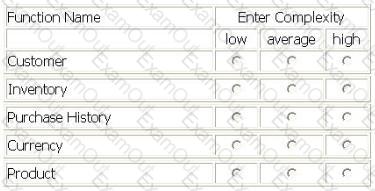
Several functions are outlined within the following scenario for the Accounts Receivable application:
From the main menu, the user selects the receive payment option.
The receive payment option opens a screen which allows the user to add or change payment information on the Payment Information logical file after performing an inquiry on payments received for the customer. The receive payment option updates the Customer Master logical file to store a current outstanding balance due. If there was no existing outstanding balance, the current balance is added to the Customer Master logical file.
From the main menu, the user selects the balance review option.
The balance review option accesses the Customer Master logical file and allows the user to create a summary report with customer balance totals.
The balance review summary option accesses the Customer Master and Currency Translation logical files. A report is created that contains a comprehensive list of all past balance changes in both company standard currency and customer local currency.
From the Names of Possible Functions listed identify the transactional functions for the Accounts Receivable application. Select N/A if a Name of Possible Function does not apply.
Identify the functions used: