Refer to the exhibit which shows annslookupoutput of MX records of theexample.comdomain.
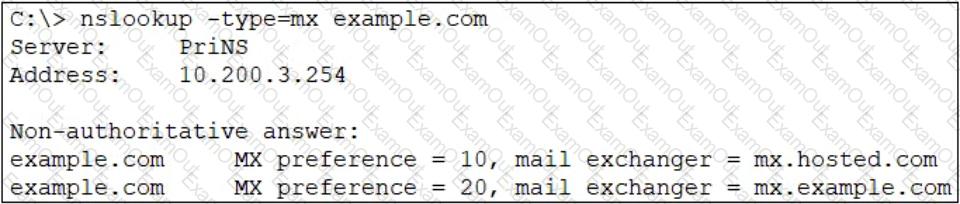
Which two MTA selection behaviors for theexample.comdomain are correct? (Choose two.)
Refer to the exhibits, which display a topology diagram (Topology) and two FortiMail device configurations (FML1 ConfigurationandFML2 Configuration).
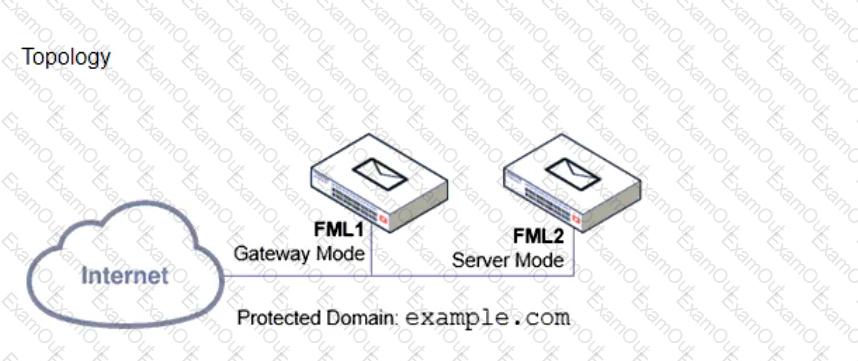
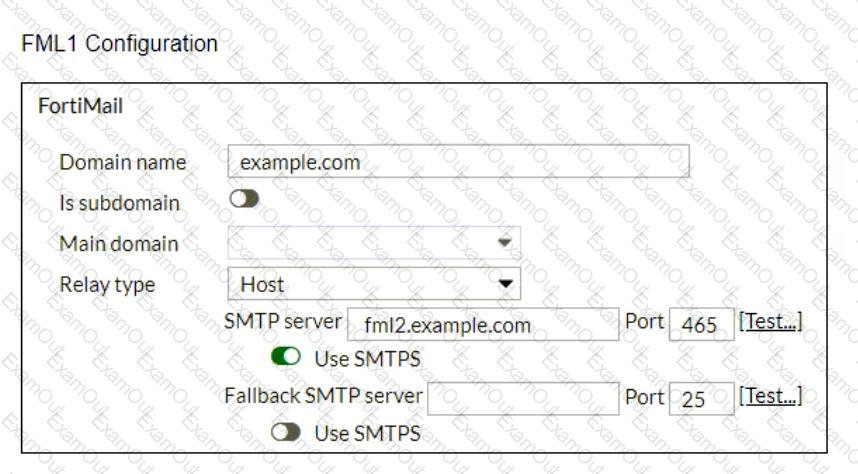
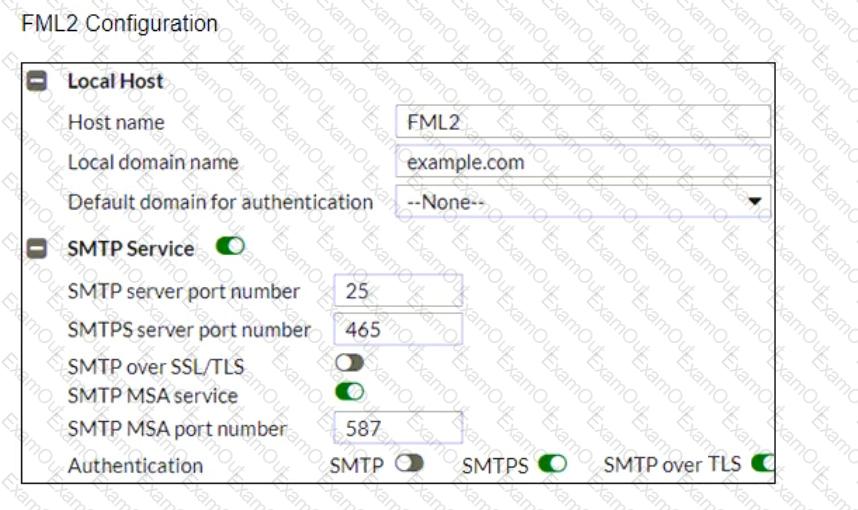
What is the expected outcome of SMTP sessions sourced from FML1 and destined for FML2?
Refer to the exhibits showing SMTP limits (Session Profile — SMTP Limits), and domain settings (Domain Settings, andDomain Settings — Other) of a FortiMail device.
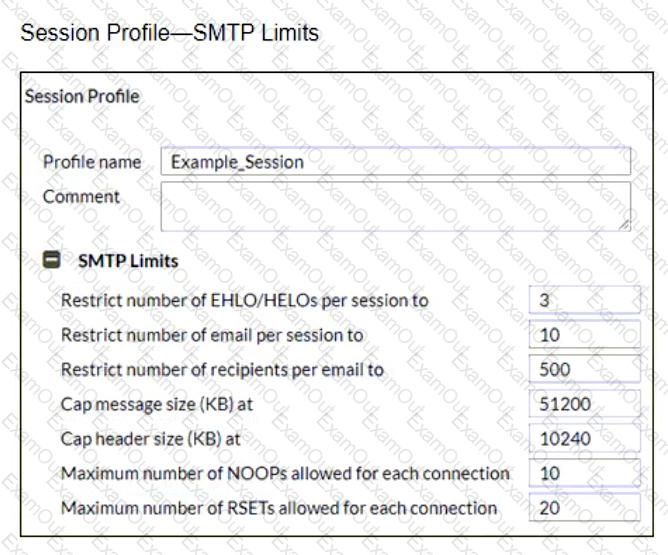
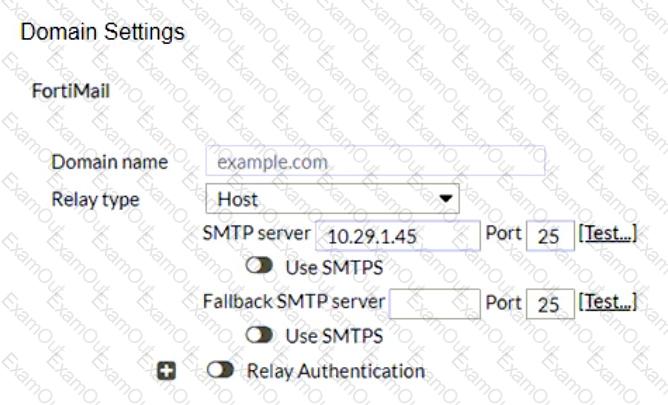
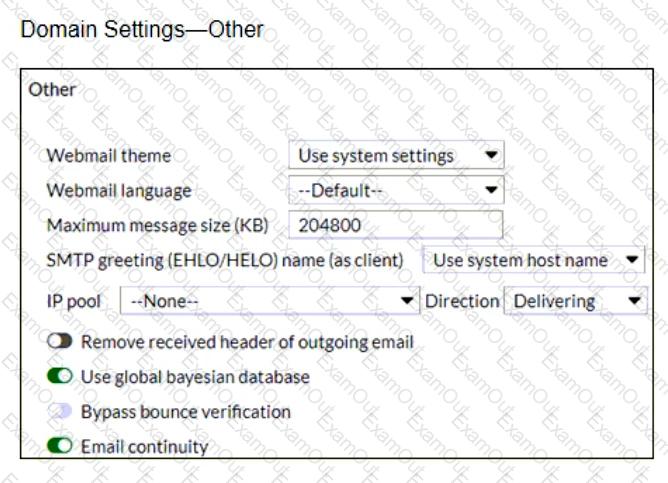
Which message size limit in KB will the FortiMail apply to outbound email?
Refer to the exhibit, which displays a history log entry.
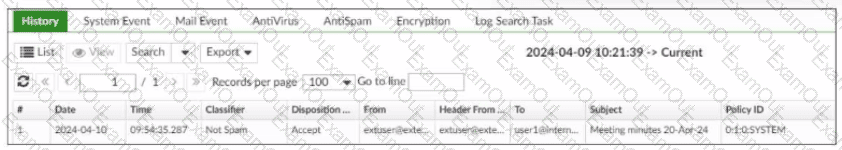
In the Policy ID column, why isthe last policy ID value SYSTEM?
Refer to the exhibit, which displays the Mail Settings page of a FortiMail device running in gateway mode.
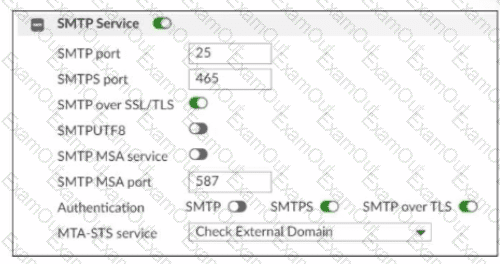
In addition to selecting Check External Domain in the MTA-STS service field, what else must an administrator do to enable MTA-STS?

