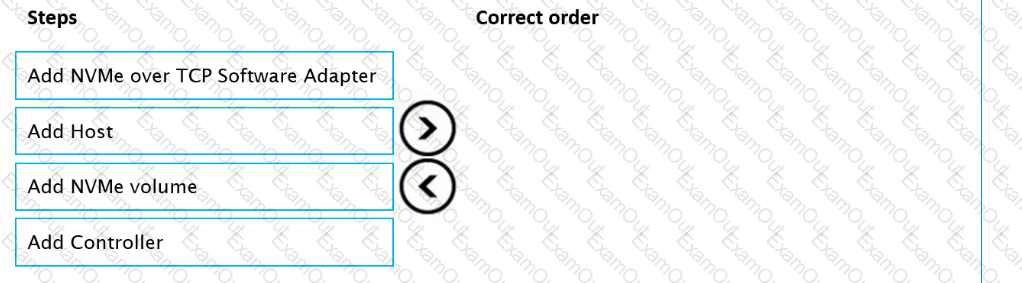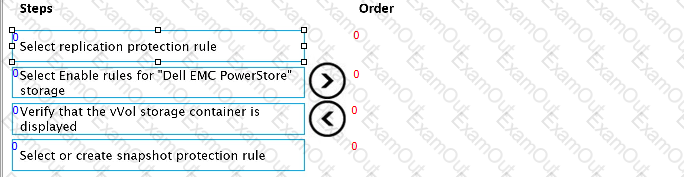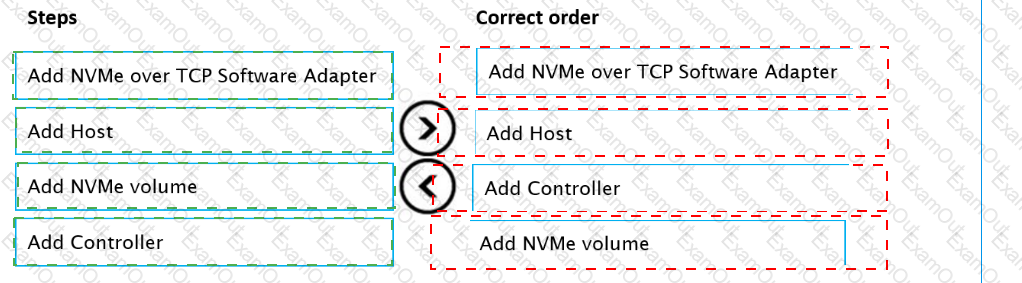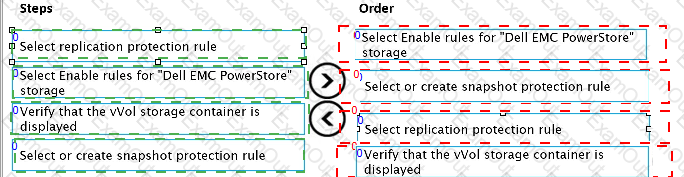Understanding NVMe-oF and the nvme Utility
NVMe over Fabrics (NVMe-oF): This technology allows NVMe storage to be accessed over a network fabric, such as Ethernet or InfiniBand. It provides high performance and low latency for demanding applications. PowerStore supports NVMe-oF, enabling efficient connectivity for Linux hosts.
nvme Utility: Linux systems use the nvme command-line utility to manage and interact with NVMe devices, including those accessed over a network. This utility provides various subcommands for tasks like discovering targets, connecting to them, and managing namespaces.
Why nvme discover is Essential
Discovering NVMe-oF Targets: The nvme discover subcommand is crucial for identifying the available NVMe-oF targets (like your PowerStore appliance) on the network. It scans the network based on the specified parameters (transport type, address range) and returns information about the discovered targets.
Identifying Storage Network Interfaces: The output of nvme discover includes details about the target's network interfaces, such as their addresses, transport types (e.g., TCP, RDMA), and NQN (NVMe Qualified Name). This information is essential for the administrator to determine the correct network interface to use when connecting the Linux host to the PowerStore appliance.
Example Usage
Bash
nvme discover -t tcp -a 192.168.1.0/24
This command would discover NVMe-oF targets that are accessible over TCP within the specified subnet. The output might look something like this (simplified):
Discovery Log Number of Records 1, Generation counter 2
=====Discovery Log Entry 0======
trtype: TCP
adrfam: IPv4
treq: not specified
portid: 8009
trsvcid: 4420
subnqn: nqn.2014-08.org.nvmexpress:uuid:01234567-89ab-cdef-0123-456789abcdef
traddr: 192.168.1.10
This output shows the target's NQN, transport type (TCP), IP address (192.168.1.10), and the port used for communication (8009).
Dell PowerStore References
While the nvme discover command is a general Linux utility, here are some Dell PowerStore resources that provide context for connecting Linux hosts:
PowerStore Host Configuration Guide: This guide provides comprehensive information about configuring different types of hosts, including Linux hosts, to connect to PowerStore. It covers various connectivity options and best practices. You can find the latest version of this guide on the Dell Support site.
By using nvme discover, the administrator can gather the necessary information about the PowerStore appliance's network interfaces and ensure proper connectivity for the Linux host.