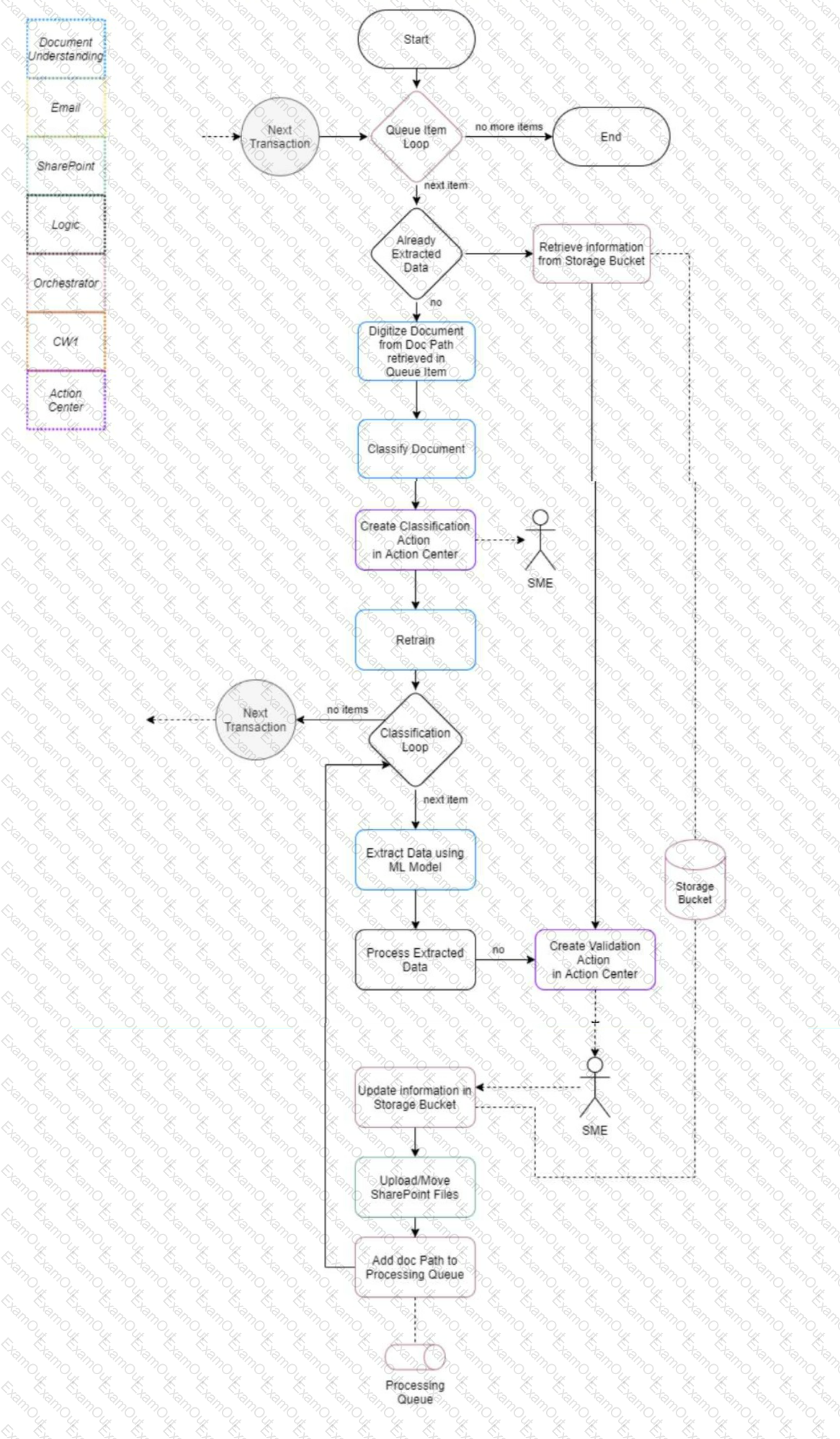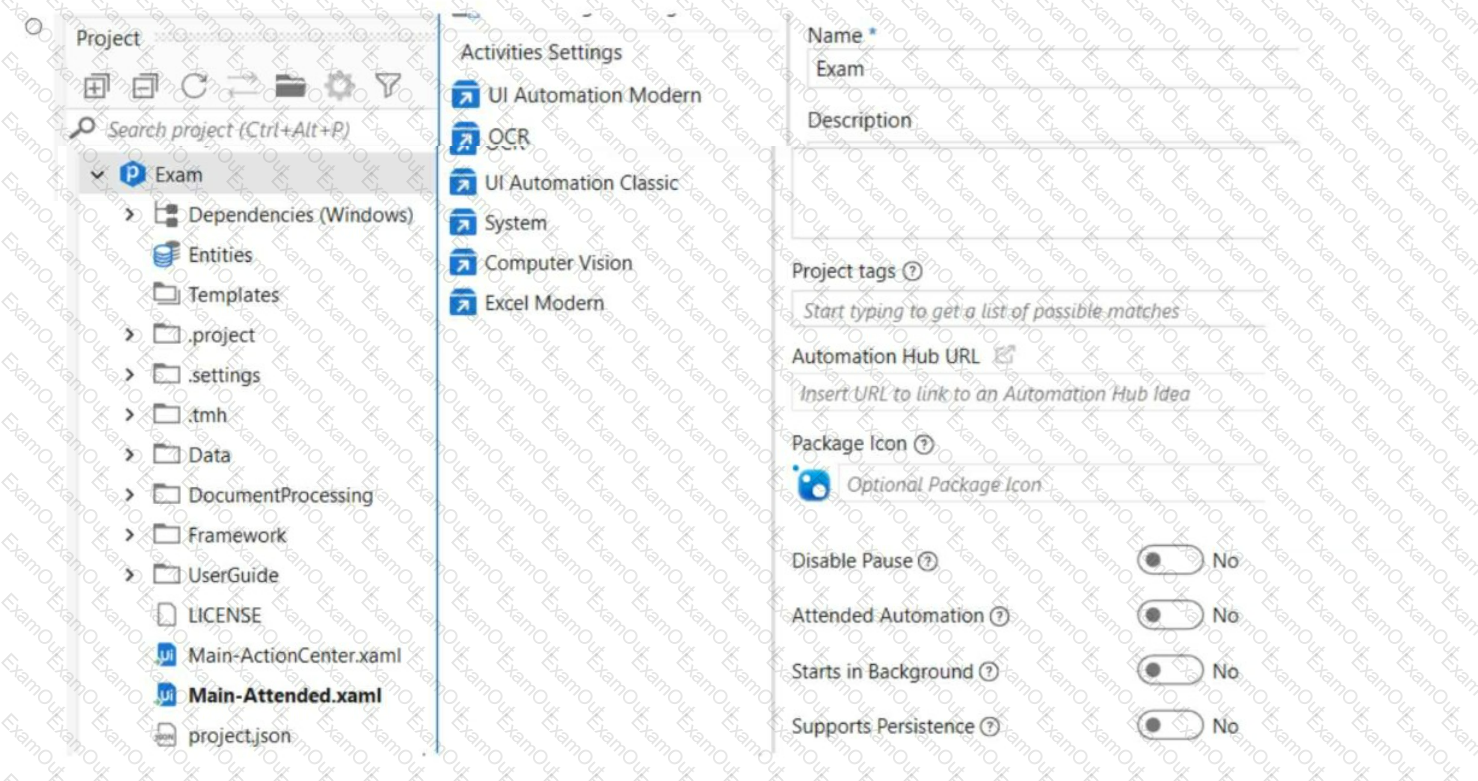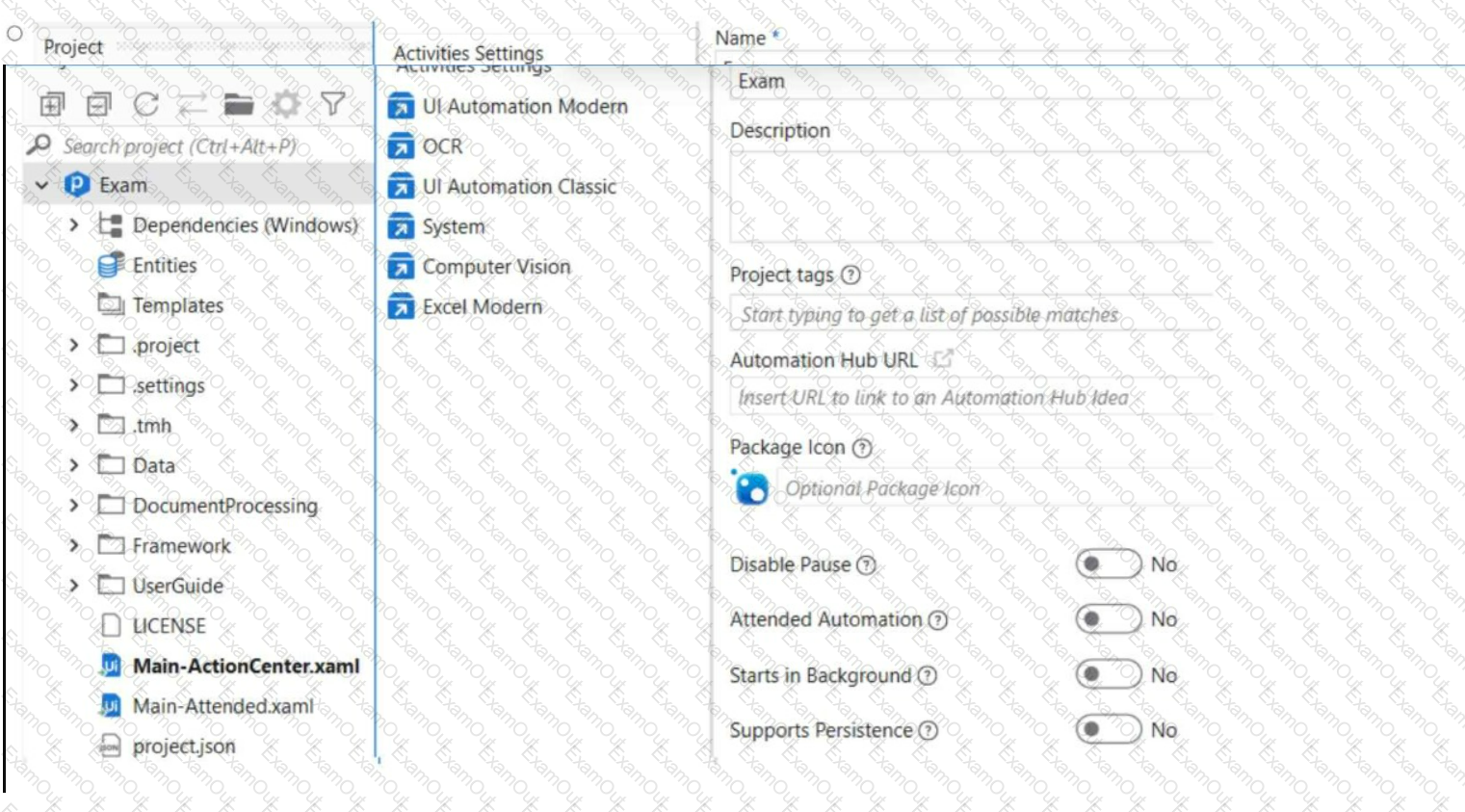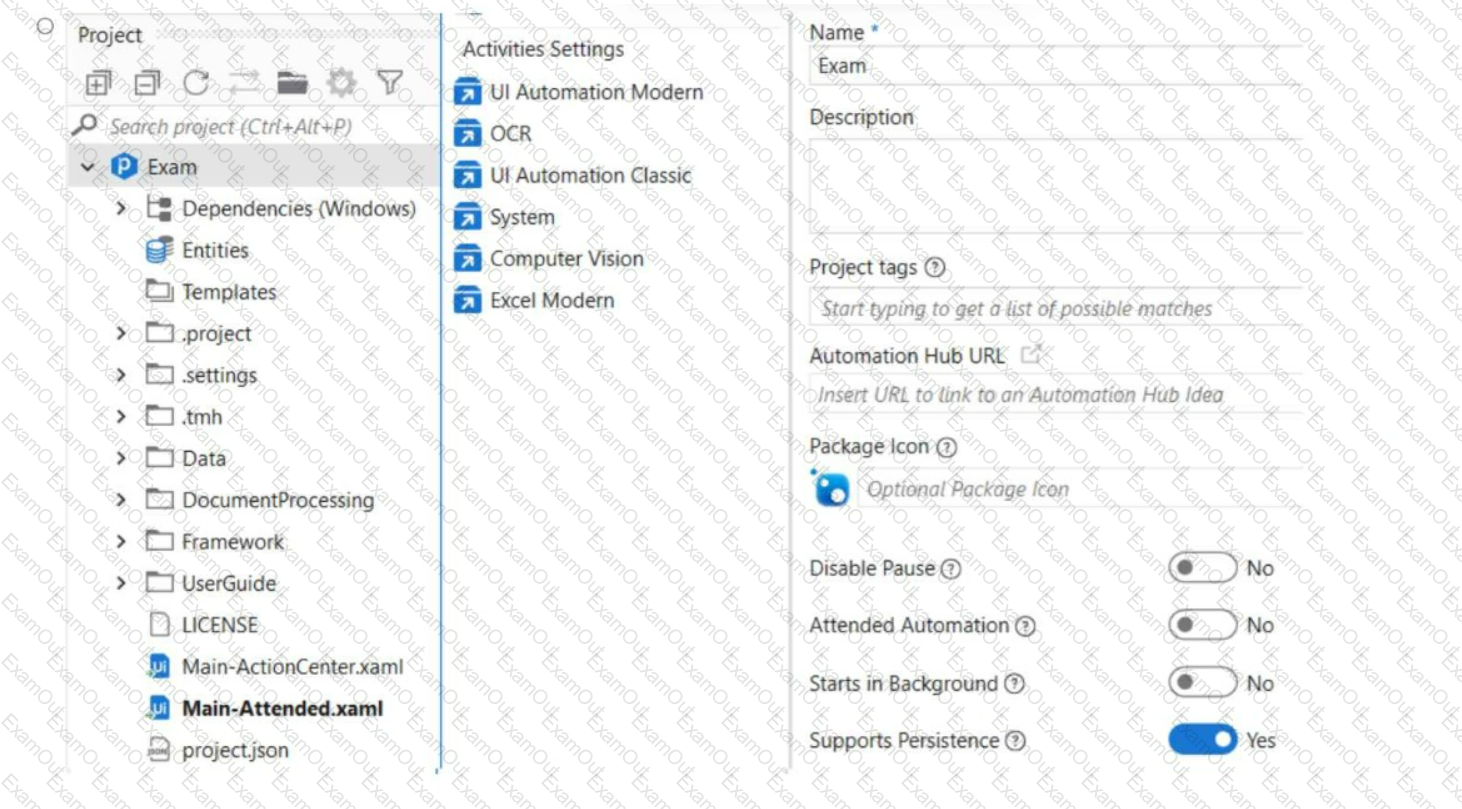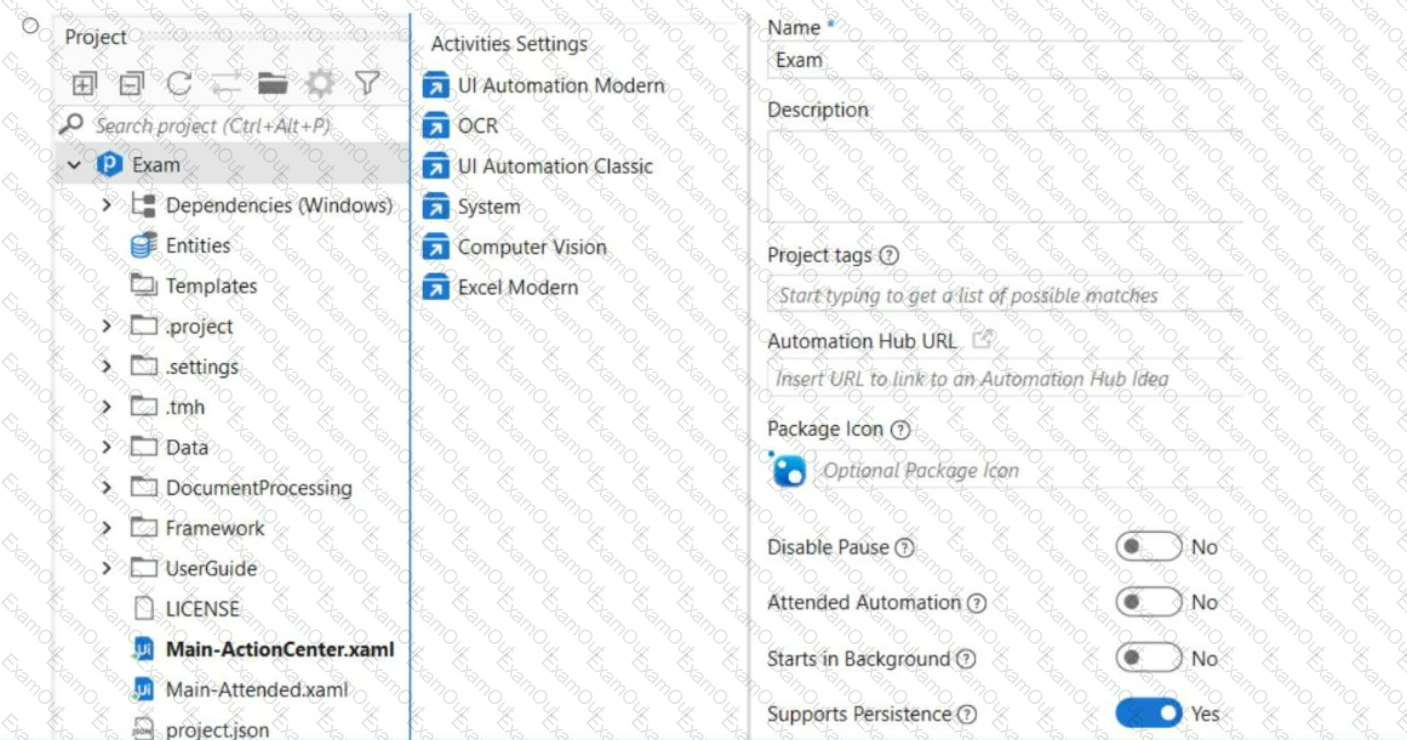UiPath Solution Accelerators are automation frameworks that are custom-built for specific use cases. They use best practices and pre-built components that can be modified, expanded, and customized based on the needs of each specific use case and customer2. To get started with a UiPath Solution Accelerator, the recommended steps are:
Review the Documentation & Deployment Guide: This guide provides an overview of the solution accelerator, its architecture, dependencies, and configuration. It also explains how to deploy the solution accelerator to your environment and test it1.
Familiarize yourself with the project(s): Each solution accelerator consists of one or more UiPath projects that implement the automation logic. You can open these projects in UiPath Studio and explore their workflows, activities, variables, and arguments1.
Set up and adjust the Orchestrator process folder, dependencies, assets & queues, libraries and projects: To run the solution accelerator, you need to set up a process folder in UiPath Orchestrator and configure its dependencies, assets, and queues. You also need to publish the libraries and projects from UiPath Studio to Orchestrator and assign them to the process folder1.
Make adjustments as needed: Depending on your specific use case and customer requirements, you may need to customize the solution accelerator by adding, removing, or modifying its components. For example, you may need to change the input or output data formats, integrate with different applications, or enhance the exception handling logic1.
References:
1: Download and Deploy a Solution Accelerator - academy.uipath.com
2: How Solution Accelerators fast-track AI initiatives | UiPath