You created an Attendance Time Type. When trying to assign it to a Time Profile, you realize it is NOT listed in the drop down for Available Time Types.What are some possible reasons?Note: There are 3 correct answers to this question.
You want to implement Time Off. You need to maintain the Time Off fields for employees in the Job Information section.Which combination of fields is mandatory?
Which threshold options are allowed for Time Valuation Type Aggregate Input Group and Split?Note: There are 2 correct answers to this question.
You need to determine the accruals to be awarded based on the seniority of an employee. The employee has been with the organization for 5 years and should be awarded an accrual of 12 days. Here is the accrual rule that you will use:
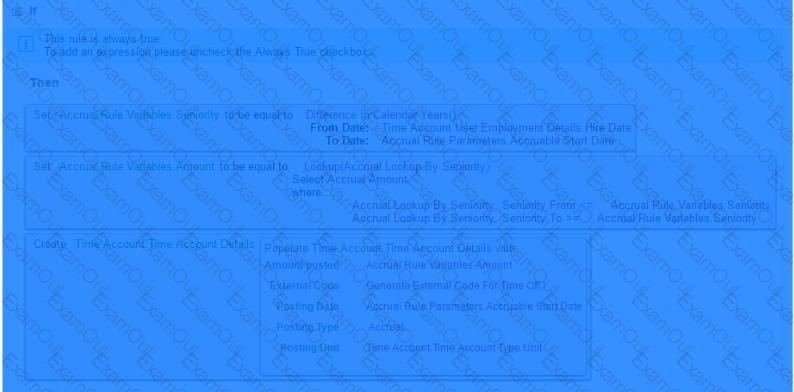
What are eligible values for the accrual lookup by seniority table? Note: There are 2 correct answers to this question.
What are the allowed Message Types in a Time Valuation rule?
What settings are possible in a Time Recording Profile?Note: There are 3 correct answers to this question.
What operations are supported when an employee accesses a Time Event via the Time Sheet UI?
The customer has a scenario where employees' time sheets are typically auto-approved for the week because employees normally work as scheduled. The only exception is when the employees are recording on-call duty past 7:00 p.m., after their scheduled working time, which requires their supervisor’s approval. What is the appropriate Time Recording Method and Time Recording Variant combination to be used for this configuration?
You have a weekly accrual frequency and you want the accruals to be generated on the last day of the previous week.Which option will you select in the Time Account Type object?
How is time data derived in the following Time Category types of Time Type Group?Note: There are 2 correct answers to this question.

