In Detailed Reporting, what functionality can be used in a calculated column? Note; There are 2 correct answers to this question.
You support report consumers. A report consumer asks if it is possible to save the selected items
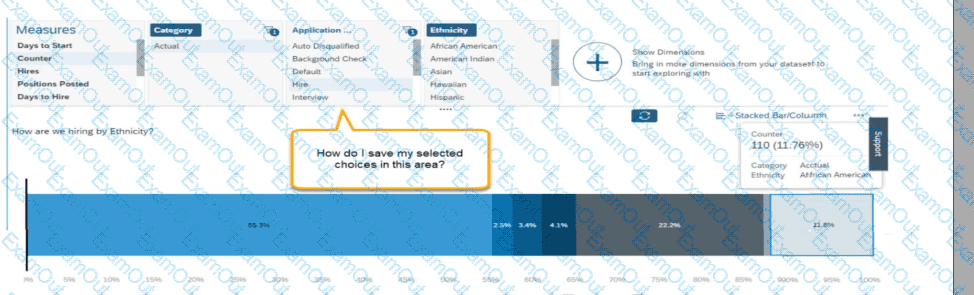
when viewing the detail of a chart in a story report (see screenshot).
How do you tell the report consumer to save the state? Note: There are 2 correct answers to this question.
You are using Report Center to share a canvas report. You share the report with a Dynamic Group (see attached image). Who is the report shared with?
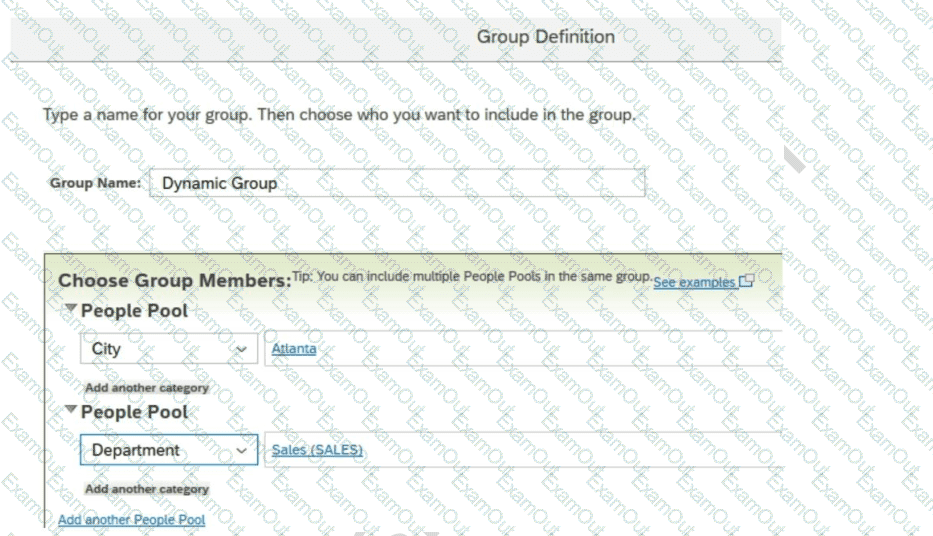
How do you give an analyst permission to build tiles?
Why is it important to consider the People step of the report definition when you share a table report with another user?
What are the steps to create and assign a date filter to a tile?
You are configuring a story report. You add the image widget to the top-left corner of the canvas. You then upload the SAP SuccessFactors logo in the Builder, and select the logo image so it displays on the canvas. When you preview the report in View Mode, the logo appears centered on the canvas. What action do you take so the Logo appears in the top-left corner when viewing the report in View Mode?
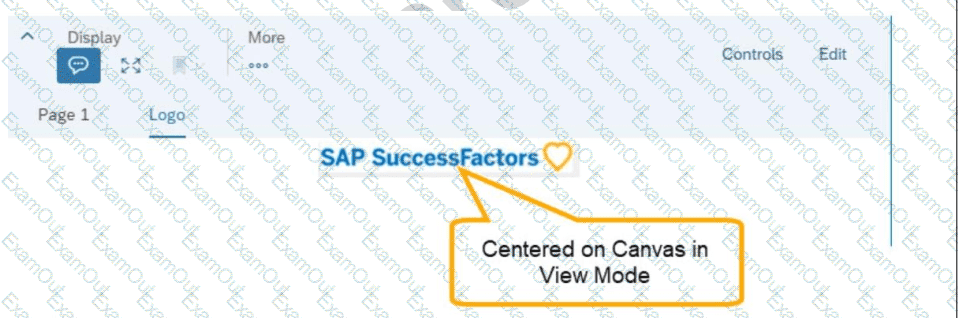
A user reports they are unable to successfully create a new Story report in Report Center. The page is stuck in a blank loading screen. How do you validate the user exists and has the proper configuration in the SAP Analytics Cloud Solution?
User A creates a dashboard with four tiles. When User B accesses the dashboard, only three tiles are visible. Why can User B see only three tiles?
When a user builds a query, what is the default People Scope of the query?

