You are creating a Story report on Job Classifications. You have configured the chart, table, and input control on the canvas, as displayed in the screenshot. How do you set the input control?

You are working with nested labels on your instance in Report Center.
How do you configure the labels as displayed in the screenshot? Note: There are 2 correct answers to this question.
When you create a table report with filter groups, what is the logical relationship between filter groups?
User A maintains a canvas report of employee contact information. User A leaves the company. Another report designer, user B, is assigned the responsibility to maintain the report, but currently CANNOT modify the report. How do you allow user B to modify only this report?
You want to create a page in a canvas report that includes a custom image, a user editable title centered underneath the image, and the current date in the top-right corner. Which combinations of components can you use to accomplish this? Note: There are 2 correct answers to this question.
When using Report Center, what permissions are required to create a canvas report on Employee Profile data using the Detailed Reporting tool? Note: There are 3 correct answers to this question.
Which are valid destinations of a scheduled Report Distributor bundle? Note; There are 3 correct answers to this question.
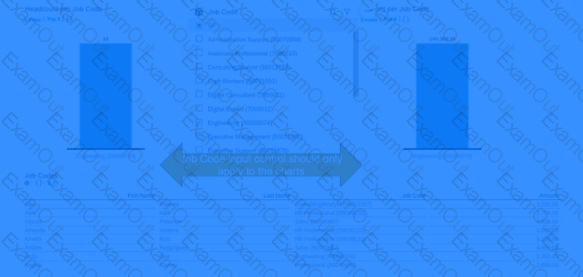
What setting in Provisioning enables Live data source?
You want to create a query that includes information about an employee's current job, as well as information such as name and date of birth. How do you do this? Note: There are 2 correct answers to this question.
You want to create a query that shows only the current Job Information data for each employee. On the Job Information table, which date type configurations can you use? Note: There are 2 correct answers to this question.

