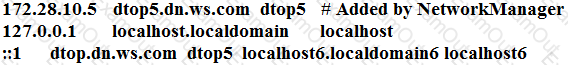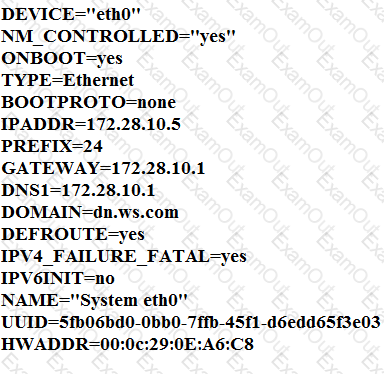Part 1 (on Node1 Server)
Task 17 [Accessing Linux File Systems]
Find all the files owned by user “alex” and redirect the output to /home/alex/files.
Find all lines in the file /usr/share/dict/words that contain the string seismic. Put a copy of all these lines in their original order in the file /root/wordlist. /root/wordlist should contain no empty lines and all lines must be exact copies of the original lines in /usr/share/dict/words.
According the following requirements, configure autofs service and automatically mount to user's home directory in the ldap domain.
- Instructor.example.com (192.168.0.254) has shared /home/guests/ldapuserX home directory to your system by over NFS export, X is your hostname number.
- LdapuserX's home directory is exist in the instructor.example.com: /home/ guests/ldapuserX
- LdapuserX’s home directory must be able to automatically mount to /home/ guests/ldapuserX in your system.
- Home directory have write permissions for the corresponding user.
However, you can log on to the ldapuser1 - ldapuser99 users after verification. But you can only get your corresponding ldapuser users. If your system's hostname is server1.example.com, you can only get ldapuser1's home directory.
Create a volume group, and set 8M as a extends. Divided a volume group containing 50 extends on volume group lv (lvshare), make it as ext4 file system, and mounted automatically under /mnt/data. And the size of the floating range should set between 380M and 400M.
Create one partitions having size 100MB and mount it on data.
Find the files owned by harry, and copy it to catalog: /opt/dir
Part 1 (on Node1 Server)
Task 12 [Accessing Network-Attached Storage]
Configure autofs to automount the home directories of user remoteuserX. Note the following:
utility.domain15.example.com(172.25.15.9), NFS-exports /netdir to your system, where user is remoteuserX where X is your domain number
remoteuserX home directory is utility.domain15.example.com:/netdir/remoteuserX
remoteuserX home directory should be auto mounted locally at /netdir as /netdir/remoteuserX
Home directories must be writable by their users while you are able to login as any of the remoteuserX only home directory that is accessible from your system
The firewall must be open.
Configure your Host Name, IP Address, Gateway and DNS.
Host name: dtop5.dn.ws.com
IP Address: 172.28.10.5/4
Gateway: 172.28.10.1
DNS: 172.28.10.1
Create a new logical volume according to the following requirements:
The logical volume is named database and belongs to the datastore volume group and has a size of 50 extents.
Logical volumes in the datastore volume group should have an extent size of 16 MB.
Format the new logical volume with a ext3 filesystem.
The logical volume should be automatically mounted under /mnt/database at system boot time.