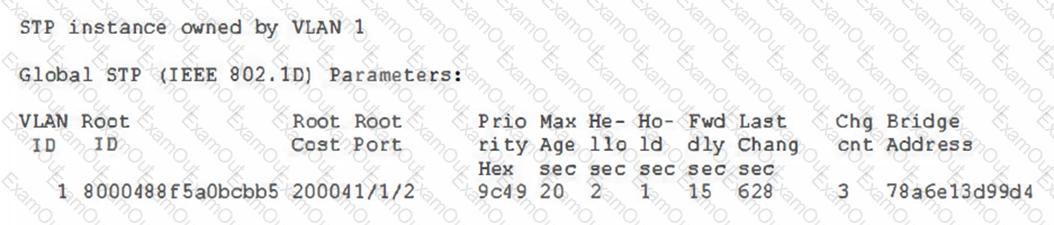The Link Layer Discovery Protocol (LLDP) is a vendor-neutral protocol used by network devices to advertise their identity and capabilities to neighbors on a local network. In RUCKUS ICX switches, the show lldp neighbors command displays information about directly connected devices, including their system names.
Command Usage:Copy code
show lldp neighbors
Output Example:
Local Port Neighbor MAC System Name
----------- ------------- -----------
1/1/1 00:11:22:33:44:55 Device_A
1/1/2 66:77:88:99:AA:BB Device_B
In this example, the System Name column lists the names of devices connected to the local switch ports. This information is particularly useful for network administrators to identify and manage connected devices efficiently.
For more detailed information, including IP addresses and port descriptions, the following command can be used:
show lldp neighbors detail
Output Example:Copy code
Local Port: 1/1/1
Neighbor MAC: 00:11:22:33:44:55
System Name: Device_A
Port Description: GigabitEthernet1/0/1
System Description: Vendor Model XYZ
Management Address: 192.168.1.10
This detailed output provides comprehensive information about each connected device, aiding in network management and troubleshooting.
It's important to note that LLDP must be enabled on the switch and the connected devices for this information to be available. By default, LLDP is enabled on RUCKUS ICX switches.