A data architect executes the following script:
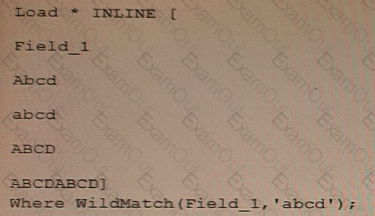
What will Field_1 contain after this script is executed?
Refer to the exhibit.
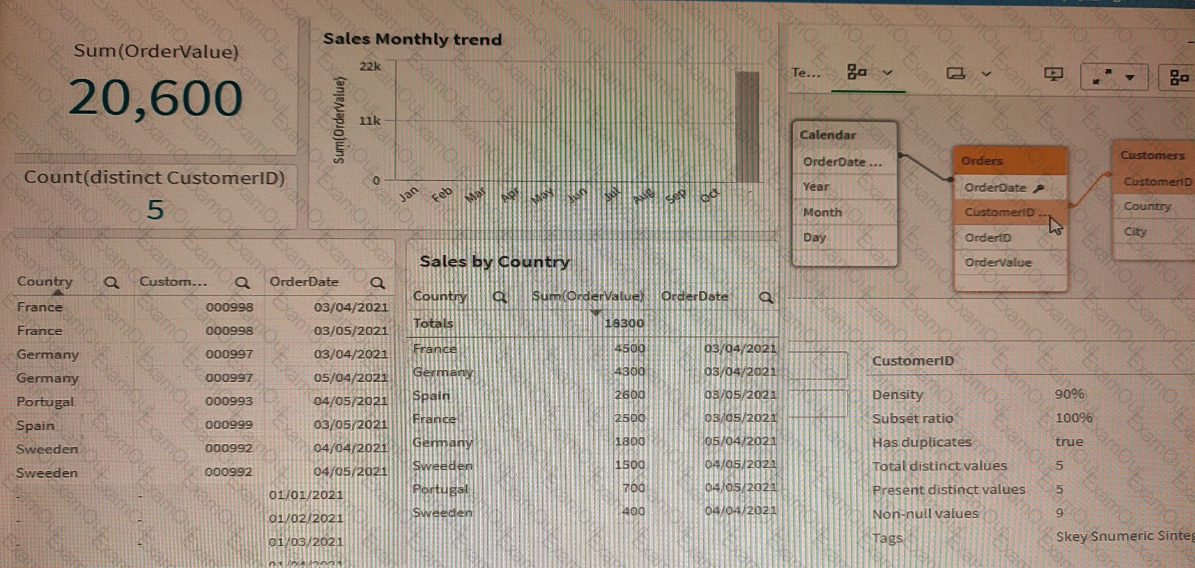
A data architect is working with an app and creates some visualizations to check the data. Some visualizations show issues in the data set.
* The Sales by Country table shows a total OrderValue of 18,300 sales while the KPI shows a total OrderValue of 20,600.
* The Sales monthly trend bar chart does not work with the Month field.
Which two data issues should the data architect fix in the app? (Select two.)
A data architect of an organization that has implemented Qlik Sense on Windows needs to load large amounts of data from a database that is continuously updated
New records are added, and existing records get updated and deleted. Each record has a LastModified field.
All existing records are exported into a QVD file. The data architect wants to load the records into Qlik Sense efficiently.
Which steps should the data architect take to meet these requirements?
Refer to the exhibit.
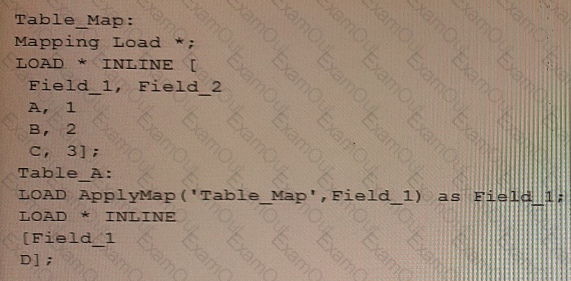
A data architect executes the script.
What will be the value of the first row for Field_1?
A data architect is developing an app that will generate QVDs for multiple business analysts. The field naming conventions on the source data are NOT business friendly. For every table loaded, multiple fields will require a name change.
An Excel file is maintained centrally that lists all source data field names and the appropriate names as they should appear in the QVDs
Which strategy should the data architect use to meet these requirements?
Refer to the exhibit.
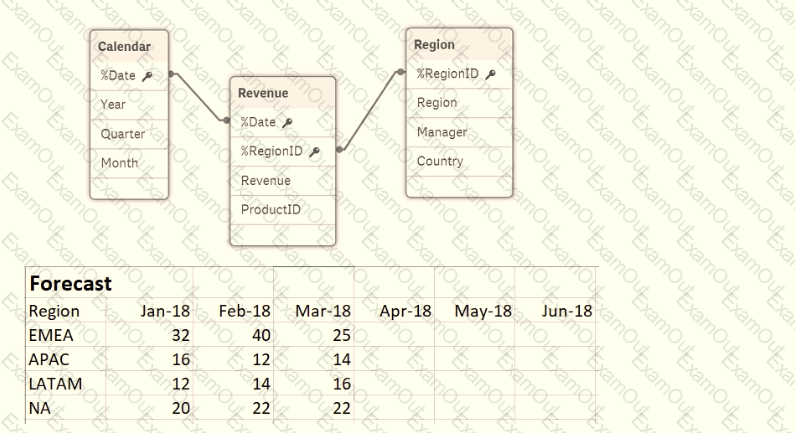
A business department is forecasting revenue within an Excel spreadsheet.
A data architect needs to include this forecast into the existing data model, and without losing any data.
Which two sets of steps will meet these requirements? (Select two.)
A data architect needs to efficiently prepare a data model for a meeting in an hour.
The data source to be used contains five date fields The app needs to display sales trends and compare the current year to date (CYTD) to last year to date (LYTD) The app is NOT going to be published It will only be used for this meeting and a single user's ad-hoc analysis.
What should the data architect do to meet these requirements?
Refer to the exhibit.
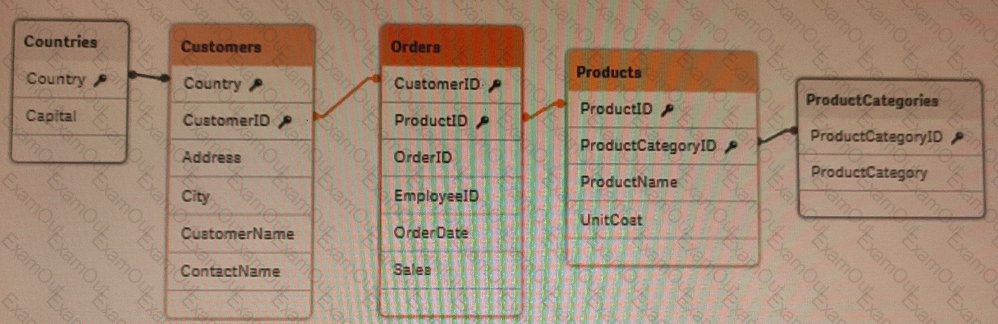
A data architect needs to add a Budget table to the current Qlik Sense app. A Budget table with the fields Budget, CustomerlD, and ProductlD is loaded into the model. What will be created?
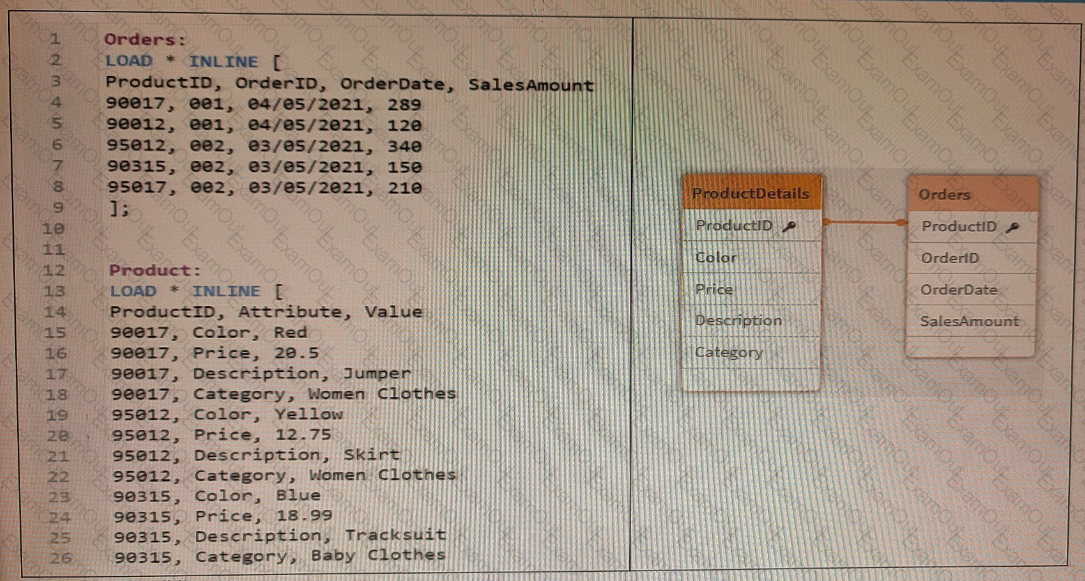
Refer to the exhibit.
A data architect is loading two tables: Orders and Product. The Product table includes attributes and values for each ProductID such as Colour, Price, Category, and Description.
The business analyst can filter by the value of these attributes. For performance reasons, the Data Model will use two tables.
Which solution should the data architect apply in the Data Load Editor to build the ProductDetails table?
For performance reasons, the Data Model will use two tables a Load Editor to build the ProductDetails table?
A data architect needs to upload different data sources. To properly handle null values, the data architect decides to set all of these values to "Missing Value".
Which syntax should the data architect use?

