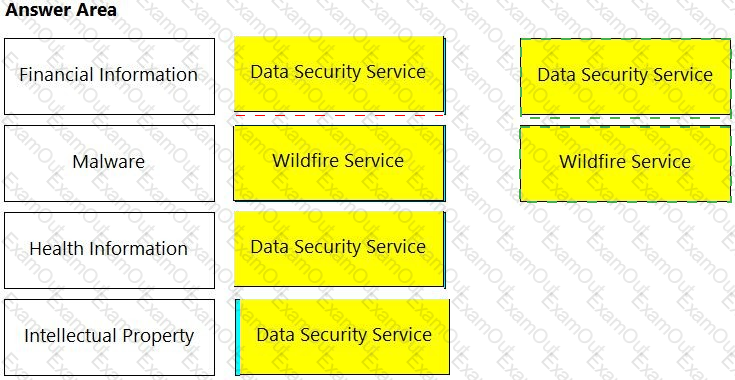Which three actions are available for the container image scanning compliance rule? (Choose three.)
The attempted bytes count displays?
Which two offerings will scan container images in Jenkins pipelines? (Choose two.)
Which options show the steps required to upgrade Console when using projects?
A customer is deploying Defenders to a Fargate environment. It wants to understand the vulnerabilities in the image it is deploying.
How should the customer automate vulnerability scanning for images deployed to Fargate?
You are an existing customer of Prisma Cloud Enterprise. You want to onboard a public cloud account and immediately see all of the alerts associated with this account based off ALL of your tenant’s existing enabled policies. There is no requirement to send alerts from this account to a downstream application at this time.
Which option shows the steps required during the alert rule creation process to achieve this objective?
Match the service on the right that evaluates each exposure type on the left.
(Select your answer from the pull-down list. Answers may be used more than once or not at all.)
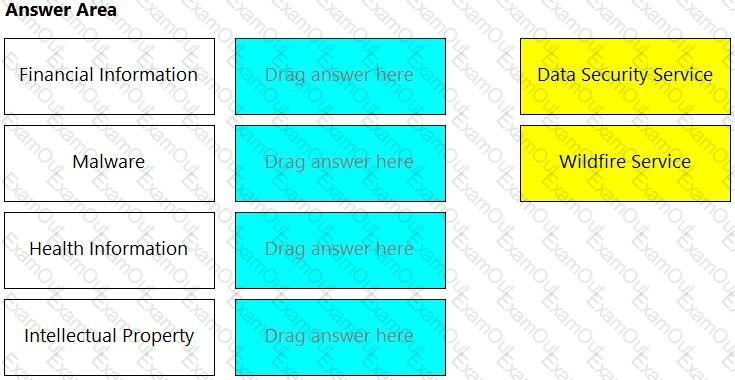
Which IAM Azure RQL query would correctly generate an output to view users who have sufficient permissions to create security groups within Azure AD and create applications?