While setting up a Magento project you run the following command
magento-cloud variable:update ADMIN_USERNAME —value=alice
What will this command do?
After installing a Magento extension that implements a new class for a site and deploying this to an integration environment you see it is notworking.
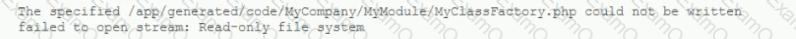
In the logs you discover the following error:
How do you fix this?
You are testing an integration to an external service that requires you to configure an accesskey in an environment variable.You created a new environment to validate the functionality The variable must only impact this environment
How do you configure the variable?
The merchant wants to offer specific pricing in different currency markets so you have set up multiple websites to cover each currency.
Now they want customers to be directed to the appropriate website based on the country they are in.
Howdo you configure this?
A client has an in-house design team which manages content on their Magento Commerce Cloud project This content is rapidly changing and they would like the ability to maintain their own stylesheets in a structured way without affecting site uptime
How do you achieve this on the integration branch?
You have a Starter project.Your code is ready for testing in the Staging environment, but you need the latest data from Production What do you do to update the Staging environment?
You want to move staticcontent deploy to the build phase of deployments
Which two actions do you take? Choose 2 answers
You need to get code with a backend order placement security related fix into production as quickly as possible.
The project currently deploys static content during the build phase with both stags/global/SKIP_SCD and stage/deploy/STATIC_STATIC_CONTENT_SYMLINK set to false.
What setting in .magento,env,yaml minimizes the overall deployment time?

