An administrator wants to delete an address object that is currently referenced in a firewall policy.
What can the administrator expect to happen?
What is the purpose of the Policy Check feature on FortiManager?
View the following exhibit:
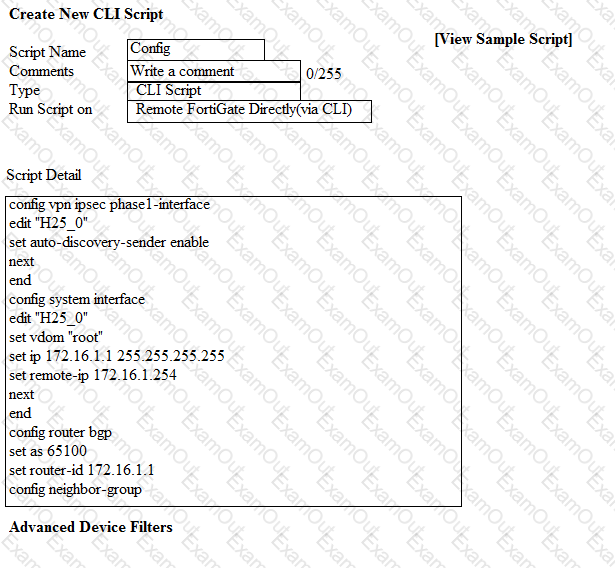
Which two statements are true if the script is executed using the Remote FortiGate Directly (via CLI) option? (Choose two.)
An administrator, Trainer, who is assigned the Super_User profile, is trying to approve a workflow session that was submitted by another administrator, Student. However, Trainer is unable to approve the workflow session.
What can prevent an admin account that has Super_User rights over the device from approving a workflow session?
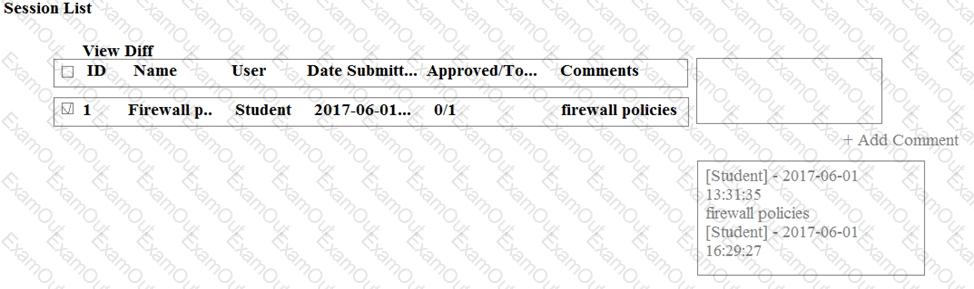
You are moving managed FortiGate devices from one ADOM to a new ADOM.
Which statement correctly describes the expected result?
View the following exhibit.
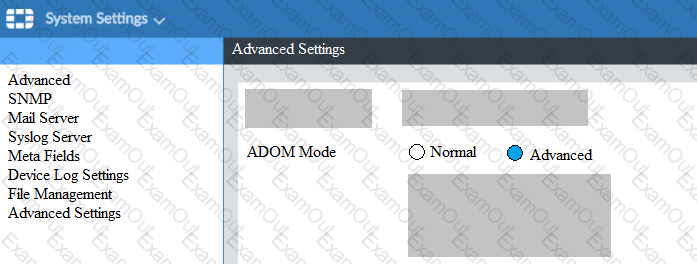
What is the purpose of setting ADOM Mode to Advanced?
Which two statements about the scheduled backup of FortiManager are true? (Choose two.)
Refer to the exhibit.
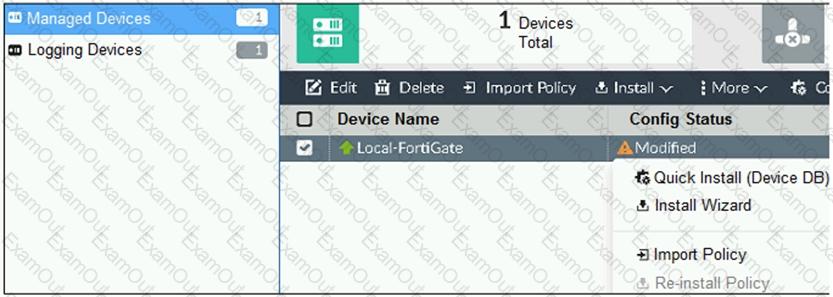
You are using the Quick Install option to install configuration changes on the managed FortiGate.
Which two statements correctly describe the result? (Choose two.)
View the following exhibit.
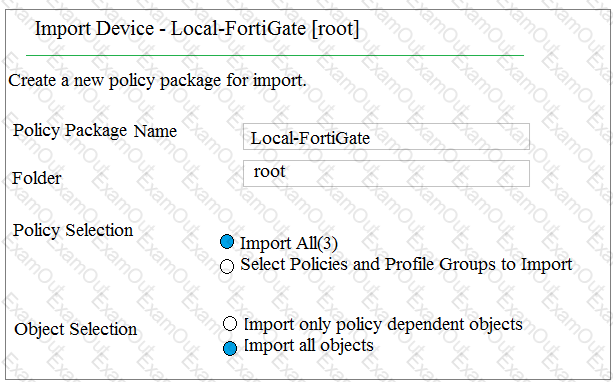
An administrator is importing a new device to FortiManager and has selected the shown options. What will happen if the administrator makes the changes and installs the modified policy package on this managed FortiGate?
View the following exhibit.
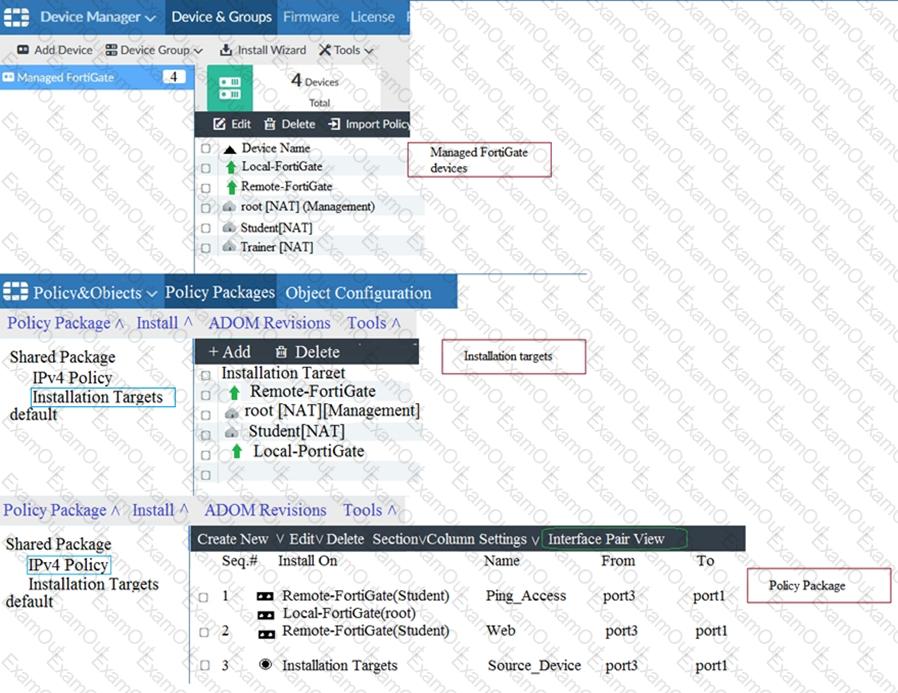
Given the configurations shown in the exhibit, what can you conclude from the installation targets in the Install On column?

