Refer to the exhibit, which shows a command output.
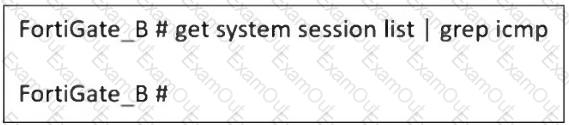
FortiGate_A and FortiGate_B are members of an FGSP cluster in an enterprise network.
While testing the cluster using the ping command, the administrator monitors packet loss and found that the session output on FortiGate_B is as shown in the exhibit.
What could be the cause of this output on FortiGate_B?
Refer to the exhibits.
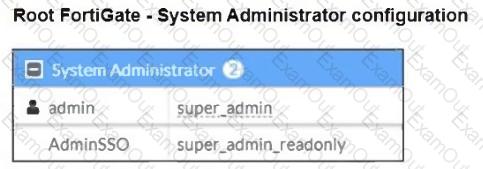
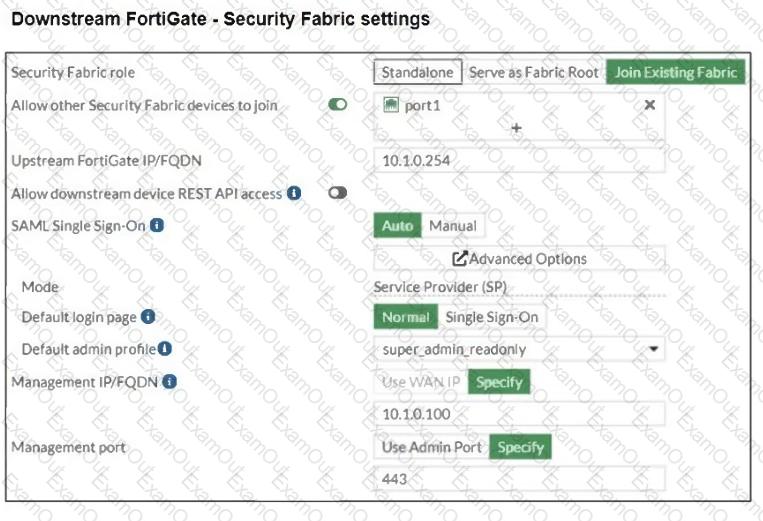
The Administrators section of a root FortiGate device and the Security Fabric Settings section of a downstream FortiGate device are shown.
When prompted to sign in with Security Fabric in the downstream FortiGate device, a user enters the AdminSSO credentials.
What is the next status for the user?
Refer to the exhibit.
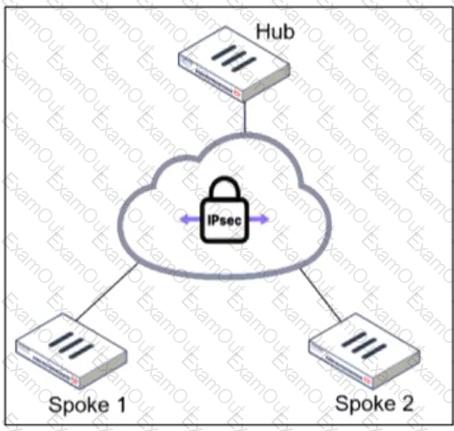
An administrator is deploying a hub and spokes network and using OSPF as dynamic protocol.
Which configuration is mandatory for neighbor adjacency?
An administrator must minimize CPU and RAM use on a FortiGate firewall while also enabling essential security features, such as web filtering and application control for HTTPS traffic.
Which SSL inspection setting helps reduce system load while also enabling security features, such as web filtering and application control for encrypted HTTPS traffic?
Refer to the exhibits.
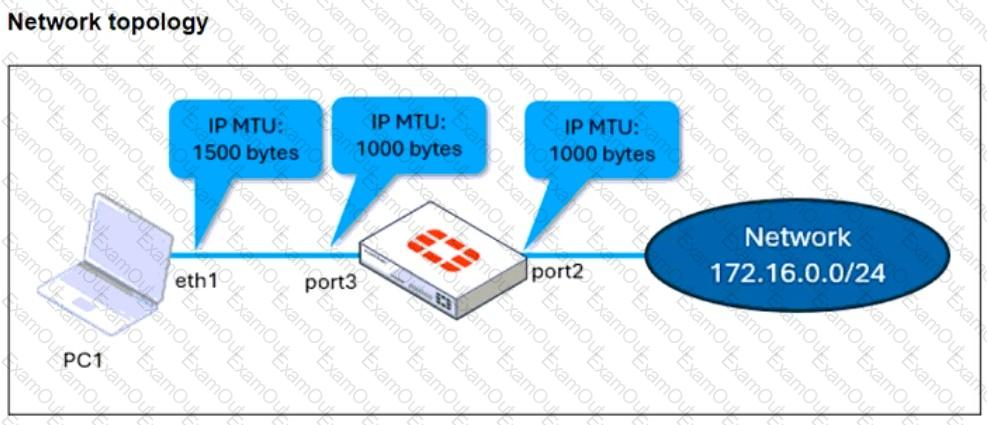
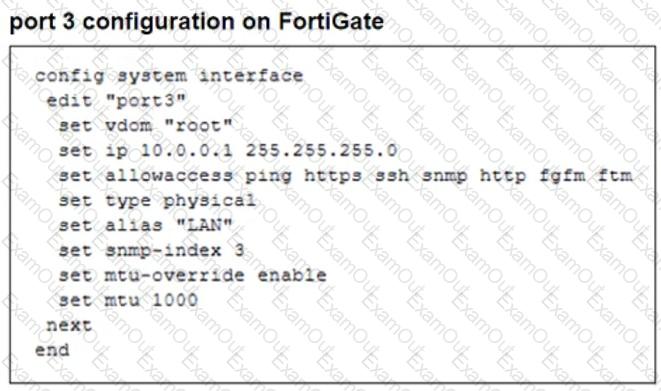
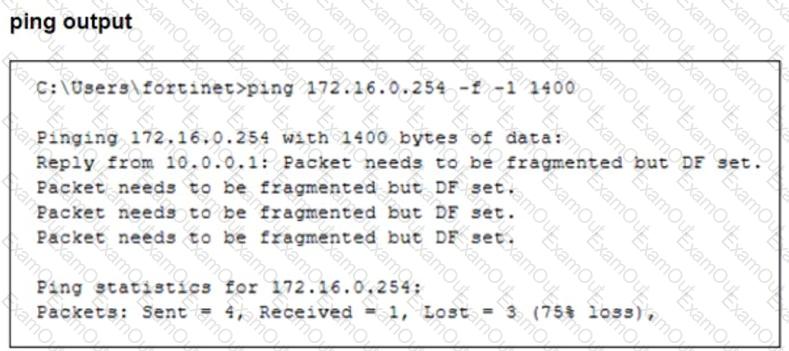
The configuration of a user's Windows PC, which has a default MTU of 1500 bytes, along with FortiGate interfaces set to an MTU of1000bytes, and the results of PC1 pinging server172.16.0.254are shown.
Why is the user in Windows PC1 unable to ping server172.16.0.254and is seeing the message:Packet needs to be fragmented but DF set?
Refer to the exhibit, which shows a corporate network and a new remote office network.
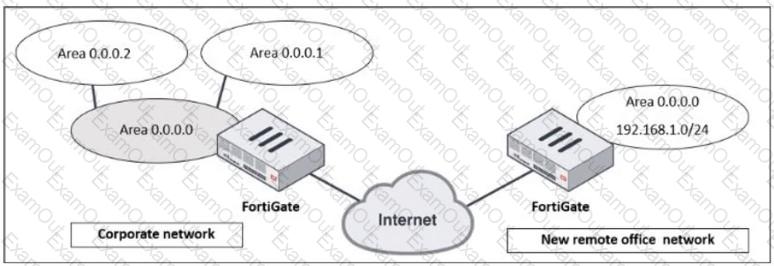
An administrator must integrate the new remote office network with the corporate enterprise network.
What must the administrator do to allow routing between the two networks?
Refer to the exhibit, which shows theADVPNIPsec interface representing the VPN IPsec phase 1 from Hub A to Spoke 1 and Spoke 2, and from Hub В to Spoke 3 and Spoke 4.
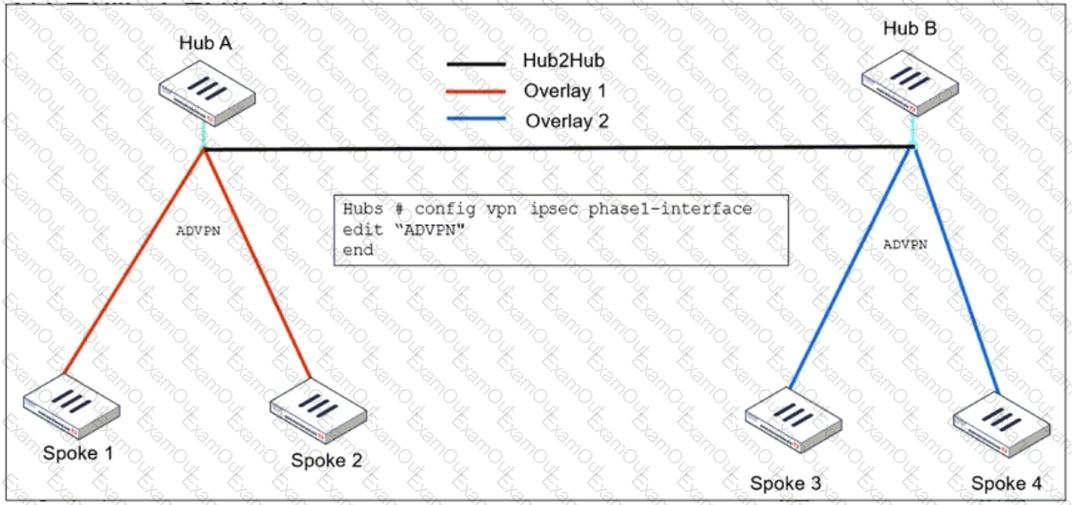
An administrator must configure an ADVPN using IBGP and EBGP to connect overlay network 1 with 2.
What must the administrator configure in the phase 1 VPN IPsec configuration of theADVPNtunnels?
Refer to the exhibit, which contains a partial VPN configuration.
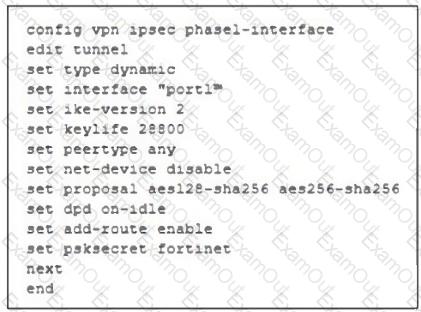
What can you conclude from this VPN IPsec phase 1 configuration?
An administrator must enable direct communication between multiple spokes in a company's network. Each spoke has more than one internet connection.
The requirement is for the spokes to connect directly without passing through the hub, and for the links to automatically switch to the best available connection.
How can this automatic detection and optimal link utilization between spokes be achieved?
Refer to the exhibit, which shows an ADVPN network.
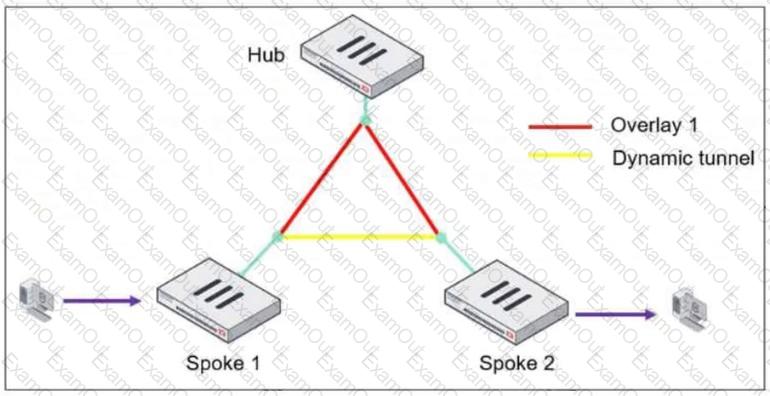
The client behind Spoke-1 generates traffic to the device located behind Spoke-2.
What is the first message that the hub sends to Spoke-1 to bring up the dynamic tunnel?

 A client behindSpoke-1sends traffic to a device behindSpoke-2.
A client behindSpoke-1sends traffic to a device behindSpoke-2. The traffic initially flows through thehub, following the pre-established overlay tunnel.
The traffic initially flows through thehub, following the pre-established overlay tunnel. Thehubdetects that Spoke-1 is communicating with Spoke-2 and determines that adirect shortcut tunnelbetween the spokes can optimize the connection.
Thehubdetects that Spoke-1 is communicating with Spoke-2 and determines that adirect shortcut tunnelbetween the spokes can optimize the connection. Thehub sends a "Shortcut Offer"message to Spoke-1, informing it that a directdynamic tunnelto Spoke-2 is possible.
Thehub sends a "Shortcut Offer"message to Spoke-1, informing it that a directdynamic tunnelto Spoke-2 is possible. Spoke-1 and Spoke-2 then negotiate and establish a directIPsec tunnelfor communication.
Spoke-1 and Spoke-2 then negotiate and establish a directIPsec tunnelfor communication.