Check the image in this question first, then assume that you added this Dart code in a Flutter app to create three radio buttons to your app interface. However; you got an error message. There is something that is still missing in this code.
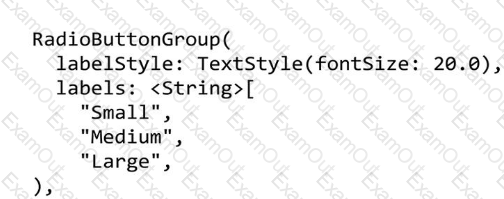
What should you do to correct the error in this code?
Flutter widgets are the basic building blocks of a Flutter user interface. Almost everything in Flutter app is a widget such as images, icons, texts, menus, buttons, row, column etc.
Assume that you have a Flutter app and the code of main.dart file is as follows:
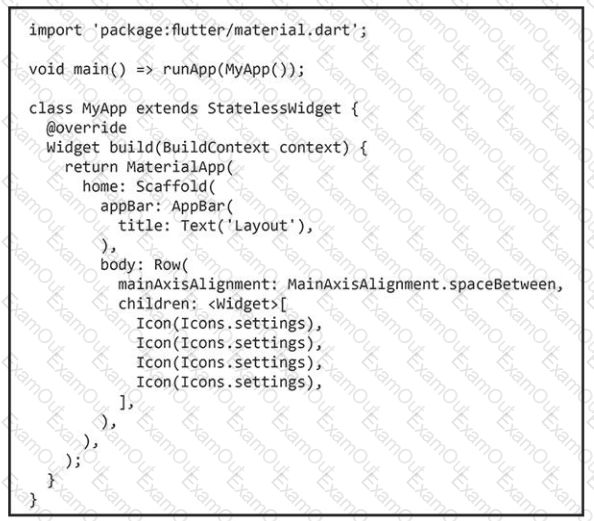
Check the images in this question and answer which of these images is the run output of this app?
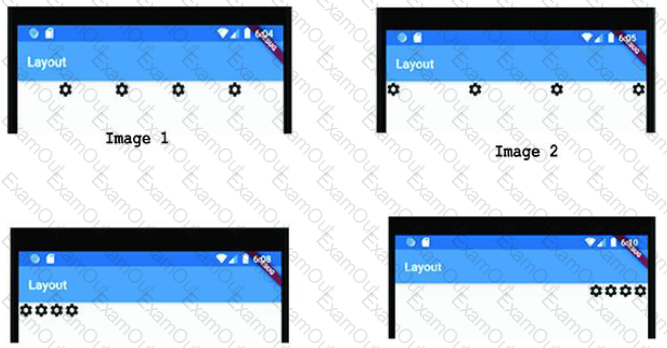
Assume that you designed a Flutter app as illustrated in the image of this question. When you tapped the "Bottom Sheet" button, you got a bottom sheet including the text "Welcome to Android ATC".
But, you were not able to tap the "Test Button" button in this app interface when this bottom sheet was
active.

Which of the following choices about the type of this Bottom Sheet Widget is correct?

