A business practitioner needs to configure an event triggered campaign based on the customer journey as shown below.
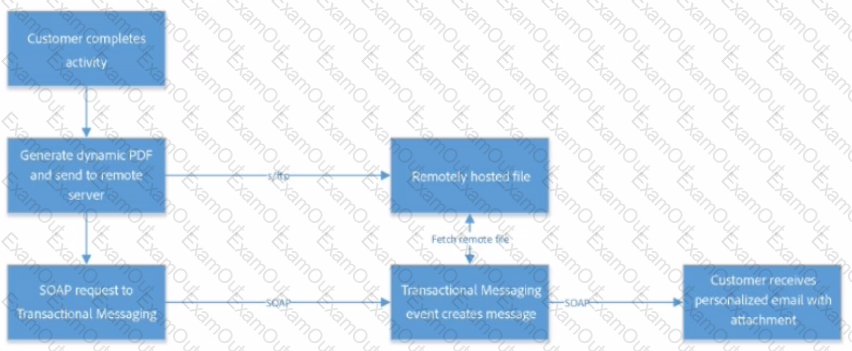
What should the business practitioner do to configure an email attachment on the fly to a transactional message?
What do the percentages on the Hot Click report represent?
A campaign is sent past the end date. What is the result?
A business practitioner wants to give one of the team members access to all pre-defined filters, dashboards, and web application, regardless of users rights to folders. This must include read, write, and delete data.
What is the right way to give access?
A business team is sending out a promotional email and would like to automatically send a follow-up email two hours later to the recipients who did not open the initial email.
What are the workflow activities needed to do this?

