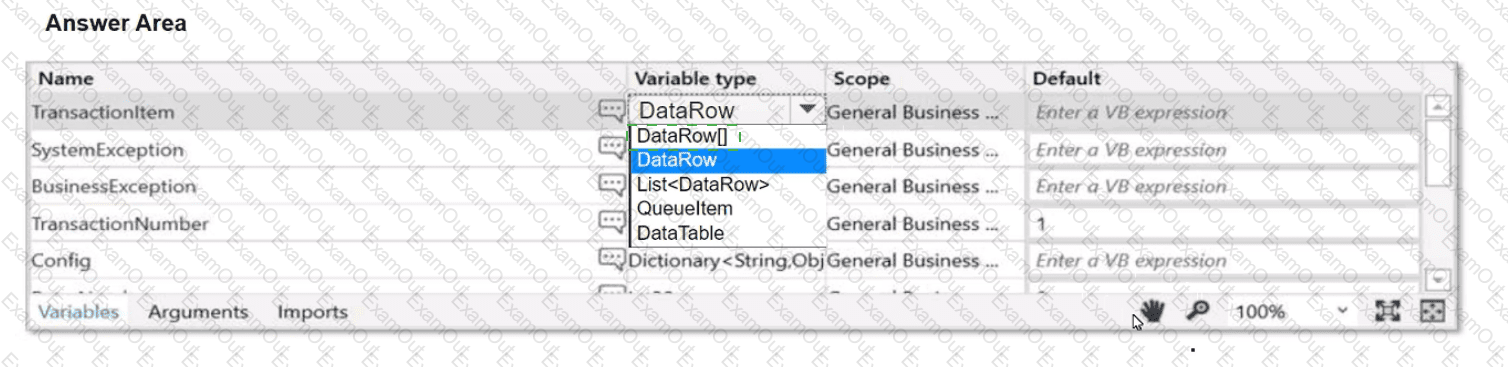In a UiPath coded automation, what does the DelayAsync method do?
A developer aims to employ the REFramework for automating a business process that Involves a TransactionData collection (DataTable) comprising vendor names and addresses.
Instructions: Choose the appropriate variable type for the Transactionltem from the provided drop-down list in the following exhibit.
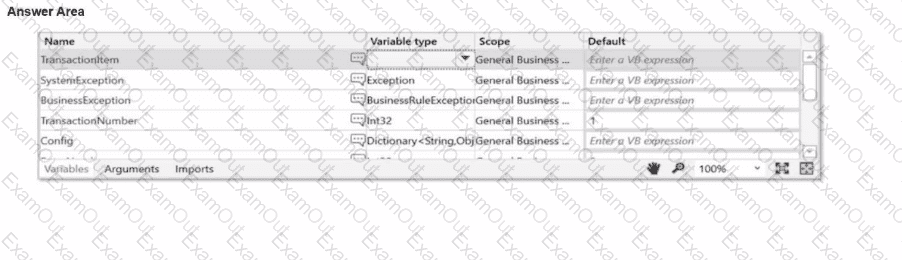
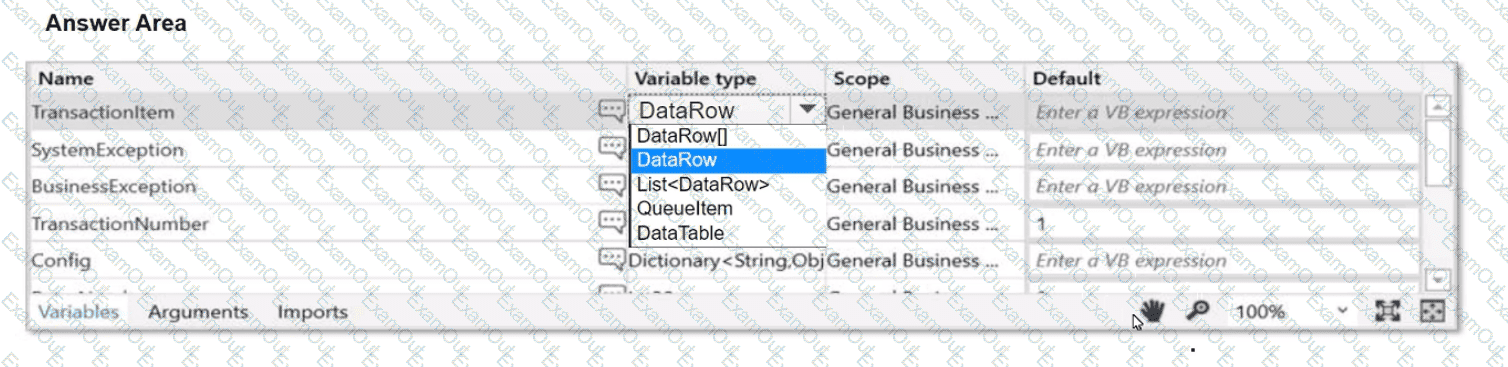
How can UlPath Orchestrator help address potential Issues before they become critical problems?
How does UiPath Integration Service benefit automation developers?
You need to create a process where multiple events happen at the same time, and triggers must handle these events simultaneously in an attended automation.
How can you set up this parallel execution of triggers?
What is the default OCR engine used in CV Screen Scope?
Given a dataiable "dt" with the following header:
"Surname. Address. Zip Code, Given Name, Phone Number.
What is the correct configuration of the Invoke Method activity so that the resulting header will be:
"Surname. Given Name. Address. Zip Code. Phone Number".
A)
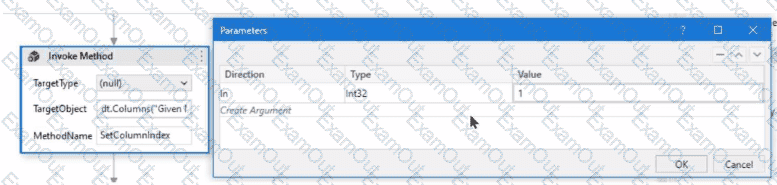
B)
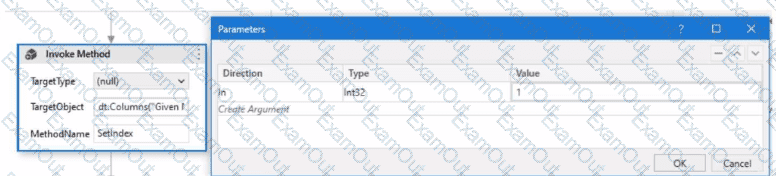
C)
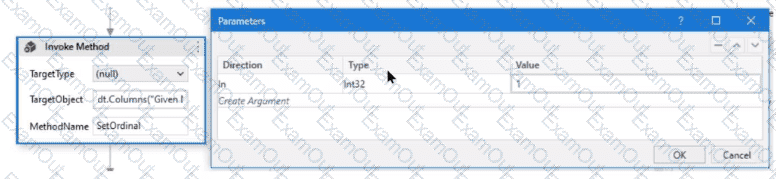
D)
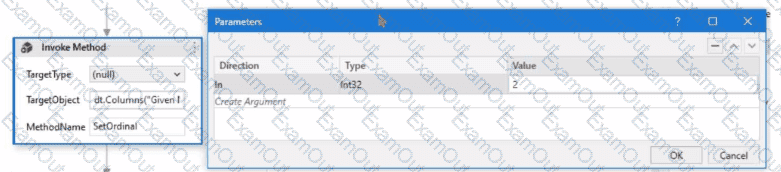
A developer needs to use the REFramework in order to implement a linear process. Which value should be set to "out_Transactionltem" the first time when it enters the Get Transaction Data state?
What distinguishes the Settings sheet from the Assets sheet in the "Config.xlsx" file?
Consider testing a workflow that computes the sum of two numbers having the data driven test data from the Excel file below:
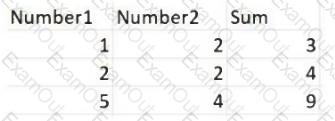
Expanding the functionality of the workflow to compute the sum of three numbers, the data needs to be updated as well to accommodate the new scenario:
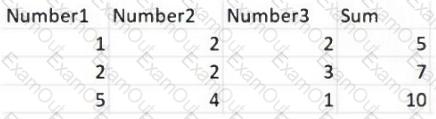
What are steps to do that?