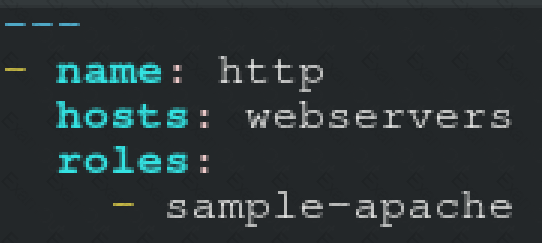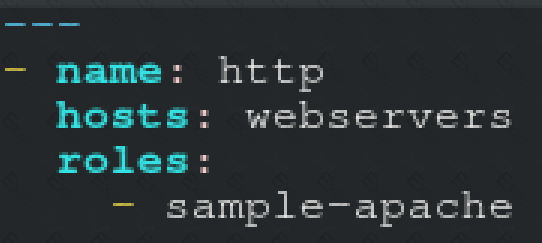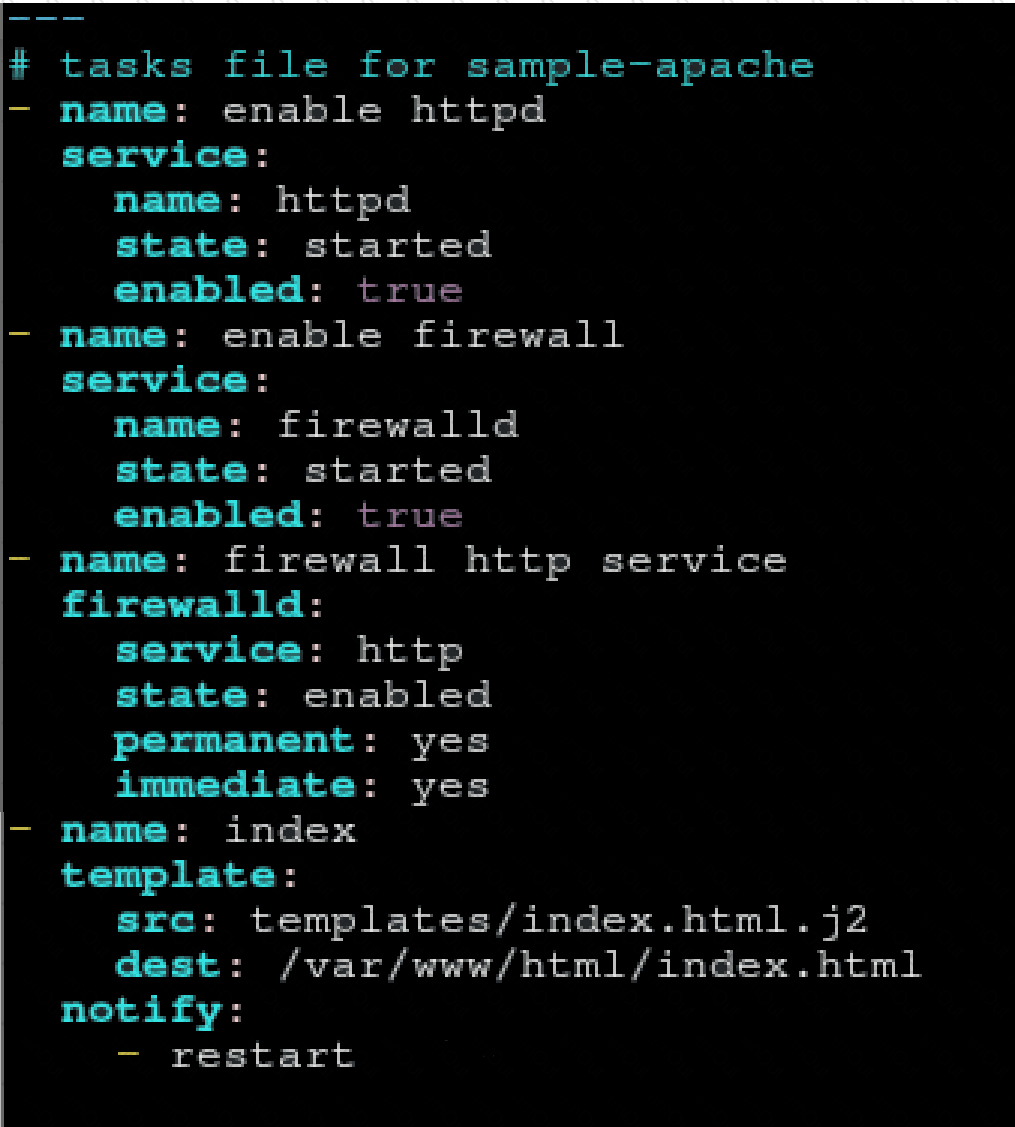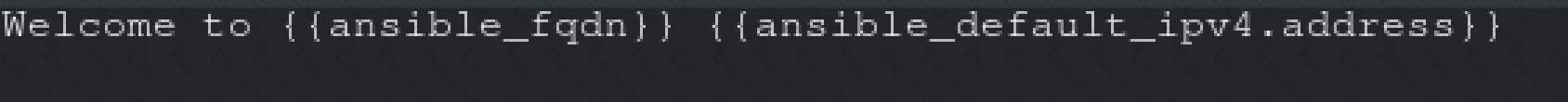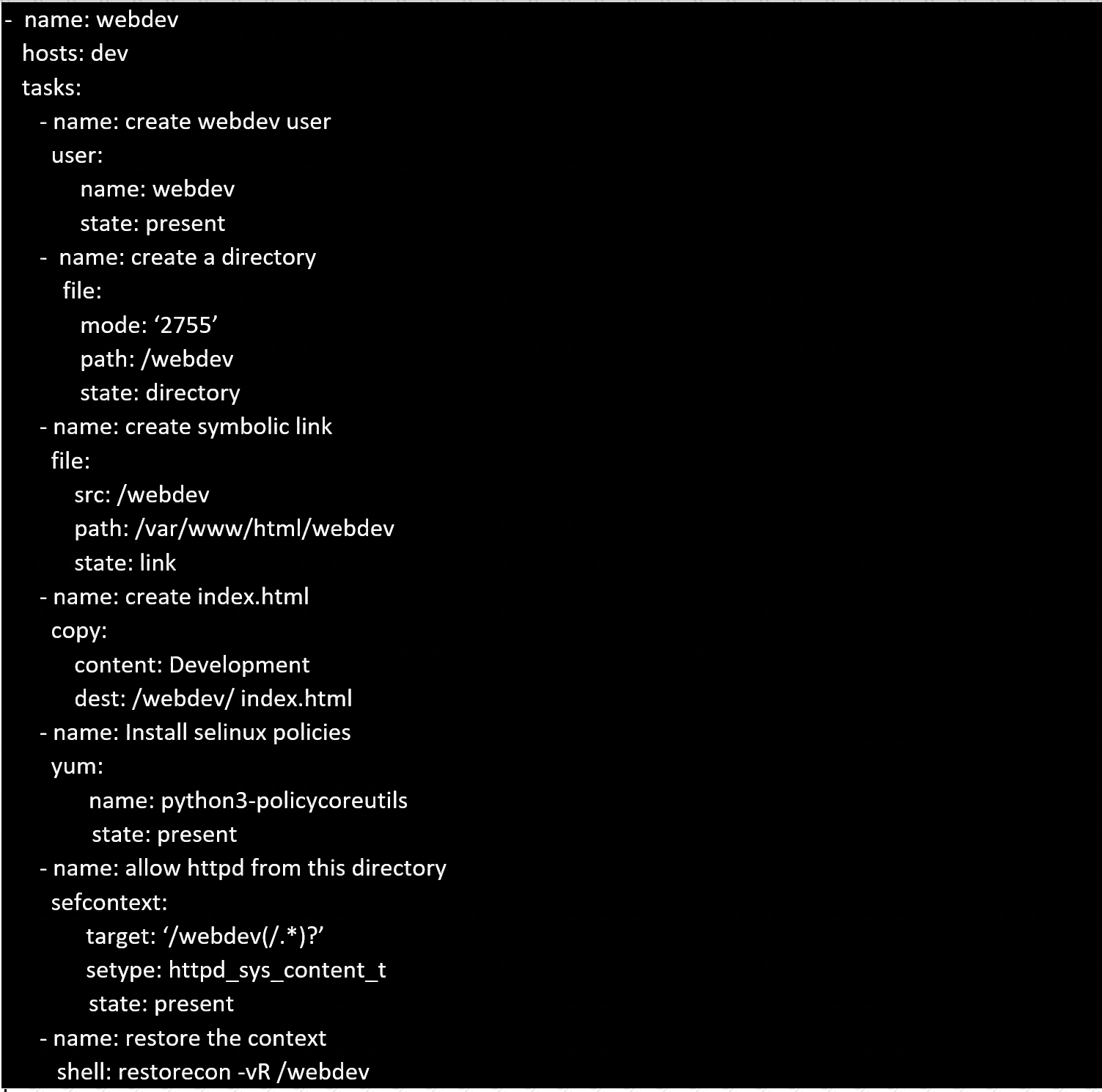Create a playbook /home/bob /ansible/motd.yml that runs on all inventory hosts and docs the following: The playbook should replaee any existing content of/etc/motd in the following text. Use ansible facts to display the FQDN of each host
On hosts in the dev host group the line should be "Welcome to Dev Server FQDN".
On hosts in the webserver host group the line should be "Welcome to Apache Server FQDN".
On hosts in the database host group the line should be "Welcome to MySQL Server FQDN".
Create a role called sample-apache and store it in /home/bob/ansible/roles. The role should
satisfy the following requirements:
*In the role, install and enable httpd. Also enable the firewall to allow http. Also run the template
*index.html.j2 and make sure this runs Create a template index.html.j2that displays "Welcome to the server HOSTNAME"
In a play called apache.yml in /home/bob/ansible/ run the sample-apache role.
Create a file calledadhoc.shin/home/sandy/ansiblewhich will use adhoc commands to set up anew repository. The name of the repo will be 'EPEL' the description 'RHEL8' the baseurl is'https://dl.fedoraproject.org/pub/epel/epel -release-latest-8.noarch.rmp'there is no gpgcheck, but you should enable the repo.
* You should be able to use an bash script using adhoc commands to enable repos. Depending on your lab setup, you may need to make this repo "state=absent" after you pass this task.
Create a playbookthatchanges the default target onallnodes tomulti-usertarqet. Do this in playbook file called target.yml in /home/sandy/ansible
Create a playbook calledwebdev.ymlin'home/sandy/ansible. The playbook will create a directory Avcbdev on dev host. The permission of the directory are 2755 and owner is webdev. Create a symbolic link from/Webdevto /var/www/html/webdev. Serve a file from Avebdev7index.html which displays the text "Development" Curlhttp://nod e1.example.com/webdev/index.htmlto test
Create an ansible vault password file calledlock.ymlwith the passwordreallysafepwin the/home/sandy/ansibledirectory. In the lock.yml file define two variables. One ispw_devand the password is 'dev' and the other ispw_mgrand the password is 'mgr' Create a regular file calledsecret.txtwhich contains the password for lock.yml.
Install and configure ansible
User sandy has been created on your control node with the appropriate permissions already, do not change or modify ssh keys. Install the necessary packages to run ansible on the control node. Configure ansible.cfg to be in folder /home/sandy/ansible/ansible.cfg and configure to access remote machines via the sandy user. All roles should be in the path /home/sandy/ansible/roles. The inventory path should be in /home/sandy/ansible/invenlory.
You will have access to 5 nodes.
node1.example.com
node2.example.com
node3.example.com
node4.example.com
node5.example.com
Configure these nodes to be in an inventory file where node I is a member of group dev. nodc2 is a member of group test, node3 is a member of group proxy, nodc4 and node 5 are members of group prod. Also, prod is a member of group webservers.