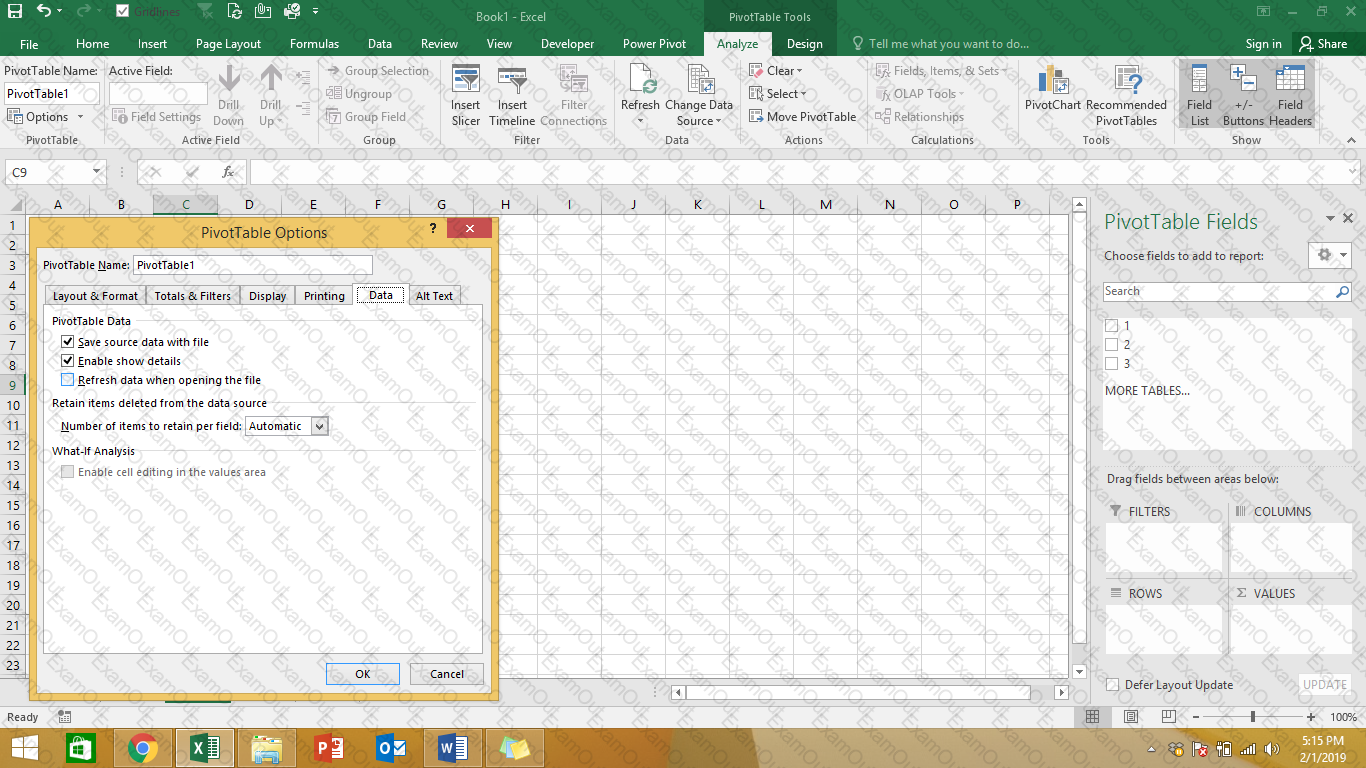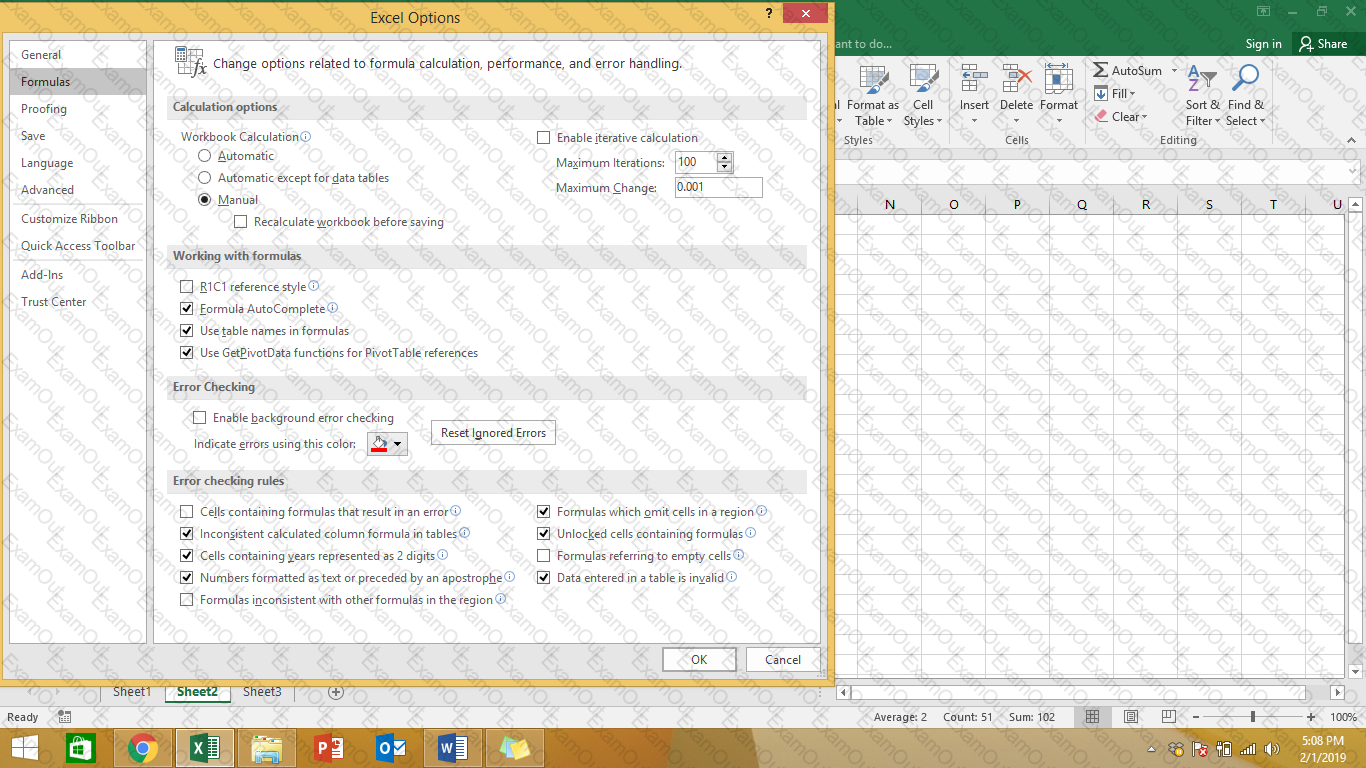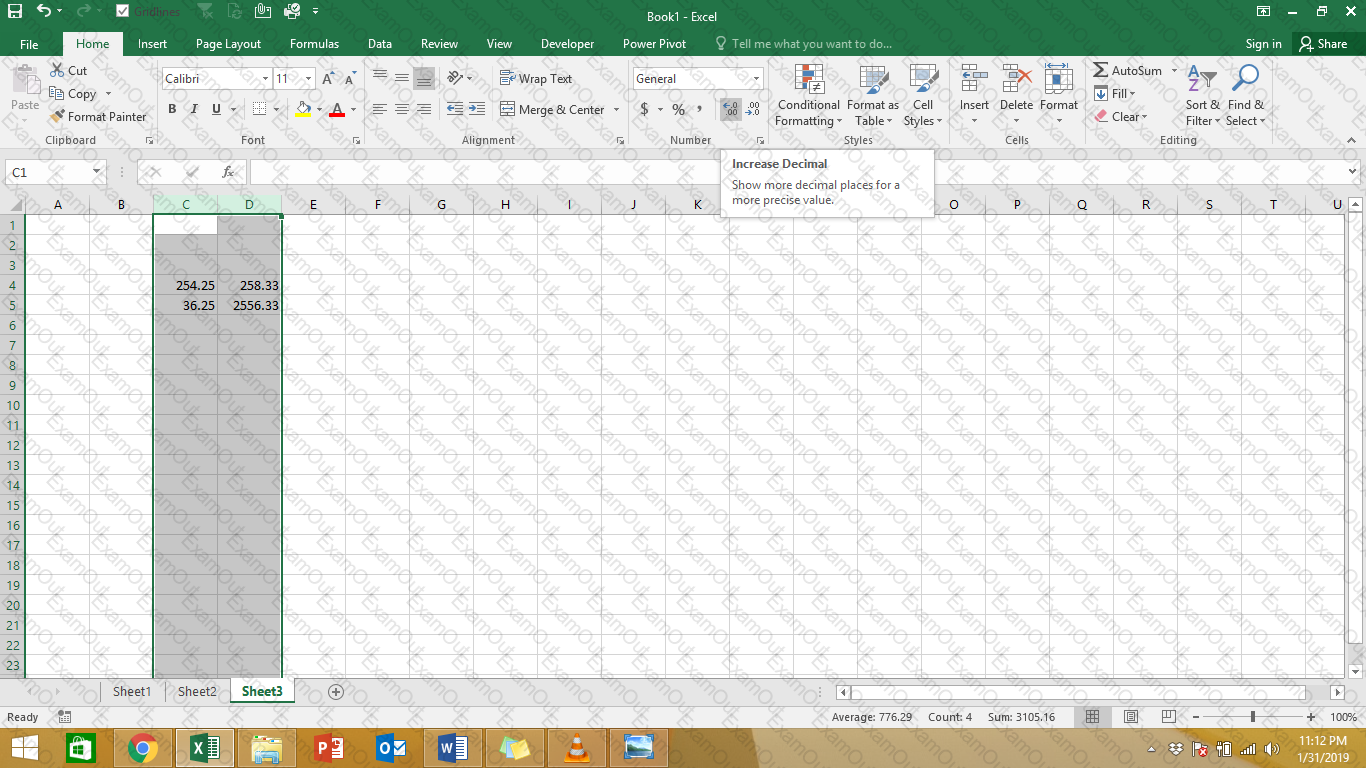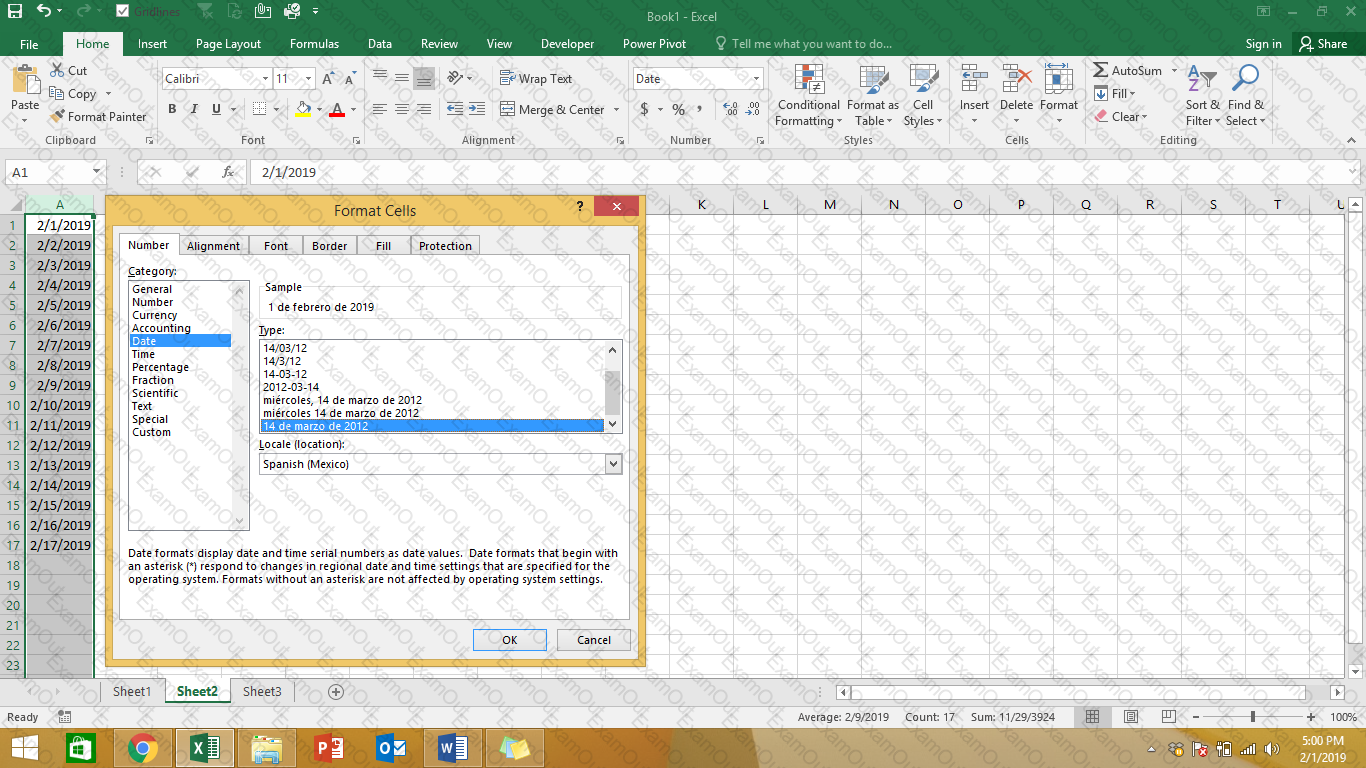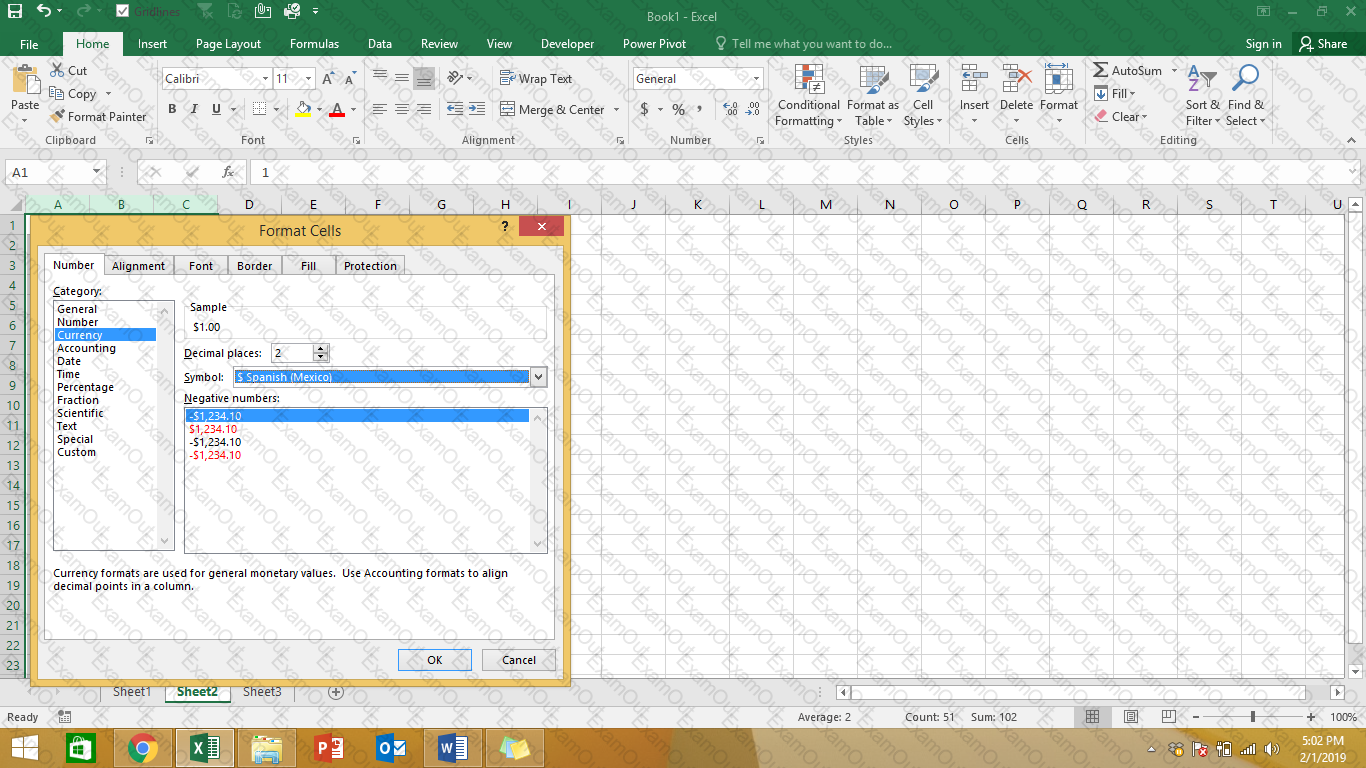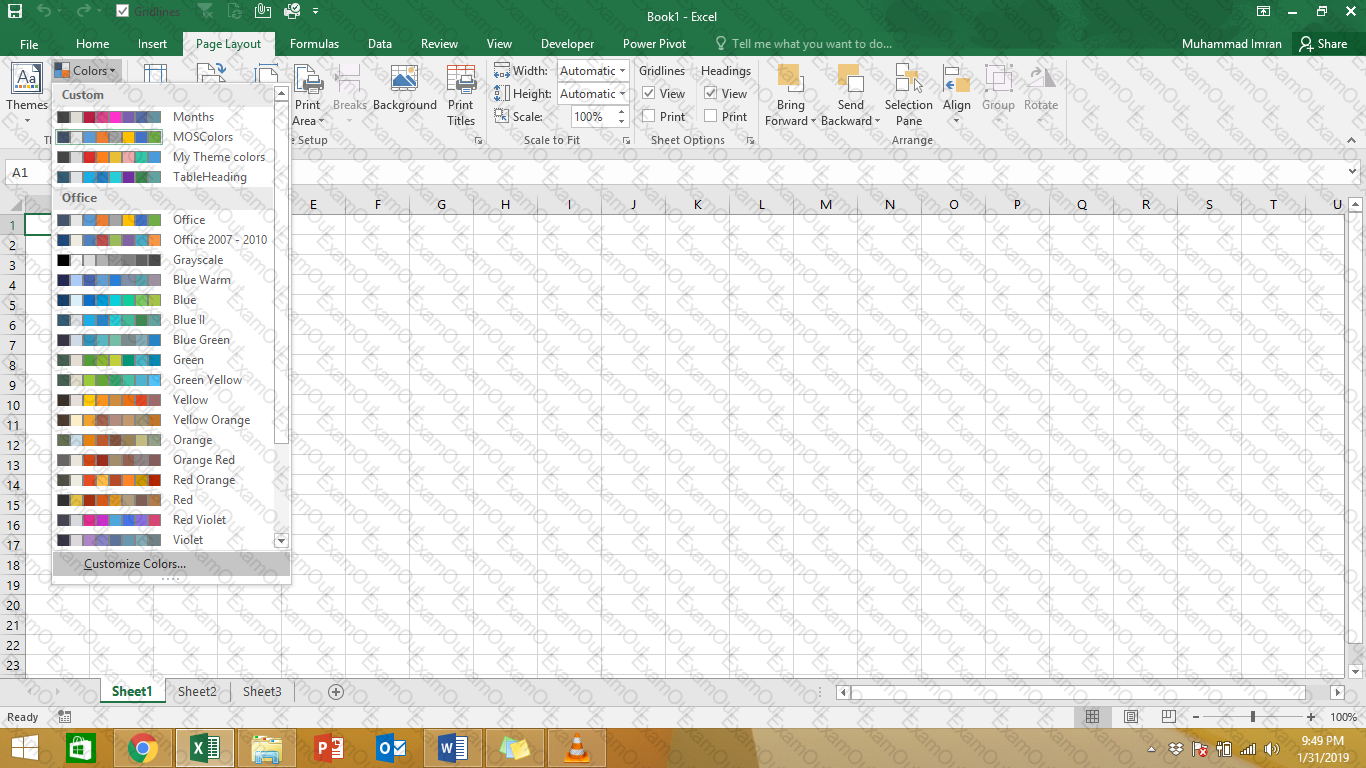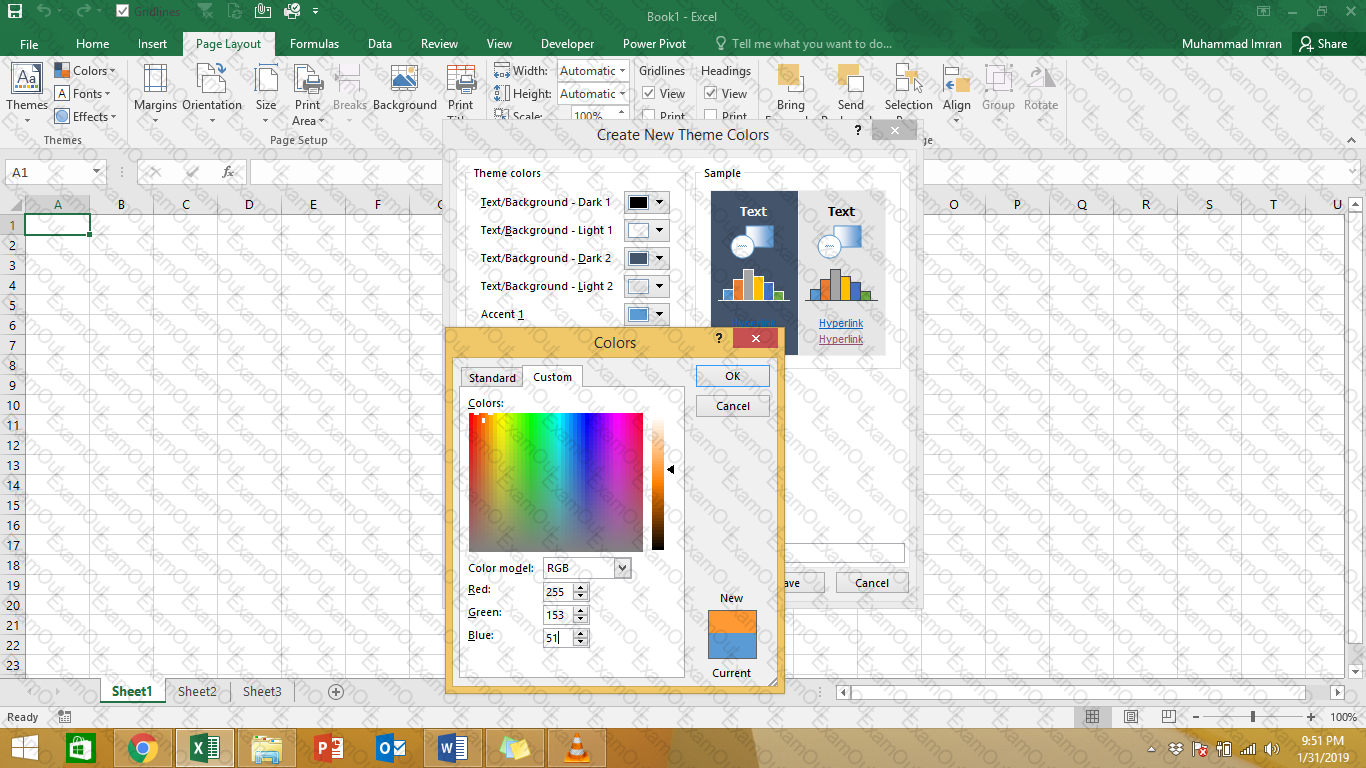Exhibit:
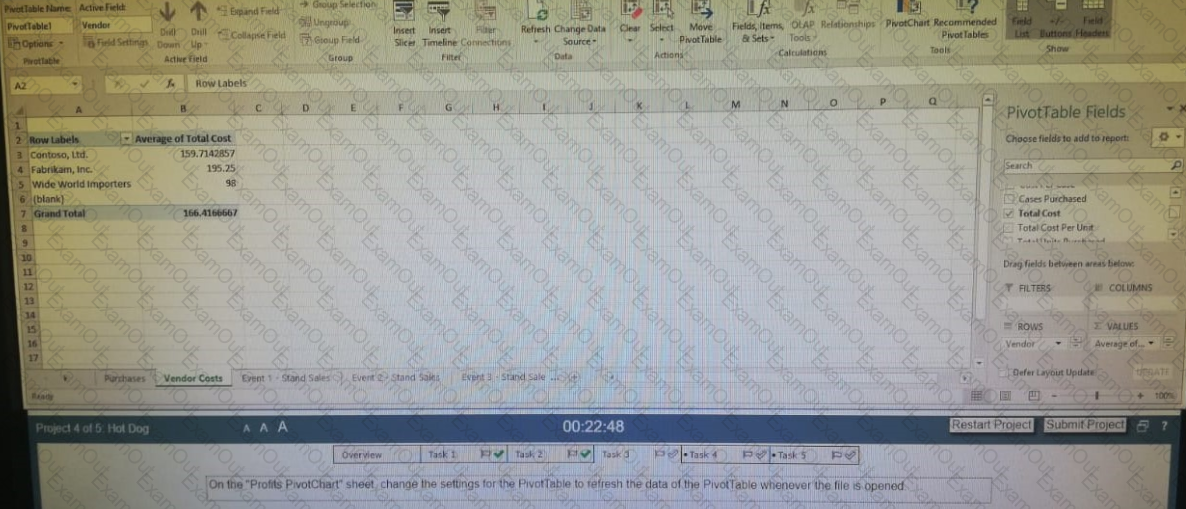
You are an accountant for an event stadium. You have created a workbook to keep track of the four vendors that are available at the stadium.
Task3:
On the “Profits PivtChart” sheet change the settings for the PivotTable to refresh the data of the PivotTable whenever the file is opened
Exhibit:
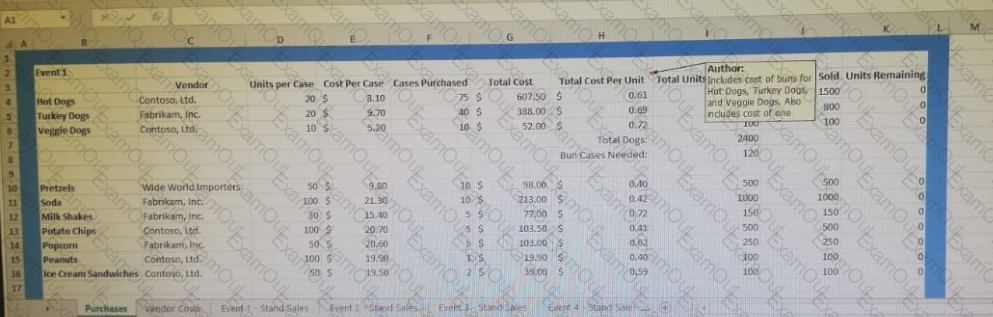
You are an accountant for an event stadium. You have created a workbook to keep track of the four vendors that are available at the stadium.
Task 1:
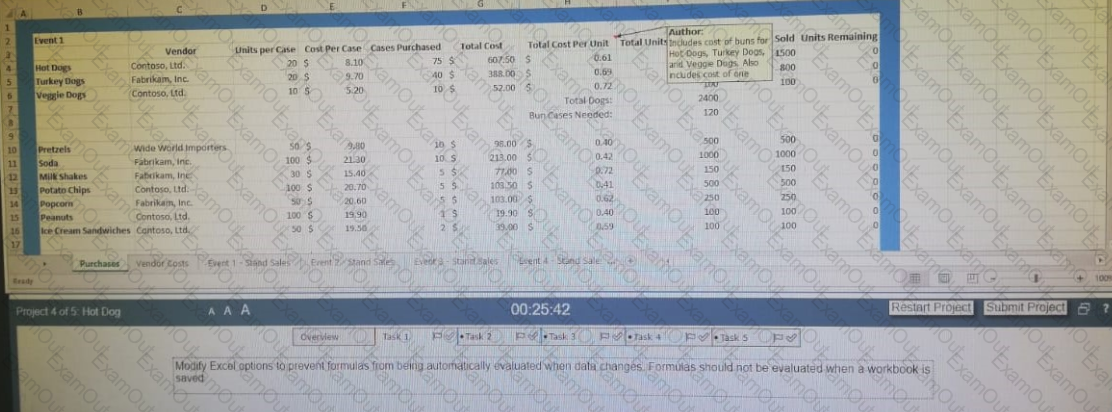
Modify Excel options to Prevent formulas from being automatically evaluated when data changes. Formulas should not be evaluated when a workbook is saved.
Exhibit:
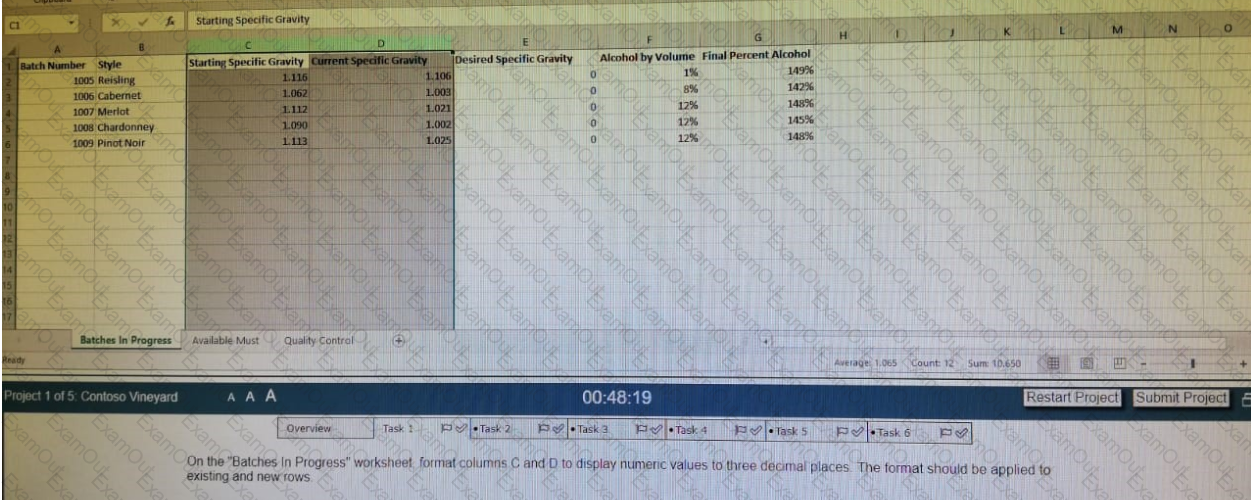
Task 1:
On the “Batches in progress” worksheet format columns C and D to display numeric values to three decimal places. The format should be applied to existing and new row
Exhibit:
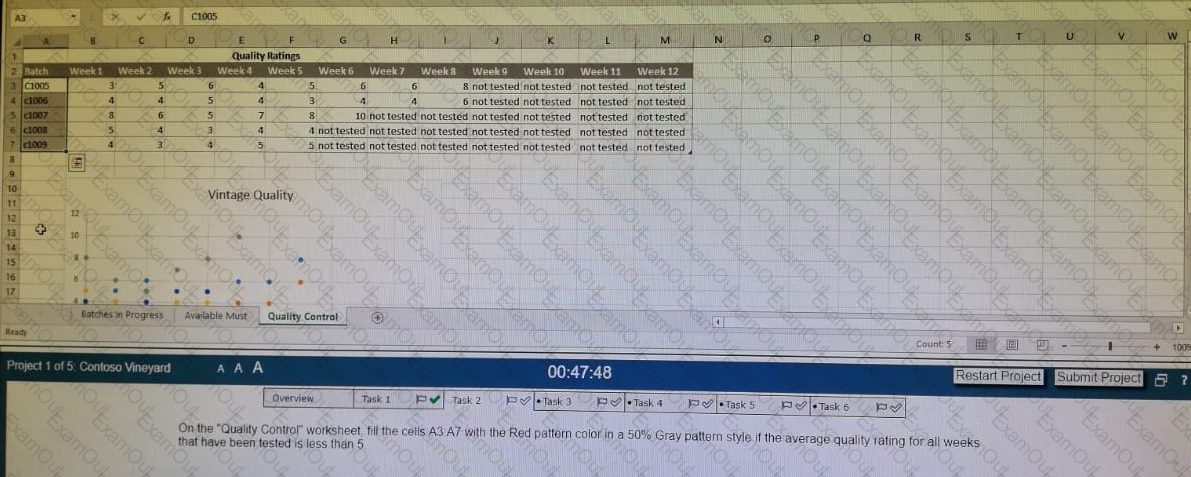
Task 2:
On the “Quality Control” worksheet fill the cells A3:A7 with the Red pattern color in a 50% Gray pattern styleif the average quality rating for all weeks that have been tested is less than 5.
You have been a manager of a band for the past year. You are reviewing the data you have about the merchandise that was sold at all of the concerts.
Task4:
Exhibit:
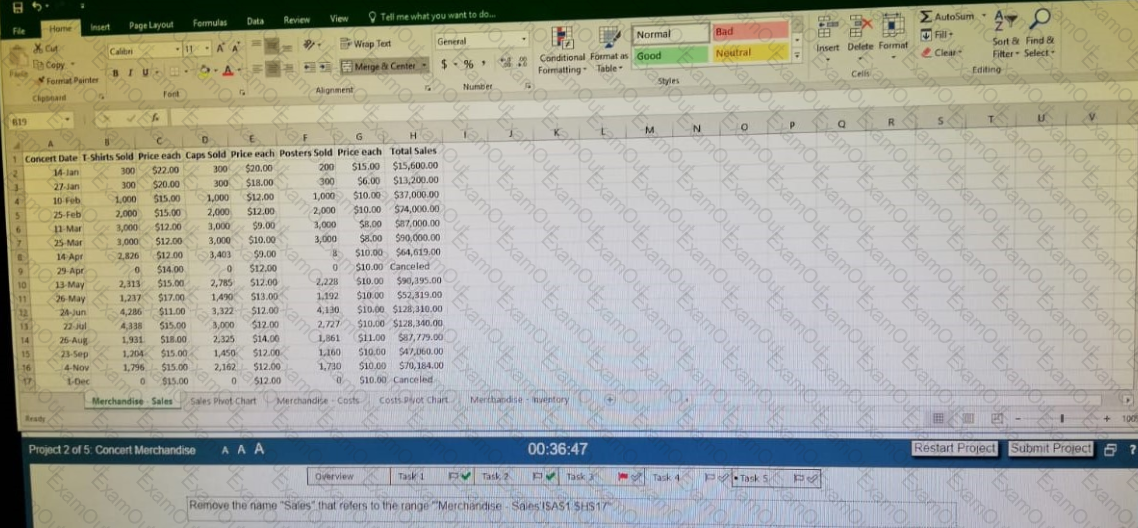
Remove the name “Sales” that refers to the range “Merchandise-Sales’ISAS1 SHS17”
You have been a manager of a band for the past year. You are reviewing the data you have about the merchandise that was sold at all of the concerts.
Task2:
Exhibit:
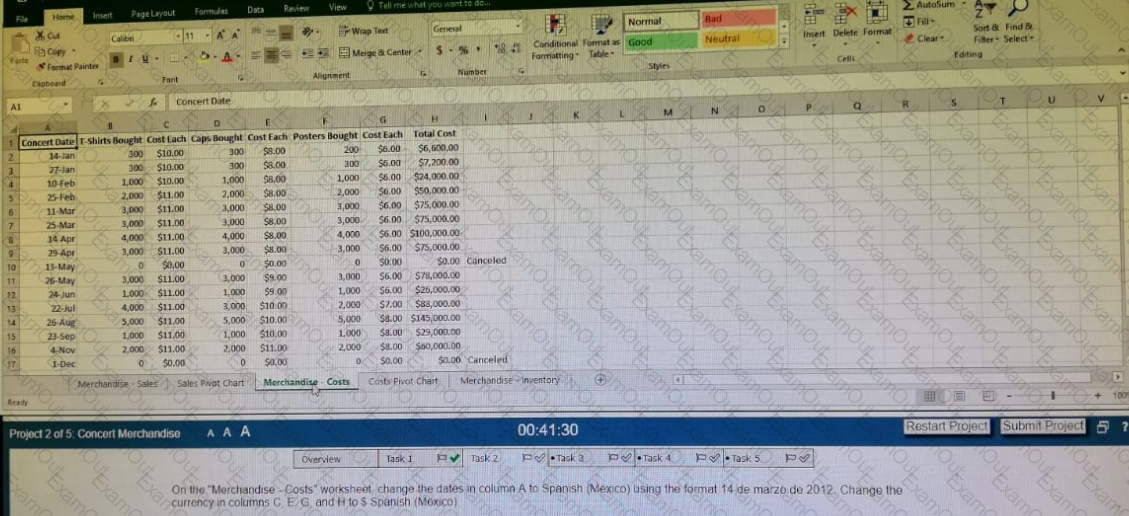
On the “Merchandise-Costs” worksheet, change the dates in column A to Spanish (Mexico) using the format 14 de marzo de 2012. Change the currency C, E, G and H to $ Spanish (Mexico)
Exhibit:
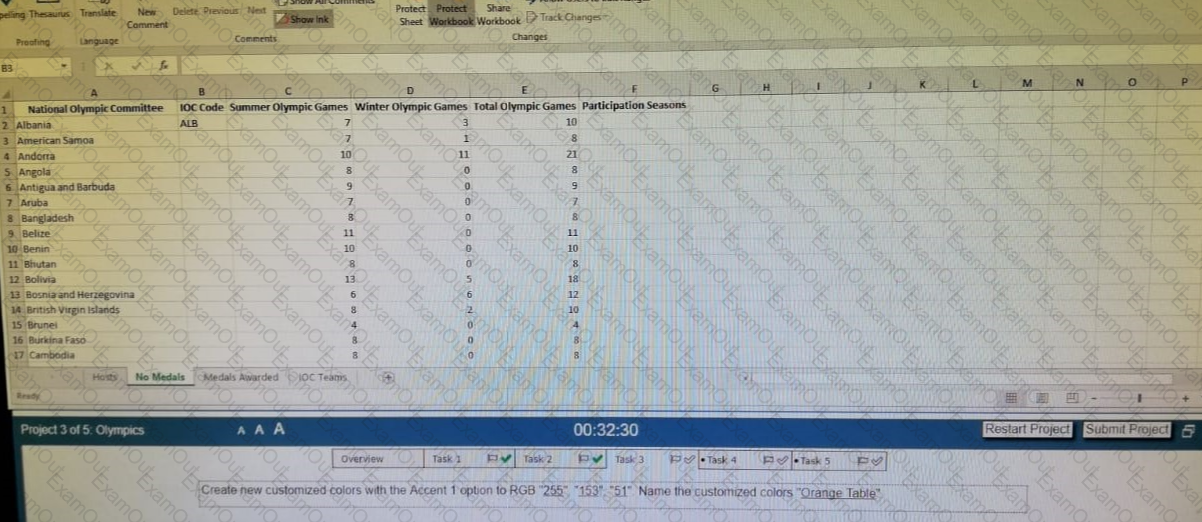
You are a news reporter. You have a been given the assignment to give a history of the Olympic Games.
Task3:
Create new customized colors with the Accent 1 option to RGB “255”, “153”, “51”. Name the customized colors “Orange Table”