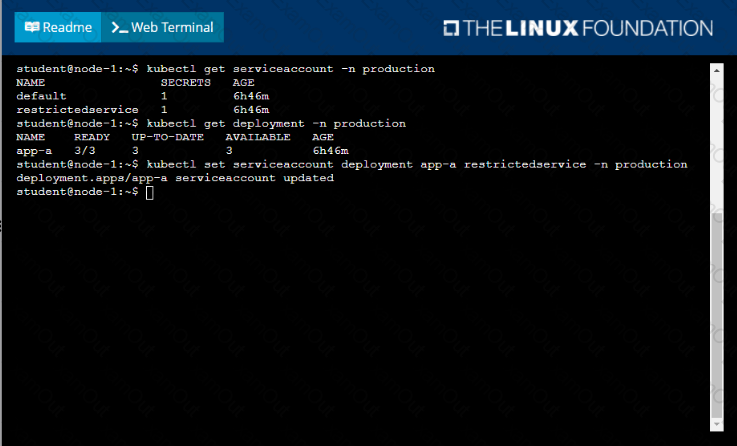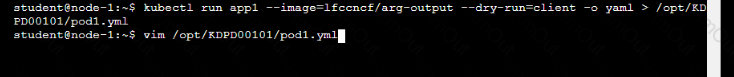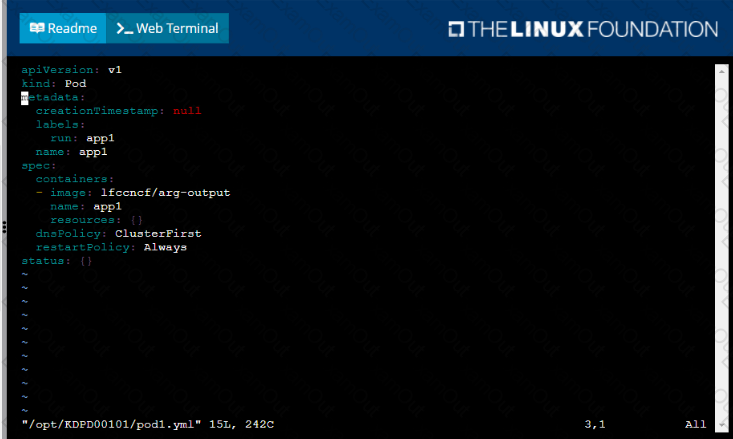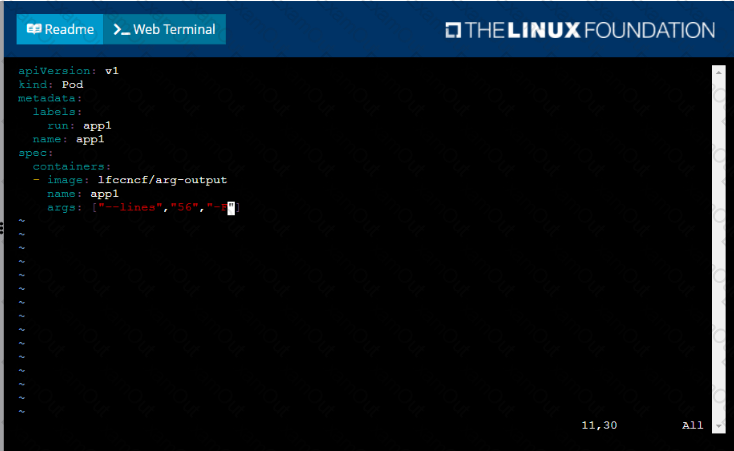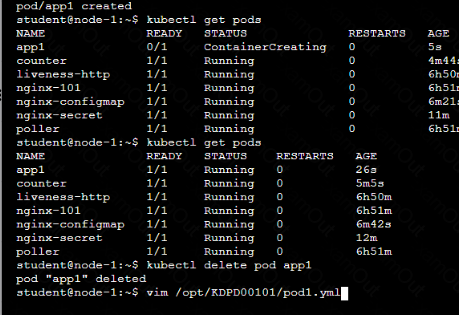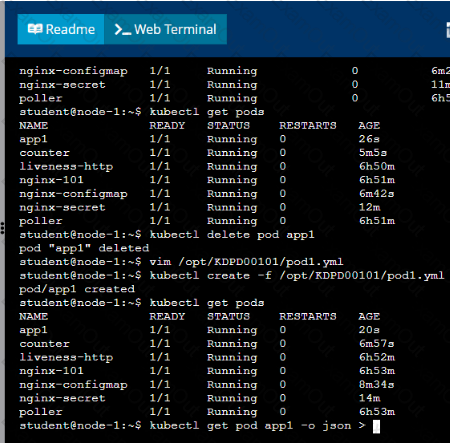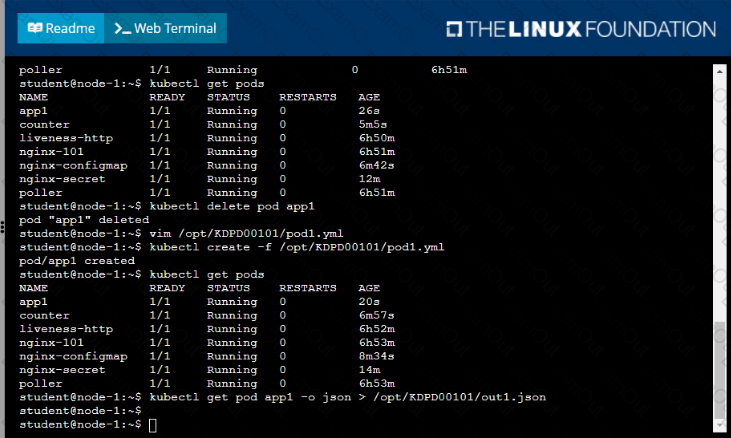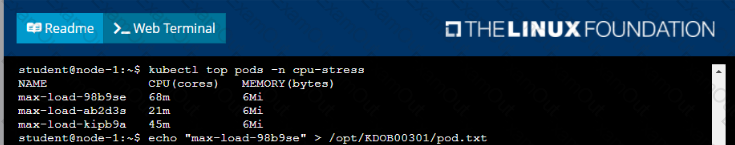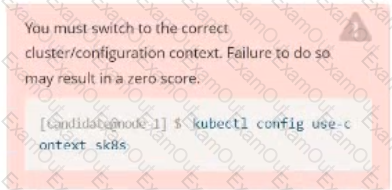
Context
You are asked to prepare a Canary deployment for testing a new application release.
Task:
A Service named krill-Service in the goshark namespace points to 5 pod created by the Deployment named current-krill-deployment
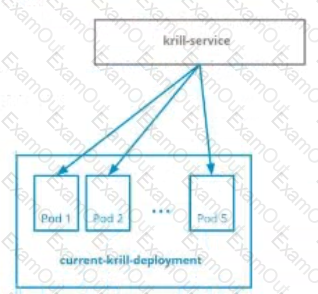
1) Create an identical Deployment named canary-kill-deployment, in the same namespace.
2) Modify the Deployment so that:
-A maximum number of 10 pods run in the goshawk namespace.
-40% of the krill-service ‘s traffic goes to the canary-krill-deployment pod(s)

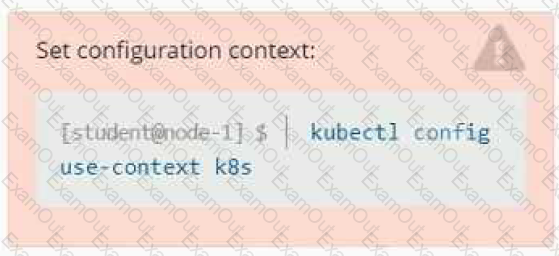
Set Configuration Context:
[student@node-1] $ | kubectl
Config use-context k8s
Context
A container within the poller pod is hard-coded to connect the nginxsvc service on port 90 . As this port changes to 5050 an additional container needs to be added to the poller pod which adapts the container to connect to this new port. This should be realized as an ambassador container within the pod.
Task
• Update the nginxsvc service to serve on port 5050.
• Add an HAproxy container named haproxy bound to port 90 to the poller pod and deploy the enhanced pod. Use the image haproxy and inject the configuration located at /opt/KDMC00101/haproxy.cfg, with a ConfigMap named haproxy-config, mounted into the container so that haproxy.cfg is available at /usr/local/etc/haproxy/haproxy.cfg. Ensure that you update the args of the poller container to connect to localhost instead of nginxsvc so that the connection is correctly proxied to the new service endpoint. You must not modify the port of the endpoint in poller's args . The spec file used to create the initial poller pod is available in /opt/KDMC00101/poller.yaml
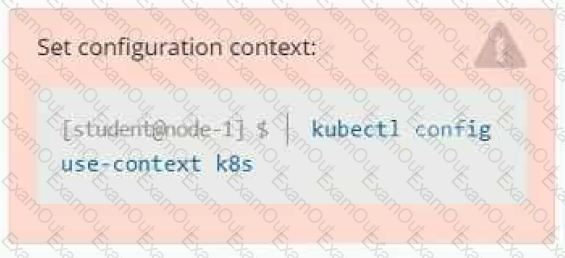
Context
As a Kubernetes application developer you will often find yourself needing to update a running application.
Task
Please complete the following:
• Update the app deployment in the kdpd00202 namespace with a maxSurge of 5% and a maxUnavailable of 2%
• Perform a rolling update of the web1 deployment, changing the Ifccncf/ngmx image version to 1.13
• Roll back the app deployment to the previous version
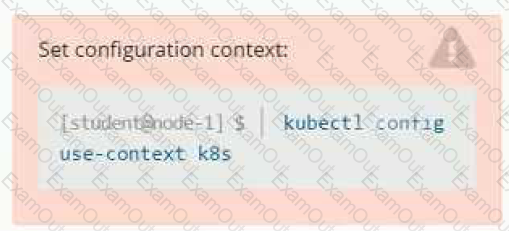
Context
You are tasked to create a secret and consume the secret in a pod using environment variables as follow:
Task
• Create a secret named another-secret with a key/value pair; key1/value4
• Start an nginx pod named nginx-secret using container image nginx, and add an environment variable exposing the value of the secret key key 1, using COOL_VARIABLE as the name for the environment variable inside the pod
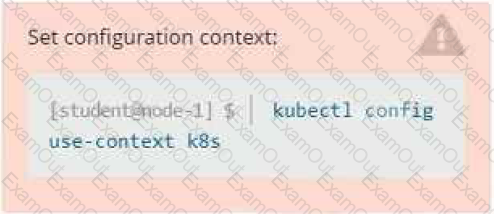
Task
Create a new deployment for running.nginx with the following parameters;
• Run the deployment in the kdpd00201 namespace. The namespace has already been created
• Name the deployment frontend and configure with 4 replicas
• Configure the pod with a container image of lfccncf/nginx:1.13.7
• Set an environment variable of NGINX__PORT=8080 and also expose that port for the container above
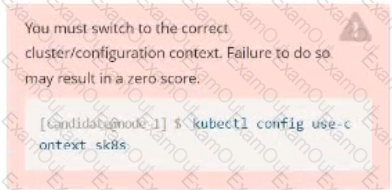
Task:
Update the Deployment app-1 in the frontend namespace to use the existing ServiceAccount app.
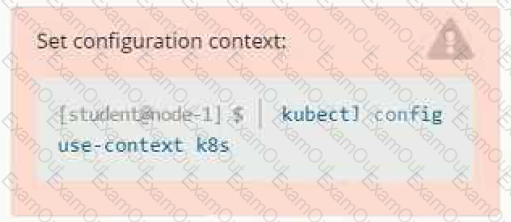
Context
Your application’s namespace requires a specific service account to be used.
Task
Update the app-a deployment in the production namespace to run as the restrictedservice service account. The service account has already been created.
Context
Anytime a team needs to run a container on Kubernetes they will need to define a pod within which to run the container.
Task
Please complete the following:
• Create a YAML formatted pod manifest
/opt/KDPD00101/podl.yml to create a pod named app1 that runs a container named app1cont using image Ifccncf/arg-output
with these command line arguments: -lines 56 -F
• Create the pod with the kubect1 command using the YAML file created in the previous step
• When the pod is running display summary data about the pod in JSON format using the kubect1 command and redirect the output to a file named /opt/KDPD00101/out1.json
• All of the files you need to work with have been created, empty, for your convenience
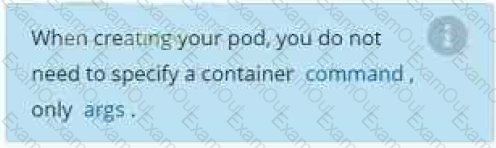
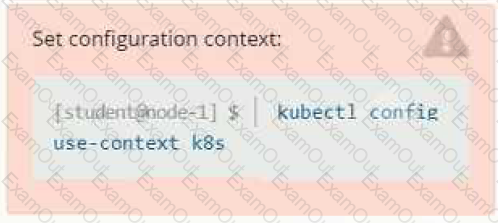
Context
It is always useful to look at the resources your applications are consuming in a cluster.
Task
• From the pods running in namespace cpu-stress , write the name only of the pod that is consuming the most CPU to file /opt/KDOBG030l/pod.txt, which has already been created.

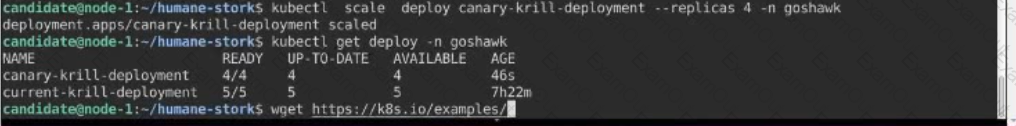
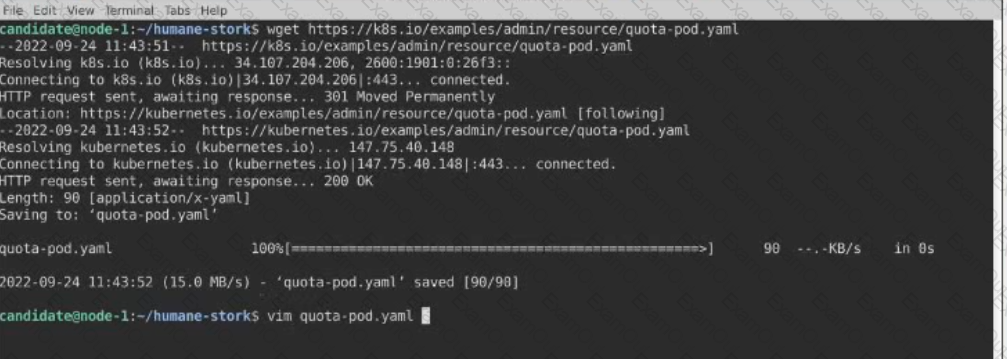 Text
Description automatically generated
Text
Description automatically generated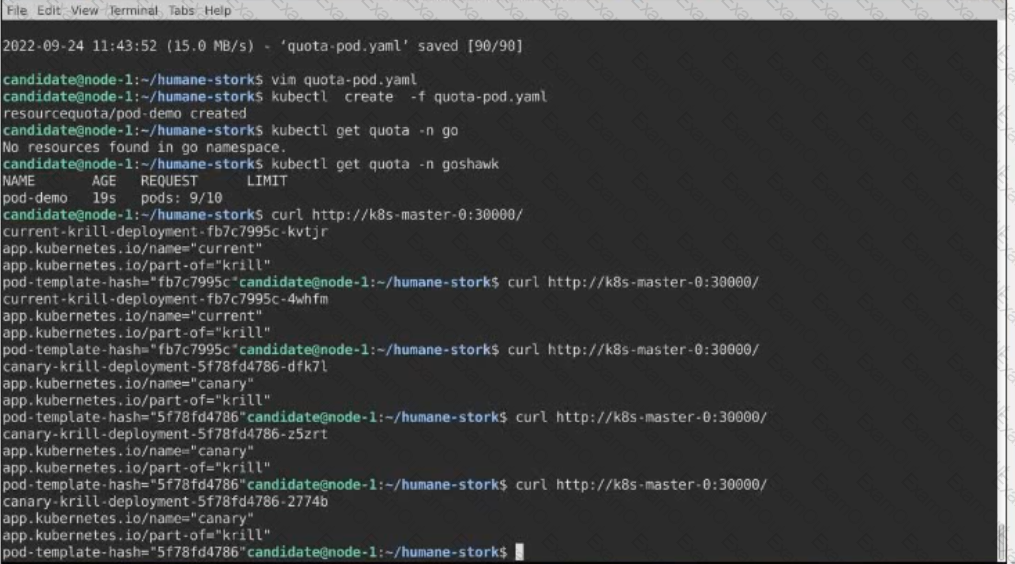
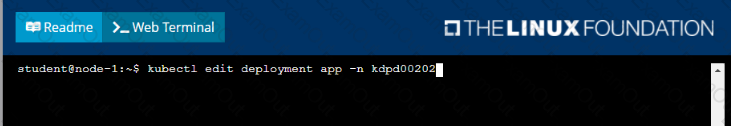
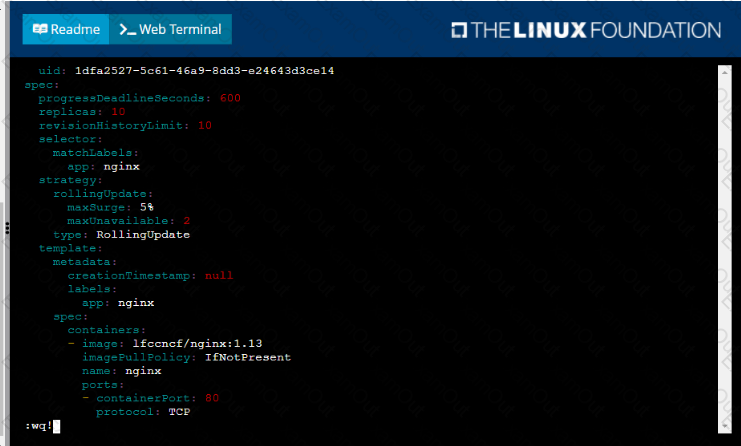
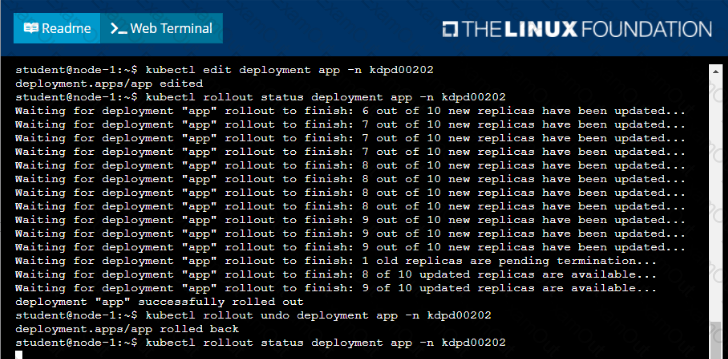
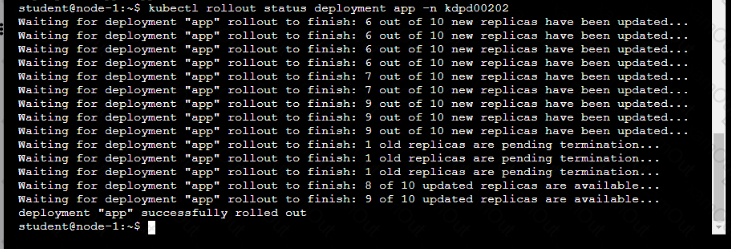
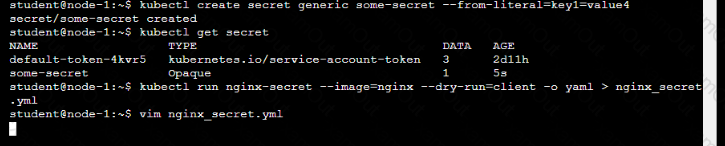

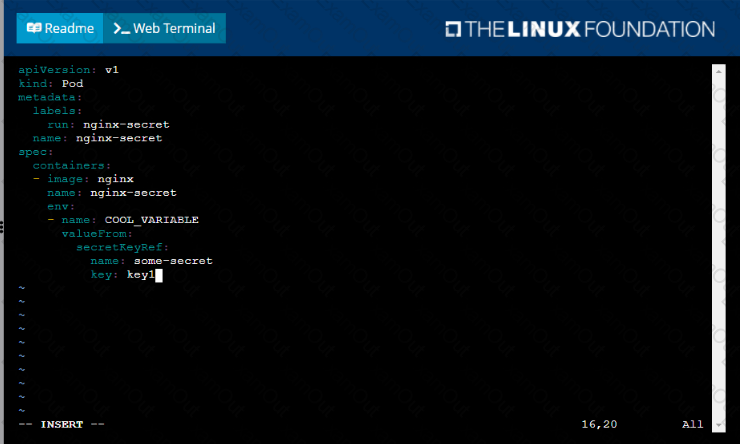
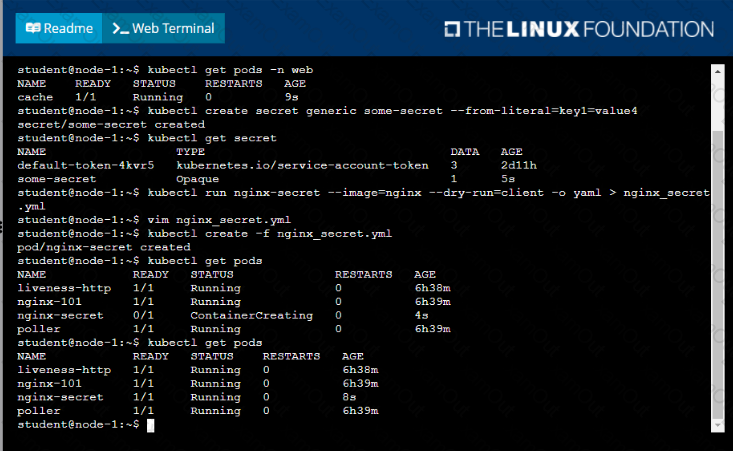
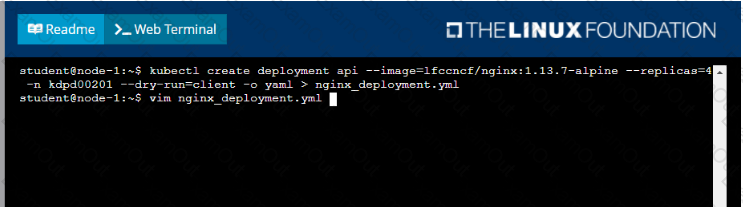
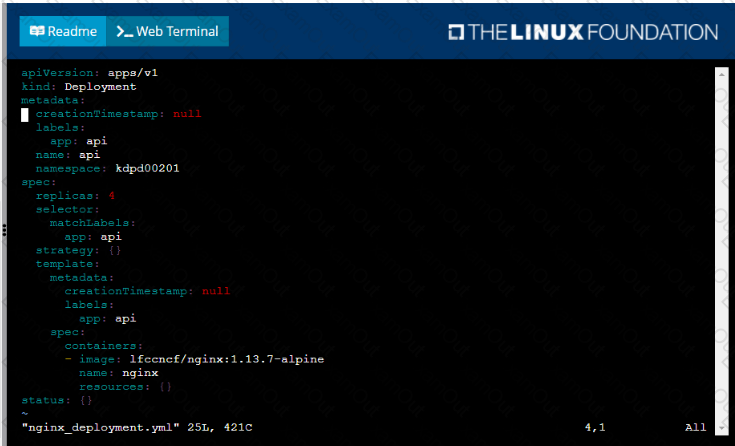

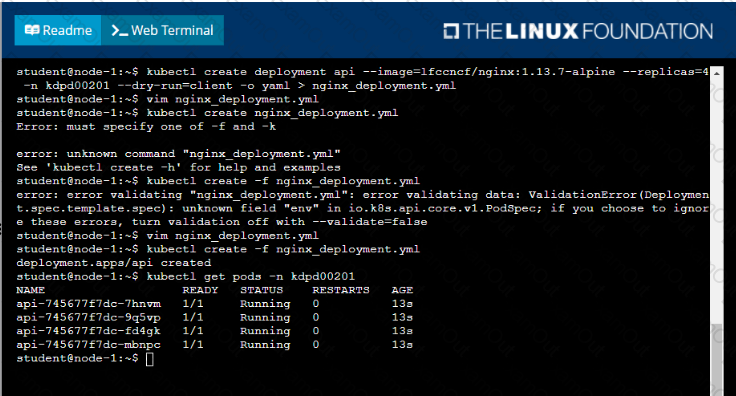
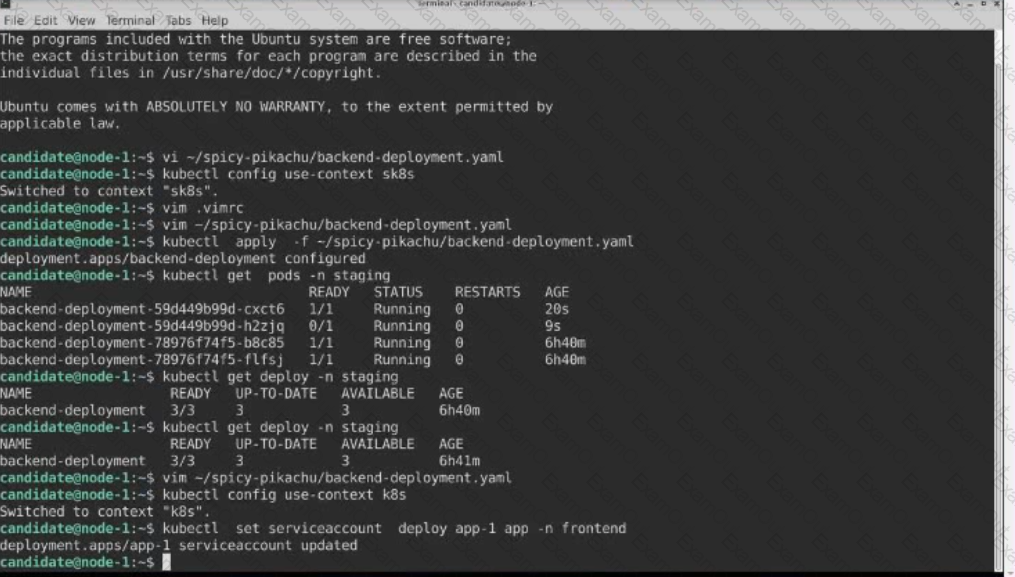 Text
Description automatically generated
Text
Description automatically generated