You manage a BigQuery table that is used for critical end-of-month reports. The table is updated weekly with new sales data. You want to prevent data loss and reporting issues if the table is accidentally deleted. What should you do?
Your team wants to create a monthly report to analyze inventory data that is updated daily. You need to aggregate the inventory counts by using only the most recent month of data, and save the results to be used in a Looker Studio dashboard. What should you do?
You have a Cloud SQL for PostgreSQL database that stores sensitive historical financial data. You need to ensure that the data is uncorrupted and recoverable in the event that the primary region is destroyed. The data is valuable, so you need to prioritize recovery point objective (RPO) over recovery time objective (RTO). You want to recommend a solution that minimizes latency for primary read and write operations. What should you do?
You recently inherited a task for managing Dataflow streaming pipelines in your organization and noticed that proper access had not been provisioned to you. You need to request a Google-provided IAM role so you can restart the pipelines. You need to follow the principle of least privilege. What should you do?
You work for a home insurance company. You are frequently asked to create and save risk reports with charts for specific areas using a publicly available storm event dataset. You want to be able to quickly create and re-run risk reports when new data becomes available. What should you do?
Your team uses Google Sheets to track budget data that is updated daily. The team wants to compare budget data against actual cost data, which is stored in a BigQuery table. You need to create a solution that calculates the difference between each day's budget and actual costs. You want to ensure that your team has access to daily-updated results in Google Sheets. What should you do?
Your company’s customer support audio files are stored in a Cloud Storage bucket. You plan to analyze the audio files’ metadata and file content within BigQuery to create inference by using BigQuery ML. You need to create a corresponding table in BigQuery that represents the bucket containing the audio files. What should you do?
Your company has several retail locations. Your company tracks the total number of sales made at each location each day. You want to use SQL to calculate the weekly moving average of sales by location to identify trends for each store. Which query should you use?
A)
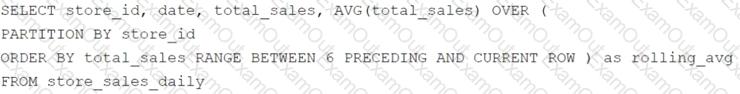
B)
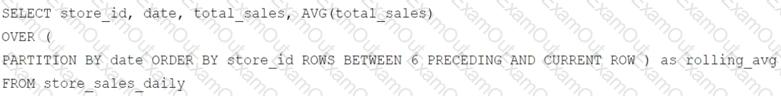
C)
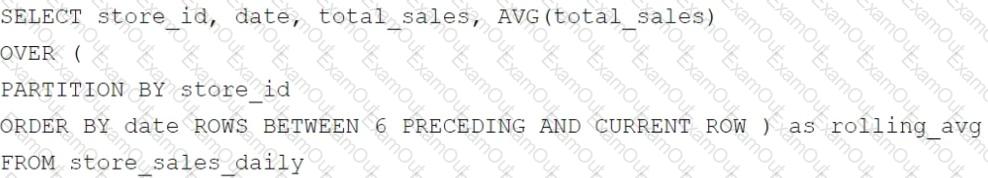
D)
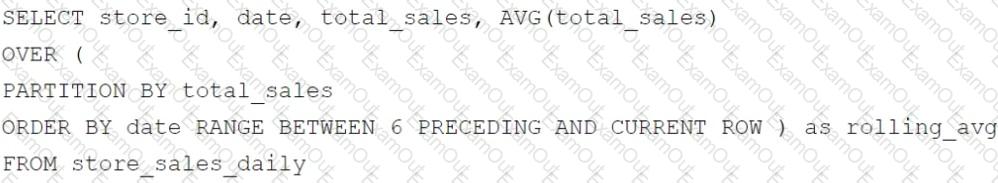
You used BigQuery ML to build a customer purchase propensity model six months ago. You want to compare the current serving data with the historical serving data to determine whether you need to retrain the model. What should you do?
Your data science team needs to collaboratively analyze a 25 TB BigQuery dataset to support the development of a machine learning model. You want to use Colab Enterprise notebooks while ensuring efficient data access and minimizing cost. What should you do?

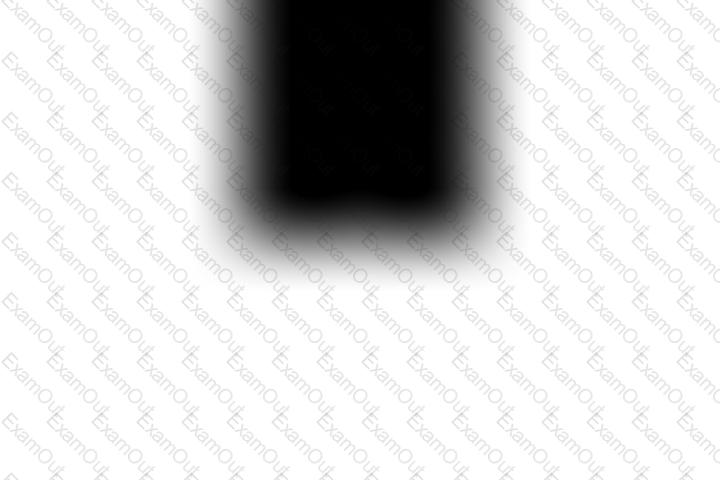 PARTITION BY store_idgroups the calculation by each store.
PARTITION BY store_idgroups the calculation by each store.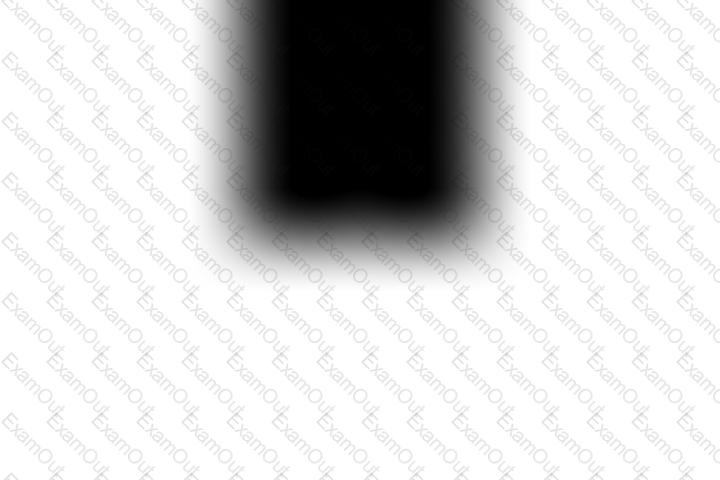 ORDER BY dateorders the rows correctly for the rolling average.
ORDER BY dateorders the rows correctly for the rolling average.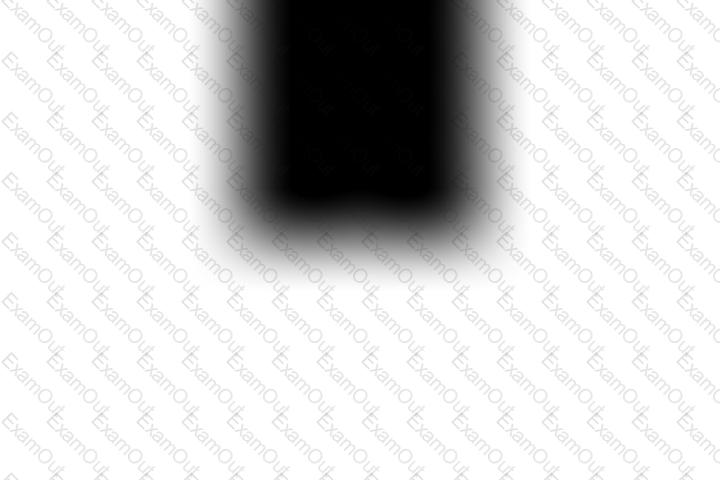 ROWS BETWEEN 6 PRECEDING AND CURRENT ROWensures the 7-day moving average.
ROWS BETWEEN 6 PRECEDING AND CURRENT ROWensures the 7-day moving average.